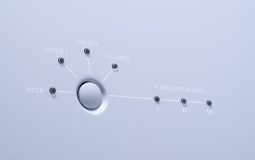The digital era has transformed the payment industry and provided a platform for people to transfer money without any bank account. The fintech market has revolutionized online systems and e-wallets that can transfer money securely from one user to another without bank intervention. Telecom companies are taking advantage of this space and entering the banking industry to allow subscribers to transfer money online from their platform. One of such companies is Airtel, which has introduced the AirtelTez portal.
What is AirtelTez Portal?
AirtelTez is a portal of Airtel Payment Bank that enables you to deposit your mobile recharge, electricity bill, TV recharge, gas bill, and water bill. AirtelTez saves time by allowing you to pay all your bills in one place, making it an ideal gift from Airtel Payment Bank.
Benefits of AirtelTez Portal
With AirtelTez, you can easily recharge your mobile phone without having to visit a physical store or using multiple apps. The app provides a quick and easy way to recharge any mobile number, including Airtel, Vodafone, Idea, Jio, and more.
Electricity, TV, Gas, and Water Bills Made Simple
Paying bills has never been easier with AirtelTez. Users can pay their electricity, TV, gas, and water bills through the app, eliminating the need to visit multiple websites or use different apps for each payment.
Requirements to become an Airtel Retailer
To become an Airtel retailer, an applicant must be at least 18 years old, have a bank account, and be a shop owner. Additionally, the applicant must have a mobile number, email ID, Aadhaar Card, and PAN Card to register.
How to register on AirtelTez Portal?
The AirtelTez Portal is an official portal of Airtel Payments Bank that allows retailers and Airtel Mitra of Airtel Payments Bank to log in and avail themselves of facilities related to Airtel Payments Bank.
To register on the AirtelTez portal, follow these steps:
Step 1: Open the Google search bar and type “Airtel Portal.”
Step 2: Click on the AirtelTez login link https://portal.airtelbank.com/RetailerPortal/. If you are not registered, click on “Sign-up,” and it will take you to a new page.
Step 3: Enter your mobile number and click on “Get OTP.”
Step 4: Enter the OTP number received and verify it. After OTP confirmation, create a password and complete the signup process.
Step 5: Return to the AirtelTez New portal login page and log in using your mobile number and password.
Step 6: Update your information regarding balance and check the option “Distributor” or “UPI.”
Step 7: To transfer money, click on the money transfer option and enter the LAPU number.
Step 8: Users can withdraw cash from any bank, deposit cash or drop cash through the “Cash Drop” or “Cash Deposit” option.
Step 9: Users can make cash withdrawal or cash deposit through Aadhaar.
How to log in to the AirtelTez Portal?
To log in to the AirtelTez portal, follow these steps:
Step 1: You will need a LAPU number to log in to Airtel Payments Bank.
Step 2: Visit the official website of Airtel Payments Bank (http://www.airtel.in).
Step 3: Click on the “New Airtel Tez Portal” option on the homepage.
Step 4: Enter your mobile number and click on “Get OTP.”
Step 5: After receiving the OTP,