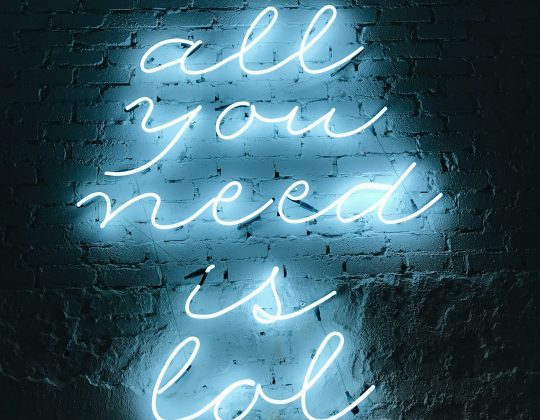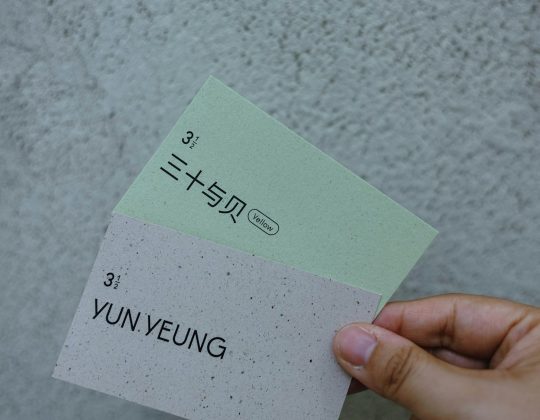As software systems grow in complexity, understanding and maintaining code can become a daunting challenge. Developers often spend considerable time trying to interpret legacy code, grasp dependencies, and debug large codebases. Fortunately, advancements in artificial intelligence (AI) have introduced a range of tools designed specifically for code visualization. These tools use AI to analyze code, highlight architecture, generate visual representations, and ultimately make programming more intuitive.
AI-driven code visualization tools empower developers, engineering teams, and educators by simplifying the process of understanding source code structure and relationships. These tools go beyond static diagrams, offering dynamic and even interactive insights into how code behaves and communicates across various components.
Popular AI Tools for Code Visualization
-
1. GitHub Copilot Labs
An experimental extension to GitHub Copilot, Copilot Labs offers an impressive feature — code explanation. With the help of natural language processing (NLP), it breaks down complex code into easier-to-understand explanations. It also has upcoming plans for flowchart-based visualizations that will help interpret function logic. -
2. Code2Flow
This AI-enhanced tool automatically generates flowcharts from Python code. It parses your code to reveal control structures and execution paths, making it ideal for debugging and teaching environments. -
3. Sourcetrail
Sourcetrail is a popular open-source tool that uses AI to create interactive dependency graphs. By analyzing the source code, it constructs call graphs and class hierarchies that are easy to navigate, which helps developers understand codebases at a glance. -
4. DeepCode
Acquired by Snyk, DeepCode uses AI to spot bugs and recommend code improvements. Though primarily a code review tool, it offers syntax tree representations and contextual insights that give a quasi-visual layer to code comprehension. -
5. VisualCode Grepper
Although not fully AI-based, this tool uses machine learning techniques to find patterns across large codebases. By presenting these patterns in graph notation form, it adds a visual component to inspections.

Unique Features in AI-Powered Visualization Tools
AI tools for code visualization stand out by turning verbose and dense blocks of code into structured, visual maps. Here are some of the core functionalities that make them invaluable:
- Natural Language Explanations: AI models generate plain-language descriptions of functions and code blocks, bridging the gap between human logic and programming syntax.
- Interactive Diagrams: Unlike static UML diagrams, AI-based visuals update dynamically as the source code evolves.
- Error Path Highlighting: Advanced tools offer predictive analysis, showcasing potential failure points and their propagation through the code.
- Cross-Language Support: Some tools are trained to interpret multiple programming languages, making them versatile in multi-language projects.
Through a combination of NLP and machine learning, these tools examine control flow, syntax, and code semantics to automatically generate charts, maps, and documentation. Their intelligent design reduces manual annotation and offloads much of the interpretive work from developers.

Challenges and Limitations
Despite their vast potential, AI tools for code visualization aren’t without limitations. Many tools still struggle with large monolithic applications where visualization can become cluttered. Furthermore, highly dynamic or obfuscated code (such as JavaScript with extensive inline functions) presents a challenge for model accuracy. Additionally, most tools require some user input or modify behavior based on user feedback, meaning they are not truly autonomous yet.
Future Outlook
The future for AI in code visualization looks promising. As generative AI gets smarter, we can expect more context-aware visualizations, real-time collaboration tools incorporating graphical code views, and even immersive 3D visualizations for complex software systems. As these tools evolve, they will become an integral part of both professional software development and coding education.
FAQs
- Q: What is the main purpose of AI tools in code visualization?
A: These tools aim to make code easier to understand by transforming it into visual formats like graphs, charts, or flow diagrams using AI-based analysis. - Q: Can these tools generate visualizations for any programming language?
A: While many tools support popular languages like Python, JavaScript, and Java, language coverage varies and may be limited in some tools. - Q: Are AI code visualization tools suitable for beginners?
A: Absolutely. Beginners can benefit greatly from visual representations that help them understand logic and structure without diving into complex syntax immediately. - Q: Do any of these tools offer collaboration features?
A: Some modern platforms are integrating collaborative environments where teams can share and annotate code visualizations in real-time. - Q: Are these tools free to use?
A: Many AI code visualization tools offer free versions or are open source, but advanced enterprise features often come at a cost.