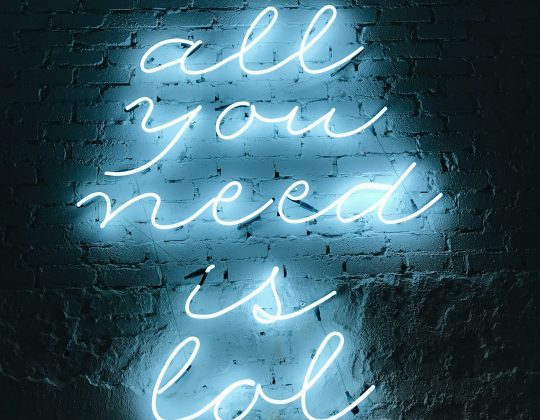Have you ever felt like someone is peeking over your shoulder while you’re online? Even when you’re just browsing cat videos or checking the weather? That’s where iCloud Private Relay steps in like a secret superhero.
It keeps your online activity private, secure, and less trackable. But what does that actually mean? Let’s break it down in simple terms.
What is iCloud Private Relay?
iCloud Private Relay is a feature by Apple. It hides a few things about you when you’re browsing the web using Safari.
Specifically, it hides:
- Your real IP address
- Your DNS requests (that’s tech-speak for the websites you want to visit)
- Any chance for your internet provider to build a profile on you
In short: it keeps you more anonymous online.
Why Would You Use It?
Let’s say you enjoy some good old late-night shopping. Or you read news articles, stream shows, and scroll social media. iCloud Private Relay makes sure no one is watching over your shoulder—not websites, not advertisers, and not even your internet provider.
Here are a few cool reasons to turn it on:
1. Keep Advertisers Guessing
Websites love to track you. They see what you click, how long you stay, and what you don’t look at. Then they serve ads that follow you around like a detective with a magnifying glass.
Private Relay blocks some of that tracking. So, no more creepy ads for shoes you only looked at once!
2. Browse With More Privacy
When you use the internet, your requests usually go through your internet provider. That means they can see what you’re doing.
iCloud Private Relay sends your requests through two separate stops:
- One hides your IP address.
- The other connects you to the website.
Even Apple can’t see both your identity and the site you’re visiting. Pretty slick, right?
3. Protect Your Identity on Public Wi-Fi
Ever use Wi-Fi at a coffee shop or airport? It’s convenient, but it’s also kind of like shouting your details into a megaphone. Hackers love it.
Private Relay encrypts your traffic. So even if you’re on a shaky public network, your data is as good as locked in a vault.
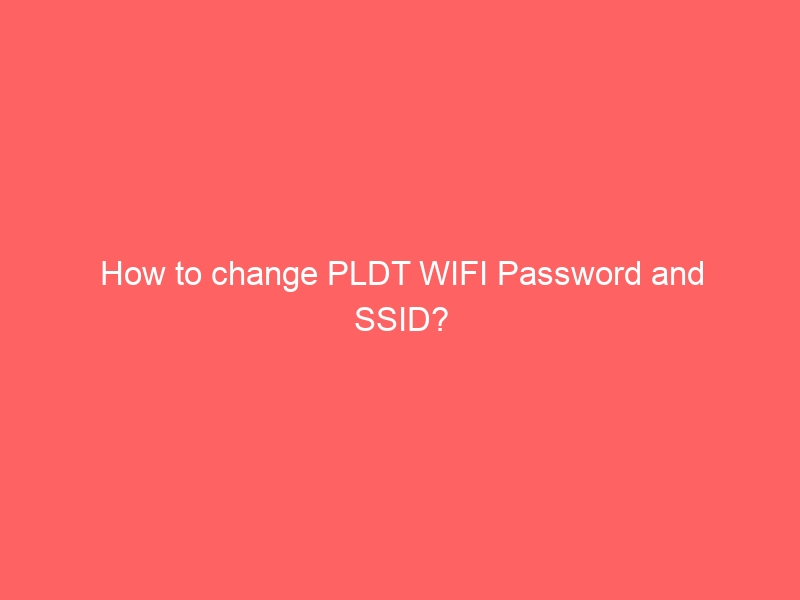
4. It’s Easy!
You don’t need to install anything. If you’re an Apple user with iCloud+, you just turn it on in your iPhone or iPad settings.
Here’s how:
- Go to Settings
- Tap your name
- Choose iCloud
- Tap Private Relay and switch it on
It’s that simple. No fiddling. No confusing steps.
What to Keep in Mind
Private Relay mostly works with Safari. It won’t cover everything like third-party apps or other browsers. Also, some websites might behave weirdly or block access if they don’t recognize your new, masked identity.
But in most cases, you won’t even notice it running in the background—keeping you safe in secret.
So, Who Is This For?
If you care about privacy (and honestly, who doesn’t?), then Private Relay is for you.
It’s great for:
- People who use public Wi-Fi a lot
- Anyone tired of targeted ads
- Those who just don’t want their internet provider seeing every click
Wrap Up
Private Relay is like having a good pair of sunglasses online. It shields your identity and sends a clear message: “I like my privacy, thank you very much.”
And hey, it’s built by Apple—not a sketchy app you found on the internet. So it’s got reliability, trust, and Apple polish.
Next time you’re browsing the web, think about who’s watching. Or better yet—turn on Private Relay and browse like no one’s watching.
Your cat video marathon just got a whole lot safer.