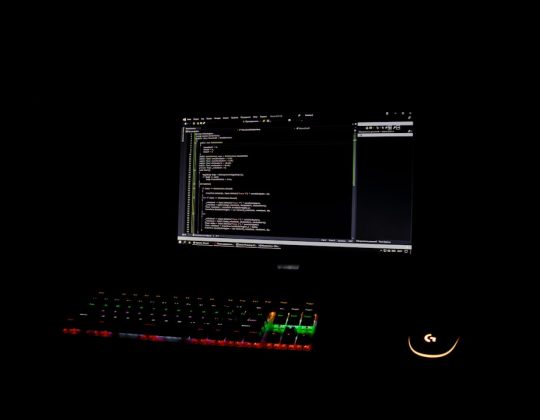Encountering an error on your Facebook profile can be frustrating and confusing, especially when the cause is not immediately obvious. Whether you are trying to update your status, change your profile picture, or simply access your timeline, errors can disrupt your experience and raise concerns about your data and account security.
There are numerous potential reasons behind Facebook errors, ranging from temporary glitches to more serious technical issues. Understanding the possible causes can help you troubleshoot the problem or determine when to seek help from Facebook support.
1. Internet Connection Issues
A poor or unstable internet connection is one of the most common culprits behind Facebook errors. If your device experiences brief interruptions in connectivity, Facebook may fail to load content properly or return a timeout error.
- Check your Wi-Fi or mobile data status.
- Try switching networks to test performance.
- Restart your modem or router if needed.
2. Browser or App Malfunction
Your web browser or the Facebook mobile app might be the source of the problem. An outdated app version, corrupted cache, or browser extensions can interfere with how Facebook loads and functions.
- Clear your browser cache and cookies.
- Disable any browser extensions that might conflict with Facebook.
- Ensure you’re using the latest version of the app or browser.

3. Facebook Server-Side Issues
Sometimes, the issue originates from Facebook itself. Server outages, planned maintenance, or internal technical problems can result in widespread or account-specific errors.
While these issues are generally temporary, checking online forums or official Facebook channels such as the Help Center can confirm whether a larger problem is affecting users globally.
4. Account Restrictions or Suspensions
If you’re facing repeated issues or are locked out of certain features, your account may be under review or subject to restrictions. Facebook enforces strict guidelines around community standards, and violations can result in temporary or permanent limitations.
- Repeated reports or complaints against your profile.
- Posting content that violates Facebook’s policies.
- Use of fake names or impersonation.
You should receive a notification from Facebook if your account is under review, with further instructions on what to do next.
5. Software Conflicts or Device-Related Errors
Errors on Facebook may sometimes be linked to your device’s settings or software. For instance, smartphone users might experience issues due to low storage space, outdated operating systems, or app permission conflicts.
Ensuring regular software updates and enough storage space can reduce the likelihood of such issues. Additionally, restarting your device can sometimes resolve temporary glitches.
6. Security-Related Blocks
To protect user security, Facebook automatically flags suspicious activities. Logins from unusual locations, use of third-party automation tools, or repeated failed login attempts can cause Facebook to lock your profile or limit access.
In these cases, Facebook may prompt you to verify your identity, change your password, or complete security checks to regain access.

7. Third-Party App Interference
Some external applications, especially those that request access to your Facebook data, can inadvertently cause conflicts or errors. This includes apps or services connected to your profile for games, quizzes, or marketing purposes.
You can review and manage third-party access through the Settings > Apps and Websites section of your Facebook account to revoke access from suspicious or unused apps.
8. Profile Data Corruption
In rare cases, specific data tied to your Facebook profile may become corrupted. This can result in images not loading, posts disappearing, or interface errors when trying to edit your profile.
While such corruption can sometimes be fixed by re-uploading content or making minor changes, persistent problems may require assistance from Facebook’s help and support teams.
Conclusion
Facebook profile errors can stem from a wide range of sources. While many problems can be resolved through simple troubleshooting steps—like clearing your browser cache or updating an app—others may require more in-depth investigation or support.
If the error persists and basic fixes don’t work, it’s advisable to consult the Facebook Help Center or submit a detailed report directly to their support team for resolution. By staying aware of potential causes, you can better protect your profile and maintain a smooth user experience on the platform.