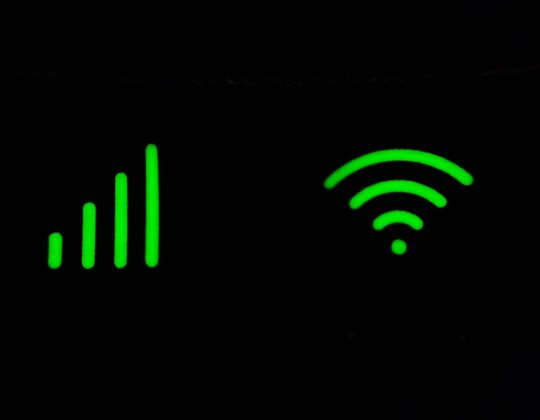The world of device connectivity has evolved significantly over the past decade. With so many gadgets demanding faster data transfer and more efficient power delivery, understanding the difference between various USB standards is essential. Two commonly confused cable types are USB-C and USB 2.0 cables. Though they might look similar at times, these two cables serve very different purposes and offer distinct features that influence performance, charging speed, and compatibility.
Understanding USB-C and USB 2.0
USB-C refers to the physical connector type, while USB 2.0 is a data transfer technology standard. A USB-C cable may adhere to the USB 2.0 standard, but not all USB-C cables are created equal. The confusion arises because while USB-C denotes the shape of the port and plug, USB 2.0 describes the data transmission and power delivery capabilities.
USB 2.0, introduced in 2000, is capable of a maximum data transfer rate of 480 Mbps. In comparison, USB-C cables can support data speeds as high as 40 Gbps when built to USB4 standards. Hence, although a cable may have a USB-C connector, it may still be limited to USB 2.0 speeds if that’s the standard it follows.

Key Differences Between USB-C and USB 2.0 Cables
- Connector Design: USB 2.0 typically uses Type-A or micro USB connectors, whereas USB-C uses a symmetrical oval-shaped connector that is reversible for easy plugin.
- Data Speed: USB 2.0 supports a maximum data rate of 480 Mbps, while USB-C can support speeds up to 40 Gbps depending on the standard (USB 3.2, Thunderbolt 3/4, or USB4).
- Power Delivery: USB 2.0 can deliver up to 2.5 watts of power, whereas USB-C supports USB Power Delivery (USB PD) up to 100 watts, suitable for charging laptops and other high-powered devices.
- Video Output: USB 2.0 does not support video output, while USB-C cables compliant with USB-C Alt Mode or Thunderbolt can transmit video signals to external monitors.
Why Compatibility Matters
One of the most frequent mistakes users make is assuming that all USB-C cables are the same. Unfortunately, this leads to disappointments in performance, particularly in areas such as file transfers and fast charging. Many budget USB-C cables still adhere to the USB 2.0 standard, which limits their performance in these areas. Knowing the specs of your cable is crucial, especially if you’re using it for devices that demand high-speed data transfer or fast charging.

How to Identify a USB-C Cable That Meets Your Needs
Here are a few pointers that can help you differentiate and choose the right cable:
- Check manufacturer specs: Look at the product description on packaging or online listings. It should indicate the supported USB version (e.g., 2.0, 3.0, USB4).
- USB-IF certification: Cables that are certified by USB Implementers Forum (USB-IF) generally offer better performance and reliability.
- Cable thickness: High-speed cables tend to be thicker due to added shielding and internal wiring needed to support higher data rates and power delivery.
- Look for logos: Some cables feature printed logos indicating they support USB Power Delivery or Thunderbolt, which can help you identify their capabilities quickly.
Conclusion
While it may be tempting to use any available cable with a USB-C connector, not all are made equal. The distinction between USB 2.0 and USB-C cables lies not just in the connector shape but in their capabilities. Investing time in understanding your device’s requirements and the cable’s specifications will save you from sluggish data transfers and slow charging times. Always prioritize quality and accurate labeling when choosing between USB standards.
Frequently Asked Questions
- Q: Can I use a USB 2.0 cable in a USB-C port?
A: You can use a USB 2.0 cable if it has a USB-C connector, but you’ll be limited to USB 2.0 speeds and power delivery. - Q: Is USB-C always faster than USB 2.0?
A: Not necessarily. A cable can have a USB-C connector but still follow the USB 2.0 specification, meaning it won’t offer better speeds than a traditional USB 2.0 cable. - Q: How do I know if my USB-C cable supports fast charging?
A: Check for USB Power Delivery (USB PD) support on the packaging or in the product specs. These cables are designed for higher wattage and faster charging. - Q: Are expensive USB-C cables always better?
A: Not always, but they often provide more durability and verified support for higher performance specs. Look for USB-IF certification rather than just a high price tag. - Q: Can USB 2.0 cables damage modern devices?
A: While they won’t typically cause damage, they can bottleneck performance and may not deliver sufficient power for charging modern devices efficiently.