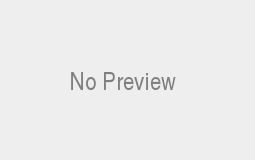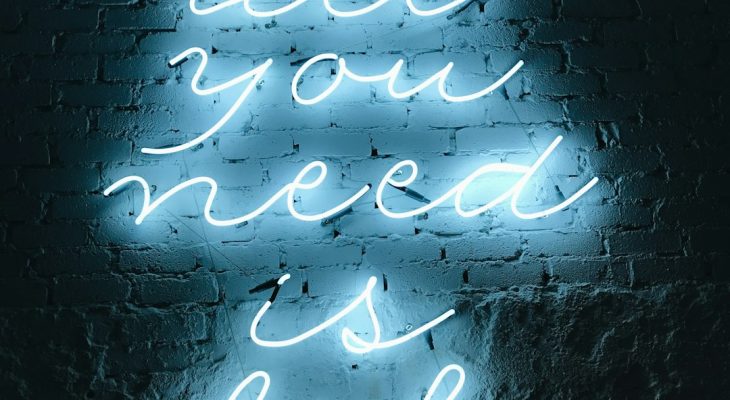Adding bilingual subtitles to your videos is a powerful way to make content accessible and engaging for a global audience. Whether you’re creating educational materials, entertainment, or corporate videos, having subtitles in two languages not only broadens reach but also supports language learning and inclusivity. In this guide, we’ll walk you through the steps required to create bilingual subtitles, the tools you can use, and best practices to follow for a professional result.
Why Add Bilingual Subtitles?
Bilingual subtitles can significantly enhance the viewer experience. Here are several key advantages:
- Wider Accessibility: Viewers who speak either or both languages can understand the content more clearly.
- Enhanced Learning: Language learners benefit from reading both languages simultaneously, improving comprehension and vocabulary.
- Global Reach: Content becomes approachable for international audiences, increasing engagement and viewership.
- Compliance: In some industries, subtitles are a requirement for accessibility and inclusion.
Step-by-Step Guide to Adding Bilingual Subtitles
Step 1: Transcribe and Translate
The first step to adding bilingual subtitles is writing a high-quality transcript in the original language. This can be done manually or using automated transcription tools like Otter.ai, Trint, or Descript.
Once the native-language transcription is complete, translate it into your second language with the help of professional translators or reliable translation software like DeepL or Google Translate. Always have translations reviewed by a native speaker to ensure accuracy and cultural sensitivity.
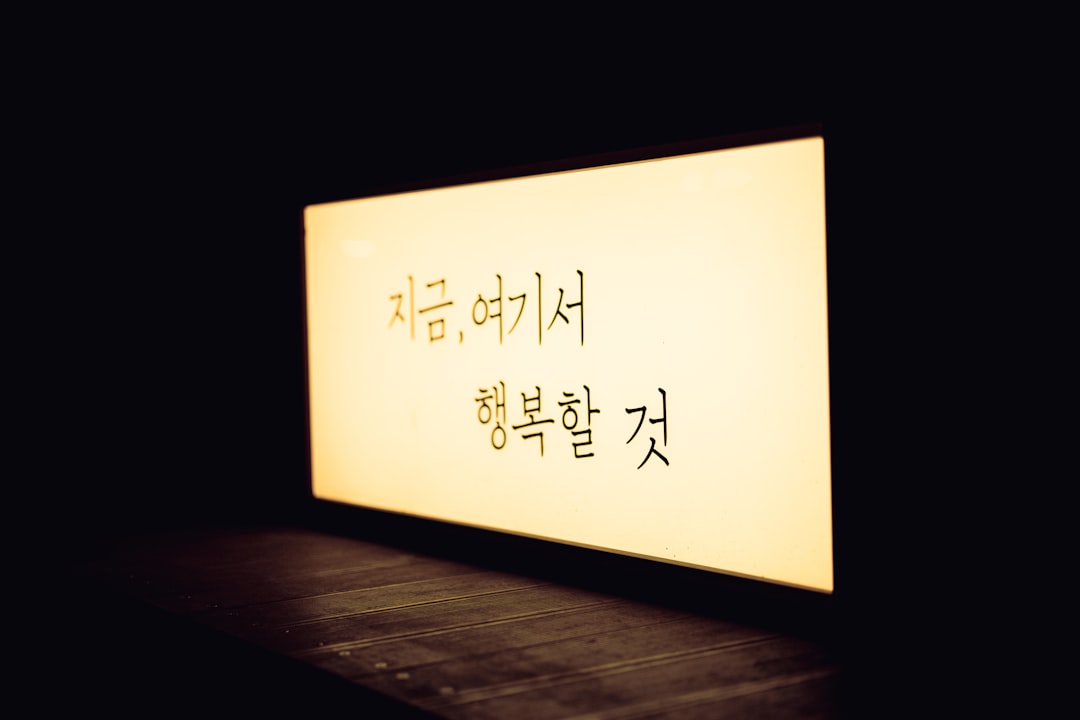
Step 2: Choose the Right Subtitle Format
Two common subtitle formats are:
- SRT (.srt): A widely used format compatible with most video players and editing software.
- ASS (.ass): Supports advanced styling and is useful for color-coding different languages or aligning text to various screen areas.
Choose the format based on the platform where the video will be displayed. For bilingual subtitles, you might consider displaying both sets of subtitles on different lines, typically with one language above the other.
Step 3: Sync Subtitles to Video
Using a tool like Aegisub, Subtitle Edit, or Kapwing, align the subtitles with your video timeline. It’s important that both language subtitles match the audio cues correctly to maintain context and meaning.
You can either:
- Embed the subtitles directly into the video (hard subtitles), making them always visible;
- Create selectable subtitle tracks (soft subtitles) that users can turn on or off depending on their language preference.
Step 4: Styling and Formatting
The aesthetics of subtitles are essential, especially when displaying two languages at once. Consider the following tips:
- Use distinct colors for each language to avoid confusion.
- Place one language above the other consistently throughout the video.
- Use a clean and legible font at an appropriate size for various screen sizes.
Ensure that subtitles do not interfere with important visuals or on-screen text in the video.

Step 5: Export and Test
After finalizing your subtitles, export the file and test it across different platforms — such as YouTube, Vimeo, or media players like VLC — to ensure compatibility and readability. Testing is crucial for identifying any syncing errors, text overruns, or visual clashes.
Recommended Tools and Software
Here are some trusted tools for creating and editing bilingual subtitles:
- Aegisub: Advanced subtitle editor for .ass files with great customization options.
- Subtitle Edit: Free tool suitable for beginners and professionals alike; supports multiple video and subtitle formats.
- Kdenlive: A free, open-source video editor that allows for subtitle import and styling capabilities.
- FFmpeg: Command-line tool for embedding subtitles into videos with precision.
Best Practices
To ensure high-quality bilingual subtitles, follow these principles:
- Keep it concise: Avoid long sentences that can’t be read quickly.
- Time accuracy: Always sync subtitles within 0.5 seconds of the spoken dialogue.
- Test with target audiences: Verify clarity and effectiveness by showing samples to native speakers of both languages.
- Use consistent terminology: Especially for educational or technical content where precise meaning is crucial.
Conclusion
Adding bilingual subtitles is a smart investment for anyone serious about expanding their video’s reach and impact. With the right tools, careful translation, and attention to formatting, your videos can cater to diverse audiences and improve communication effectiveness. In a world that thrives on inclusivity and global conversations, bilingual subtitles are no longer optional — they are essential.