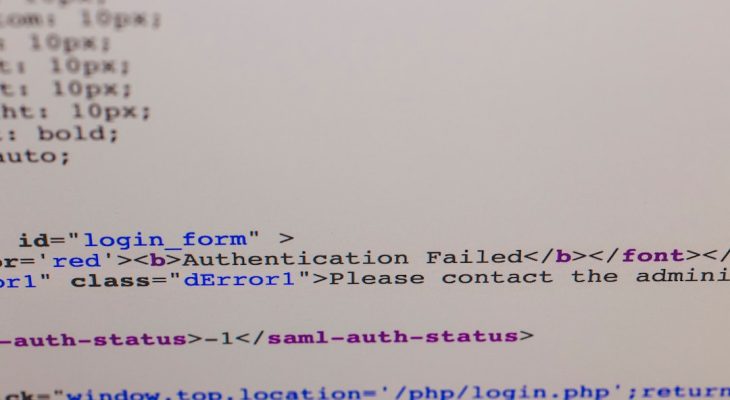In the fast-paced world of digital communication, HTML emails are a cornerstone for businesses looking to engage customers with high-impact visuals and personalized content. Despite the technological sophistication behind many email campaign platforms, hiccups still occur. One such issue that recently emerged involved a widely used plugin stripping inline CSS from HTML emails—breaking layouts, distorting brand visuals, and frustrating marketers. Here’s the story of how one team identified the root cause and implemented a clever templating fix to restore their beautifully designed email campaigns.
TL;DR
A plugin update unintentionally stripped inline CSS from marketing emails, leading to broken layouts and poor visual presentation. The root cause was the plugin sanitizing content before render. The fix involved using a templating engine to re-inject styles during render time. Learn how a few smart changes restored full visual integrity and enhanced template maintainability.
The Day the Emails Broke
It all started when the marketing department at a growing SaaS company noticed that their email campaigns were suddenly looking off. Designs that once featured clean grid layouts, responsive columns, styled buttons, and rich color schemes now appeared as stripped-down HTML skeletons. No borders, no padding, no responsive behavior—just raw text and jumbled structure.
The problem wasn’t immediately obvious. Copy was intact, subject lines were fine, and links were functional. But visually, the emails no longer reflected the polished design language that had been carefully crafted. Initial blame fell on recent changes to the email client configuration, but after multiple tests across providers—Gmail, Outlook, Apple Mail—it became clear: something was removing inline styles before the mail was sent.
The Importance of Inline Styles in Email
For those unfamiliar, HTML email is a unique beast. Unlike web pages, which typically use external stylesheets and modern CSS techniques, emails must rely heavily on inline CSS for compatibility. Many email clients (especially older versions of Outlook) do not support external styles or even <style> tags within the email header.
This makes inline styles—not just helpful, but necessary—for achieving dependable visual layouts. When these styles vanish, the email essentially collapses. This is what happened in our case.
Identifying the Culprit: The Plugin
After reviewing the email generation pipeline, the team discovered a recent update to a content sanitization plugin used within their email rendering framework. Its purpose? Preventing malicious scripts and invalid HTML from being injected into dynamic content—noble, yes, but slightly overzealous.
Configuration parameters in the plugin had changed following an update. Specifically, it now defaulted to stripping all style attributes from HTML nodes—a defensive security setting useful on user-generated content, but disastrous for templated HTML marketing emails where style attributes are the backbone of design.
Error logs did not report the sanitization. It was doing exactly what it was told to do—silently and thoroughly.
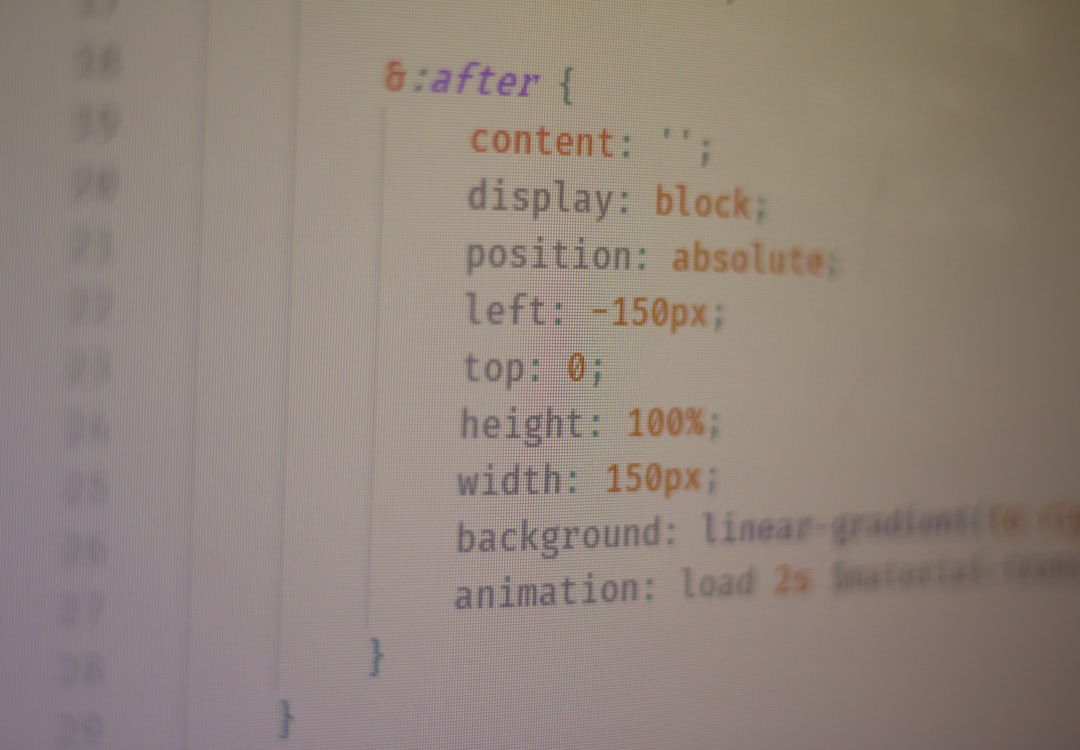
The Challenges of Email Rendering
Email rendering engines across clients differ wildly in their CSS support, HTML parsing, and even handling of simple tags. Here’s a brief look at why maintaining visuals in HTML email is so tricky:
- No standardization: Each email client (e.g., Outlook, Gmail, Yahoo) interprets HTML and CSS differently.
- Limited CSS support: Many clients do not support modern features like flexbox or grid.
- Blocked external CSS: External stylesheets are often ignored or automatically blocked.
- Security filters: Many clients aggressively sanitize incoming emails, stripping JavaScript and some HTML attributes.
That’s why many email developers opt to write clean, inline-styled HTML, thoroughly tested across multiple devices and email clients. This makes the removal of inline CSS doubly catastrophic—it guarantees broken emails for a majority of recipients.
Crafting the Fix: Templating to the Rescue
After understanding the root cause, the team brainstormed a solution. Disabling the sanitization plugin wasn’t an option, as it performed valuable security functions elsewhere in the system. Instead, they needed a smarter way to get styles injected after sanitization.
Enter: a templating engine with dynamic style injection.
How It Worked
Here’s the simplified version of the approach they took:
- Separate the email content from its styling logic by splitting structure and style into different sections of the template.
- Use template placeholders for all style-related attributes, such as
{{buttonStyle}}or{{columnPadding}}. - Define the actual styles in a JSON configuration or script function that executes after plugin sanitization.
- Use the templating engine to re-insert inline styles at render time, just before sending the email.
This approach offers multiple advantages:
- Ensures inline styles are applied after content is sanitized
- Centralizes style definitions for easier updates
- Enables versioned style themes across campaigns
- Alleviates the need to hardcode every style into each HTML block
Bonus Benefit: Maintainability Improvements
An unexpected upside of this templated fix was a significant improvement in the maintainability of future templates. By separating content and design logic, the marketing team could tweak visual themes globally without editing each email manually.
These snippets became commonly used across campaigns:
<table style="{{tableStyle}}">
<tr>
<td style="{{cellPadding}}">
<a href="{{ctaUrl}}" style="{{buttonStyle}}">Click Here</a>
</td>
</tr>
</table>
Behind the scenes, a rendering script resolved these placeholders using version-controlled style objects, such as:
{
"tableStyle": "width:100%;border:1px solid #ccc;",
"cellPadding": "padding:15px;",
"buttonStyle": "background-color:#007BFF;color:#ffffff;border-radius:5px;padding:10px 20px;"
}
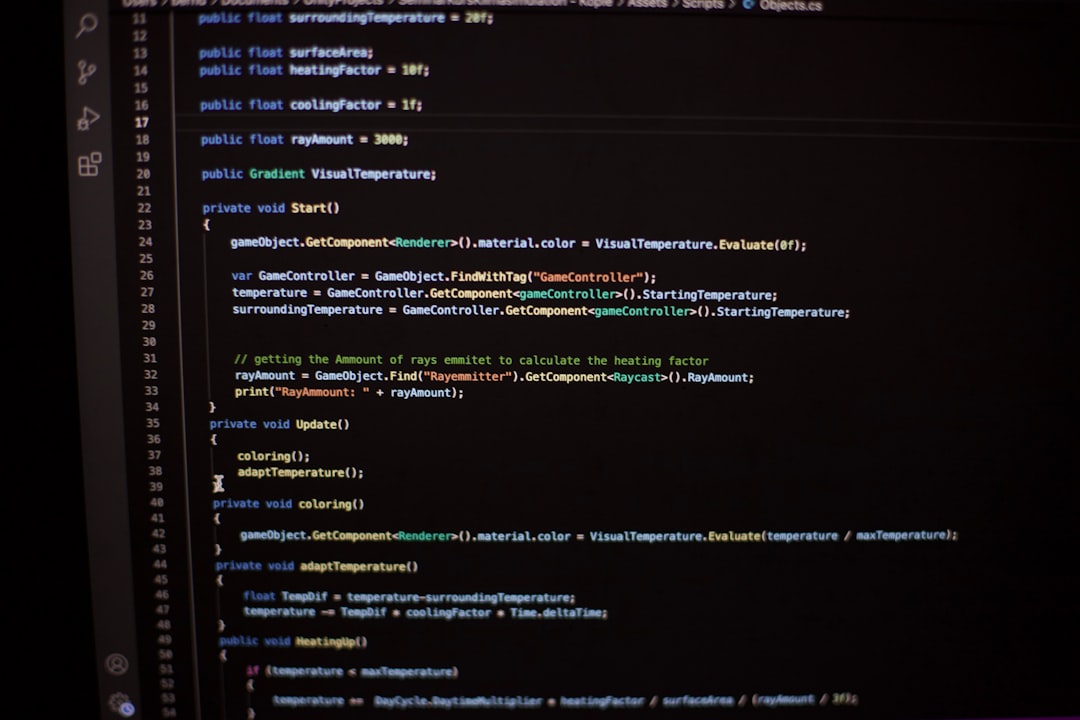
Testing and QA Across Clients
With the new logic in place, the team ran a rigorous QA cycle involving:
- Rendering across all major email clients (Gmail, Outlook, Yahoo Mail)
- Device responsiveness checks on mobile and tablet
- Accessibility audits for color contrast and screen reader compatibility
- Spam score analysis to ensure deliverability was unaffected by dynamic styles
The restored visuals passed testing with flying colors. In fact, some templates looked even better thanks to cleaner CSS definitions and reusable style tokens.
Lessons Learned
The incident was a frustrating but enlightening experience for everyone involved. Here are the key takeaways:
- Always audit plugins during updates: Especially ones that impact rendering or content handling.
- Inline CSS is not optional in HTML emails: It’s foundational to cross-client consistency.
- Decouple style from logic where possible: This makes recovery and debugging much easier in future.
- Use templating smartly: Dynamic style injection can significantly reduce maintenance overhead.
Conclusion
While the stripping of inline CSS seemed like a minor hiccup at first, it exposed a deeper dependency many email systems have on visual styling. By implementing a templating strategy that keeps styles dynamic and separated from structure, the team not only fixed the issue but also upgraded their email architecture to be cleaner, more adaptable, and more resilient to future breakages.
In the ever-evolving domain of HTML email, the combination of awareness, tools like template engines, and a proactive QA strategy proved to be a winning combo.