The Raptor MX70 Laptop stands out as a high-performance machine, built for professionals and power users who demand speed, reliability, and versatility. While its raw capabilities are impressive, complementing the MX70 with the right accessories can significantly enhance both productivity and user experience. Whether you’re a creative professional, a gamer, or a business executive, equipping your laptop with well-matched accessories is crucial.
In this guide, we’ll walk you through the essential and advanced accessories you should consider for your Raptor MX70. From connectivity to protection to functionality, we’ll cover everything to make sure you’re making the most of your laptop investment.
1. Protective Accessories
Your Raptor MX70 is an investment, and like any high-end device, it needs protection from daily wear and tear.
- Laptop Sleeve or Case: A form-fitting sleeve will protect the MX70 from scratches and minor impacts. Look for models with water-resistant exteriors and shock-absorbent padding.
- Keyboard Cover: Keeps dust, crumbs, and spills away from the keyboard. Make sure it’s tailored to the MX70’s keyboard layout for a perfect fit.
- Screen Protector: A high-quality screen protector helps prevent scratches and smudges without compromising visual clarity.

2. Power Solutions
For users who work on the go or in power-hungry applications, having a reliable power setup is crucial.
- Spare or High-Capacity Battery: Although the MX70 has excellent battery life, a spare battery can be a lifesaver during long travel or away-from-outlet work sessions.
- USB-C Power Bank: Choose a high-wattage power bank capable of charging laptops. Ensure it supports USB-C PD (Power Delivery) compatible with your Raptor MX70.
- Surge Protector: Protect your device from electrical spikes, especially if you’re regularly plugging in your MX70 in varying environments like cafes or co-working spaces.
3. Input Devices
While the integrated keyboard and trackpad on the MX70 are feature-rich, many users prefer external peripherals for comfort and precision during long working hours or gaming sessions.
- Wireless Mouse: Opt for Bluetooth or USB nano-receiver mice based on accuracy and ergonomics.
- Mechanical Keyboard: External mechanical keyboards are favored by writers, coders, and gamers for their tactile feedback and durability. Look for models with customizable RGB lighting and programmable keys.

4. Enhanced Display and Audio
To get the most out of the MX70’s advanced graphics capabilities, consider boosting your display environment and audio setup.
- External Monitor: A dual-screen setup can significantly enhance productivity. Choose a high-resolution monitor with at least 144Hz refresh rate if your work involves design or video editing.
- Docking Station: This adds multiple outputs for monitors, USB devices, and Ethernet connections to instantly convert your laptop into a desktop workstation.
- Noise-Canceling Headphones: Ideal for focus-heavy environments, whether you’re in meetings or editing sound-sensitive projects.
5. Storage and Backup
While the MX70 comes with generous internal storage, expanding your available space with high-speed and high-capacity solutions is wise for managing media-heavy workloads.
- External SSD: Look for USB 3.2 Gen 2 or Thunderbolt-compatible drives for fast read/write access. Ideal for video editing, backups, and data transfers.
- Cloud Backup Subscription: Protect your data with reliable backup from providers like Backblaze, Google Drive, or Dropbox.
- SD Card Reader: If you’re working with photography or videography, an external reader is essential for efficient file transfers.
6. Cooling Solutions
When running intensive software or gaming for extended periods, maintaining optimal thermal performance is key to preserving your laptop’s health.
- Laptop Cooling Pad: Equipped with built-in fans and an ergonomic tilt, this accessory helps manage heat and improve airflow around the MX70’s high-performance components.
- Thermal Stand: Raises your laptop off the desk allowing for passive ventilation, while also providing a more comfortable viewing angle.
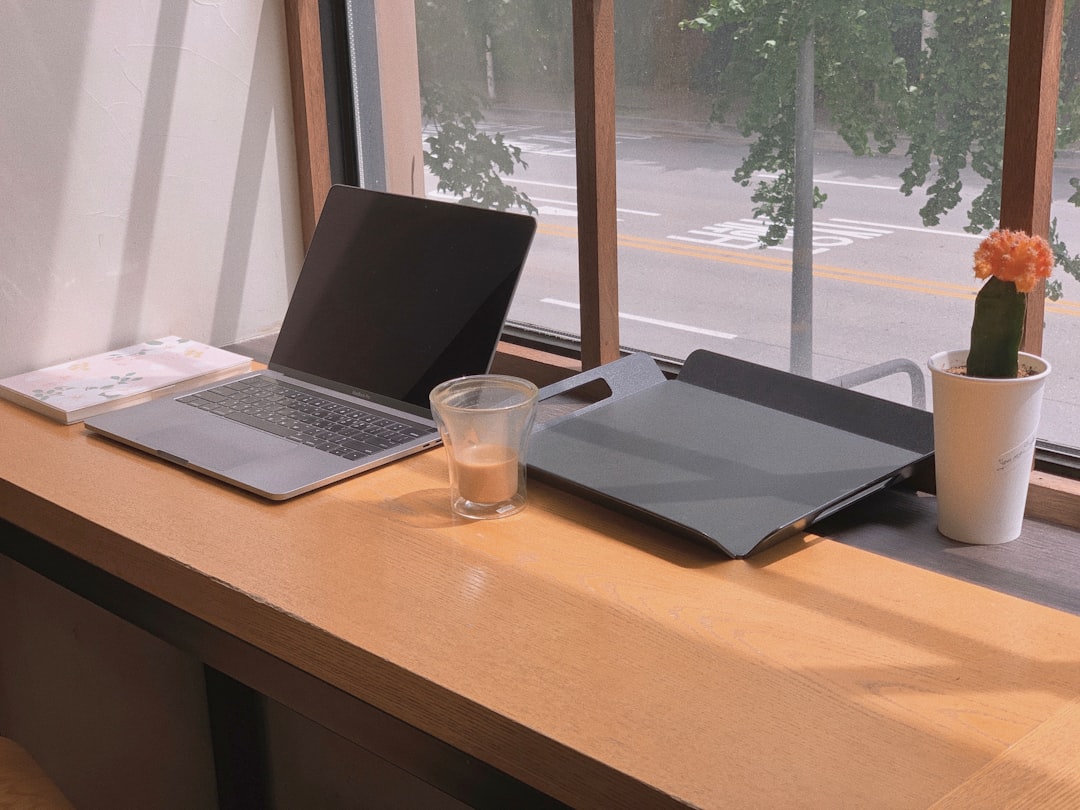
Conclusion
The Raptor MX70 is designed to deliver premium performance, and with the right accessories, you can amplify its capabilities even further. Whether enhancing portability, boosting productivity, or ensuring long-term stability, investing in high-quality laptop accessories is not just practical—it’s essential. Equip yourself with the right tools, and your MX70 will serve you reliably across any challenge or environment.








