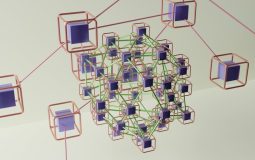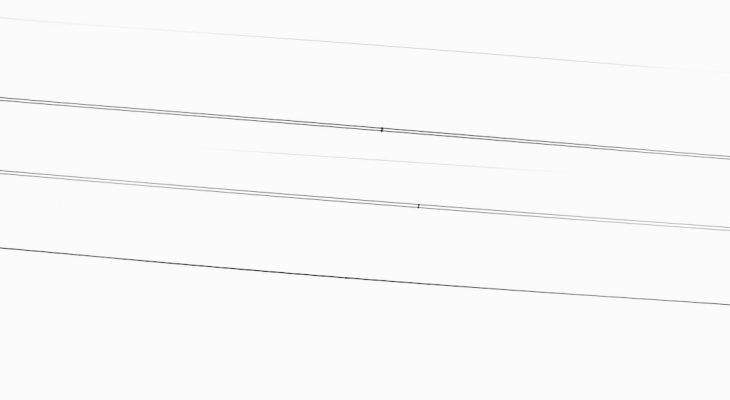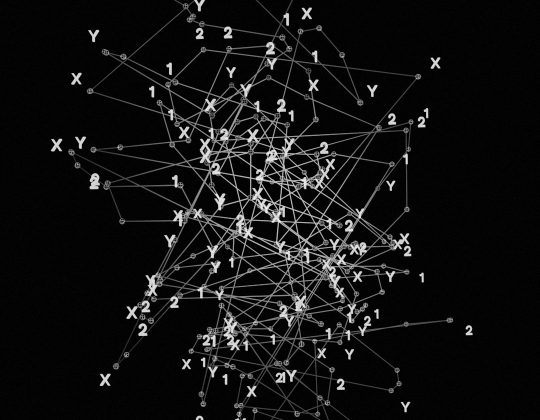When it comes to managing finances and streamlining business operations, choosing the right accounting and invoicing software is crucial. Three standout solutions in this space are NetSuite, QuickBooks, and Invoicera. While each offers its own strengths and features, the best choice ultimately depends on the specific needs of a business. This comprehensive comparison highlights the core differences, advantages, and limitations of each platform to help businesses make an informed decision.
Overview of Each Platform
- NetSuite: A robust cloud-based ERP solution from Oracle, designed for medium to large enterprises. It offers a comprehensive suite of tools for accounting, customer relationship management, inventory, and more.
- QuickBooks: Developed by Intuit, QuickBooks is one of the most widely-used accounting packages for small to midsize businesses. It is user-friendly and offers a variety of tools for bookkeeping, payroll, and invoicing.
- Invoicera: A versatile invoicing and billing software primarily focused on freelancers, small businesses, and service providers. It includes multi-currency and multi-language support, time tracking, and custom workflows.
Key Feature Comparisons
1. Accounting and Bookkeeping
NetSuite stands out by offering advanced capabilities like financial consolidation, revenue recognition, and real-time analytics. It’s designed for CFOs who need deep insight into financial health across multiple departments and subsidiaries.
QuickBooks provides robust bookkeeping tools that are ideal for smaller companies or those just starting. Its intuitive interface allows users to manage expenses, reconcile bank transactions, and run profit & loss reports.
Invoicera doesn’t offer full-scale accounting functions like journal entries and ledgers but covers essential financial features related to billing and expenses.
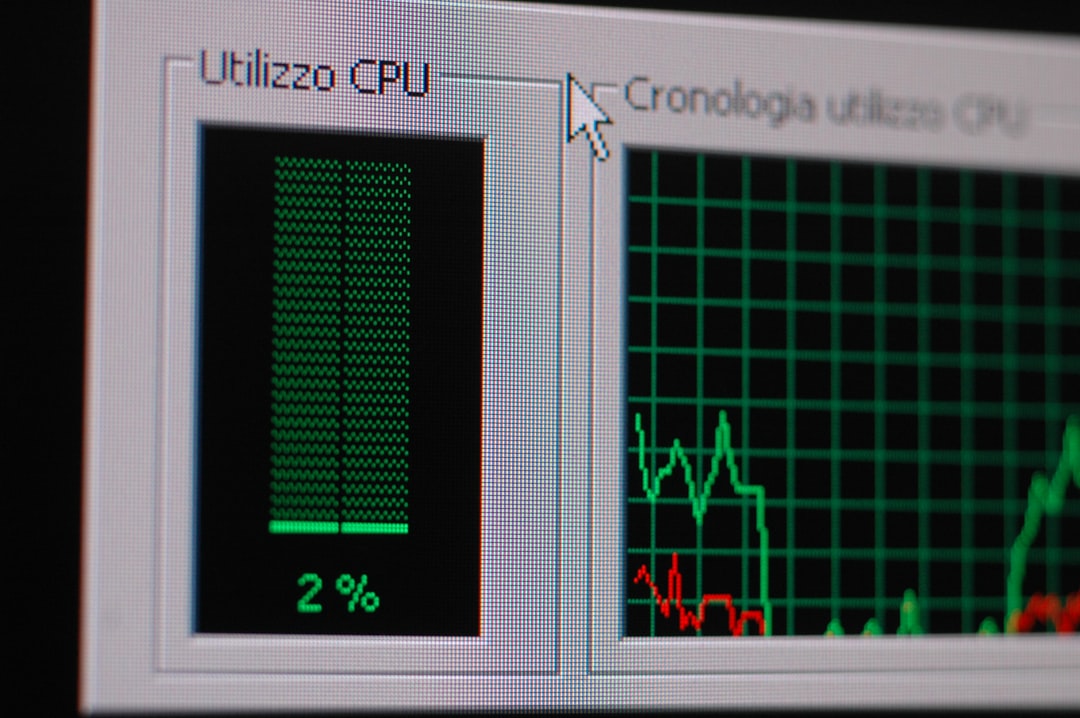
2. Invoicing and Billing
Invoicera excels in customizable invoicing, recurring billing, and expense management. It supports over 30 payment gateways and offers in-depth time and expense tracking.
QuickBooks supports automatic invoicing for repeat clients, integrates with bank accounts, and provides real-time invoice tracking. It also allows users to accept online payments directly through the invoice.
NetSuite offers extensive billing and subscription revenue management tools. However, its invoicing interface may feel overwhelming to non-financial professionals.
3. Scalability
NetSuite is built with scalability at its core. Growing enterprises benefit from its customizable modules and global compliance features, making it suitable for international operations.
QuickBooks scales well up to a certain point—ideal for small to mid-sized businesses but may prove limiting as organizations greatly expand in size and complexity.
Invoicera is best suited for small businesses or freelancers. It scales moderately well but may lack the depth needed for larger operations.
4. Pricing
NetSuite: Custom pricing model, often quoted through consultation. It’s a significant investment but often essential for large firms requiring a full ERP solution.
QuickBooks: Offers several tiered pricing plans ranging from basic to advanced, starting at affordable monthly rates.
Invoicera: Free plan for freelancers, with premium plans starting at a competitive price. Offers great value for small teams.
User Experience and Support
QuickBooks is highly praised for its ease of use and wide community support. Most users can get started with minimal training.
NetSuite requires a steep learning curve and often necessitates professional implementation and training services.
Invoicera strikes a balance, with an intuitive interface and responsive customer support tailored for smaller operations.
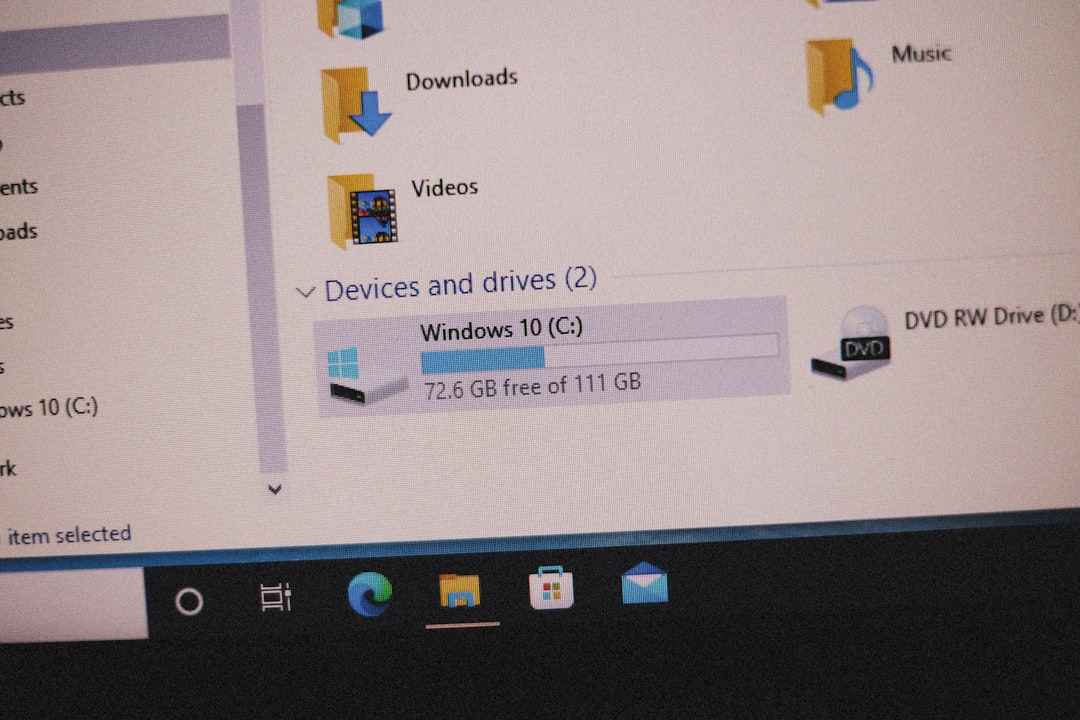
Conclusion: Which One Should You Choose?
The right solution depends largely on the size, budget, and complexity of a business’s needs:
- Choose NetSuite if you need an enterprise-level ERP to unify and scale business operations globally.
- Choose QuickBooks if you’re a small to medium-sized business looking for user-friendly, reliable accounting software.
- Choose Invoicera if you’re a freelancer or a small service provider focused primarily on invoicing and billing without the need for complex accounting features.
FAQ
- Is NetSuite better than QuickBooks?
- NetSuite offers a broader range of ERP features suited for larger businesses, while QuickBooks is more cost-effective and easier for small business use.
- Can I migrate from QuickBooks to NetSuite?
- Yes, many businesses migrate from QuickBooks to NetSuite as they scale. However, the migration process usually requires professional help.
- Does Invoicera support team collaboration?
- Yes, Invoicera allows multiple users and role-based access, making it a good fit for small teams.
- Which software is best for freelancers?
- Invoicera is especially well-suited for freelancers thanks to its ease of use, free plan, and robust invoicing tools.
- Is QuickBooks suitable for inventory management?
- QuickBooks Online offers basic inventory tracking, while QuickBooks Desktop has more advanced inventory management features.