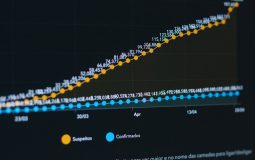If you are also an account holder of India Post Payments Bank and want to avail the facility of mobile banking on your account, then you must have your customer ID to activate the mobile banking service on your account and hence, In this article, we will tell you how to get IPPB Customer ID?
Here let us tell you that, to get IPPB Customer ID, you have to keep your bank account number and other account related information with you so that you can easily get your Customer ID.
Know IPPB’s Customer ID through Passbook
This is the easiest way whenever you open a new account of IPPB, you are given the passbook of your Indian Post Payment Bank.
So, you can see the first page of your passbook to know the Customer ID of IPPB. You will see your IPPB Customer ID on your passbook.
In this way, you can easily find the Customer ID of IPPB through passbook.
Know IPPB’s Customer ID through Checkbook
Another way to know the Customer ID of IPPB is through the Checkbook. If you have bank’s checkbook then you can easily find your customer ID.
If your Customer ID is given on the top of your IPPB checkbook, then you can find out about it from there also.
Know IPPB’s Customer ID through Internet Banking
First of all, you have to login to IPPB’s Internet Banking account. After that you have to select the account profile section on the top of the home page.
After that you will see the Customer ID of IPPB on the top of your screen.
Know the Customer ID by going to the branch of IPPB
You can also find out the Customer ID by visiting the branch of IPPB. After going to the branch, you will have to give your account information to the bank employee, only then the bank employee will tell you your Indian Post Payment Bank Customer ID.
How to Know Customer ID of IPPB from Customer Care
You can also know your IPPB’s Customer ID by talking to the Customer Care Officer.
First of all you have to call the customer care officer of Indian Post Payment Bank. After your verification, you will be given your Customer ID.
To know IPPB customer ID by dialing
the customer care number, you have to follow the steps given below
- First of all you have to call this number “155299” from your mobile. After making the call you will be given the option to choose the language.
- Now your call will be connected to the customer care executive. Now tell the customer care executive for your IPPB customer ID.
- The customer care executive will ask you some questions. They will be in relation to your bank account. After you answer it correctly, you will be told your customer ID.
Know IPPB Customer ID from Email Statement
You can also find your Customer ID from your email statement. For that you have to follow the steps given below.
- First of all you have to open your registered email id in your mobile. Let us tell you that your IPPB bank sends your bank account statement every month to your registered email ID.
- So now you have to see the mail with “IPPB E-statement” in your email. You can open any one mail.
- Then, you will get a pdf in the mail with “IPPB E-statement”. You have to download that pdf file.
- After downloading the “IPPB E-statement” pdf file, you have to open it. Now you will be asked the password to open the “IPPB E-statement” pdf file. In this case, you have to enter the first four letters of your name and your DOB “DDMMYY” in this format. For example, if your name is Shamrao and your date of birth is 21-01-2002, then enter your password as SHAM210102.
- After that you have to open the pdf by entering the above password format. As soon as the pdf opens, your customer ID will appear in front of you.
Also read: CUB Net Banking Login & Registration
How to get IPPB account number
If your bank account is in IPPB then you can easily find your IPPB account number.
You can find out the account number of IPPB by looking at your passbook. Also you can find your bank account number through the bank statement of your IPPB.
Some Important Instructions from IPPB Bank
All the Indian Post Payment Bank account holders who have opened their account through IPPB and they want to get the facility of mobile banking, then they can activate the mobile banking service on their account. For which they need to have Customer ID.
If you want to get your Customer ID, then you will first need some of the following documents with you. For this you will have to keep your bank account number, and all the information related to the bank account with you, so that you will be able to get your customer ID.
Conclusion
In this article, to all the account holders of India Post Payments Bank, we have explained in detail about different methods to get IPPB Customer ID so that all of you can easily get your customer ID and can get the benefit of the service of mobile banking.
Lastly, we hope that all of you must have liked this article very much, for which you will like, share and comment on this article.