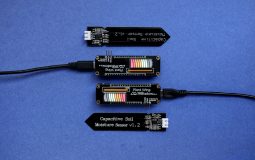Whether you’re a precision-focused typist or a competitive gamer who relies on split-second reactions, the keyboard you use can make all the difference. While mechanical keyboards and high-end peripherals often steal the spotlight, there’s one underrated upgrade that many enthusiasts overlook: keyboard stickers. These deceptively simple accessories can elevate both functionality and aesthetics without requiring a major investment.
The Role of Keyboard Stickers in Everyday Use
At first glance, keyboard stickers may seem like a cosmetic afterthought, but they can be strategically used to improve usability, speed, and key recognition. Especially for gamers and frequent typists, customization is often about getting an edge—be it through muscle memory, visual cues, or tactile comfort. Keyboard stickers can help you achieve that without the need for a complete hardware overhaul.
There are a few key purposes that keyboard stickers serve:
- Improved visibility: For users who deal with poor lighting or fading key legends.
- Language support: Multilingual typists can add secondary layouts.
- Gaming shortcuts: Highlighting keybinds and macros for competitive gaming.
- Customization and aesthetics: Visually transform your keyboard.
Types of Keyboard Stickers
Not all stickers are created equal. Depending on your needs, you can choose from a variety of materials, finishes, and designs. Here are the most common categories:
- Transparent overlays: These maintain the original aesthetic of your keyboard while adding new characters or refreshed labels.
- Opaque stickers: Used for bold, high-contrast labeling, often in different fonts or colors.
- Vinyl decals: More durable and resistant to wear, perfect for heavy use or mechanical keyboards.
- Themed sets: Often designed for gamers, they may feature colors or icons related to specific games like Fortnite, Call of Duty, or League of Legends.

Best Keyboard Stickers for Gamers
Gamers often look for keyboard stickers that enhance gameplay and visibility, especially in low-light setups common in gaming environments. Here are some top options that cater specifically to the needs of competitive and casual gamers alike.
1. WASD Keyboards Custom Textured Keycap Stickers
Designed with gamers in mind, these tactile stickers offer improved grip on essential keys like W, A, S, and D. The surface texture enhances response time, helping you keep your fingers in place during intense matches.
- Material: Matte vinyl
- Ideal for: First-person shooter players
- Pros: Tactile feedback, durable, customizable layout
- Cons: Limited to key corners only
2. Fentis Keyboard Stickers for Backlit Keyboards
If your gaming rig includes a backlit keyboard, these translucent stickers maintain that effect without dimming. The adhesive is strong without leaving residue, making installation clean and easy.
- Material: Transparent polycarbonate
- Ideal for: Gaming in low-light conditions
- Pros: Supports RGB lighting, long-lasting, affordable
- Cons: Slightly thicker than others
3. Dominion Designs Custom Gamer Kits
For gamers looking to completely personalize their keyboard, Dominion Designs offers themed kits. Choose designs that correspond to specific video games, with visual cues and symbols to mark in-game functions like inventory, melee attack, and spellcasting.
- Material: Premium vinyl with UV coating
- Ideal for: MMO and MOBA gamers
- Pros: Highly customized, artistic designs, fade-resistant
- Cons: Pricier than basic models
Top Picks for Typists
For technical typists, coders, and content creators, keyboard stickers are less about flair and more about efficiency. Here are some highly rated choices that improve consistency, reduce eye strain, and enhance performance over long typing sessions.
1. Keyshorts Typing Productivity Overlays
These stickers are ideal for frequent typists who value clarity and repetition. Available in several font sizes and color contrasts, they’re designed to reduce mental load by enhancing visual consistency.
- Material: Polycarbonate with scratch protection
- Ideal for: Writers, journalists, and coders
- Pros: Multiple layout options, minimal design, great for touch-typing improvement
- Cons: Somewhat difficult to remove once applied
2. Online-Welcome Large Print Stickers
For those who spend long hours typing, especially users who experience eye fatigue, these large print stickers are a practical solution. They provide highly legible letters in white-on-black or black-on-white combinations for maximum clarity.
- Material: Laminated vinyl
- Ideal for: People with low vision or those who type in dim environments
- Pros: High visibility, easy to install, budget-friendly
- Cons: Aesthetics are more functional than stylish
3. 4Keyboard Language Overlay Kits
These are perfect for multilingual typists who frequently switch between languages. The stickers add secondary language characters to a QWERTY layout without erasing the original markings. Options include Russian, Korean, Arabic, and Hebrew layouts.
- Material: Matte vinyl with UV print
- Ideal for: Bilingual users, language learners, translators
- Pros: Many languages available, no residue on removal, clear and concise
- Cons: Not ideal for stylized or RGB keyboards
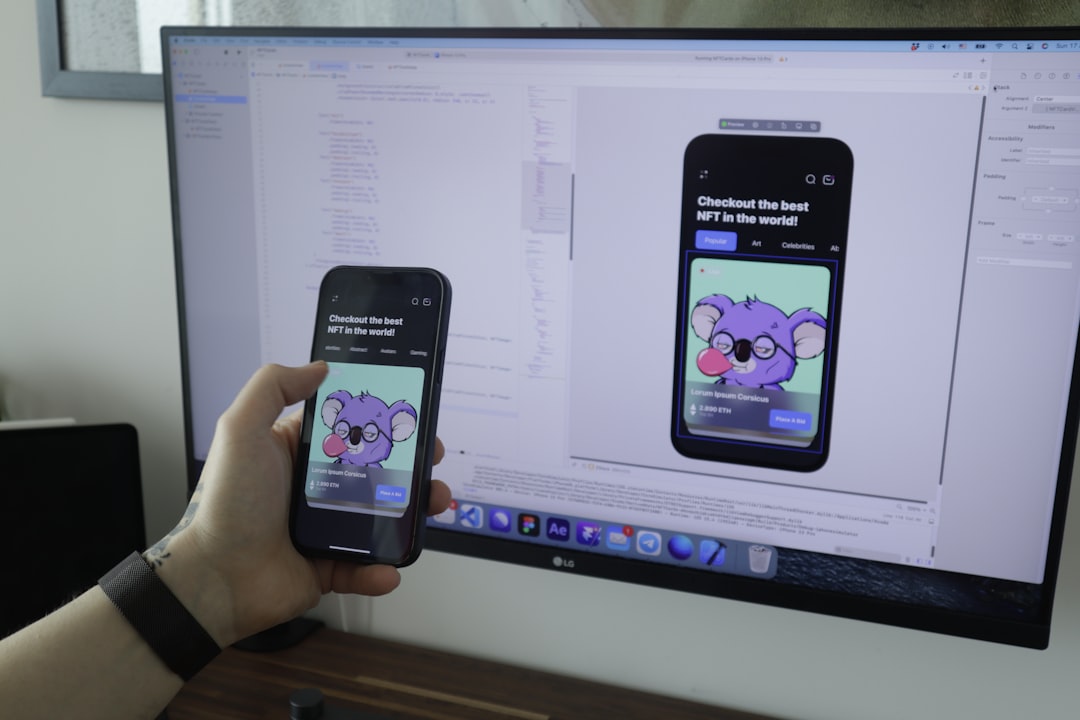
Considerations Before Buying
Before choosing the right keyboard stickers, there are several factors to weigh:
- Keyboard type: Not all keyboards are the same. Mechanical keys, for instance, may have different surface dimensions than membrane boards.
- Backlighting compatibility: Transparent or translucent stickers are ideal for RGB or backlit keyboards.
- Key layout: Make sure the stickers match your keyboard’s layout (ANSI vs. ISO, etc.) and language.
- Durability: High-quality materials like polycarbonate or laminated vinyl last longer and resist fading.
Application Tips
Proper installation ensures that your keyboard stickers stay in place and look sharp. Here’s how to get it right:
- Clean the keyboard thoroughly to remove oils or dust.
- Align each sticker carefully using tweezers if necessary.
- Apply even pressure to avoid wrinkles or air bubbles.
- Let it rest for a few hours before heavy typing or gaming.
If you ever need to remove or replace your stickers, a soft cloth with isopropyl alcohol will clean off any remaining adhesive without damaging your keyboard.
Conclusion: Small Changes, Big Difference
Whether you’re gaming late into the night or drafting up your next novel, keyboard stickers offer an affordable, practical way to enhance your typing environment. From improving visibility to adding unique visual flair, they allow personal expression without sacrificing practicality.
With so many options available—ranging from specialized tactile designs to multilingual overlays—there’s a solution for virtually every keyboard user. Investing in a quality set of keyboard stickers could be the low-cost upgrade that turns your ordinary keyboard into a tool of precision and performance.