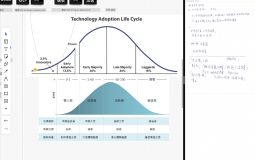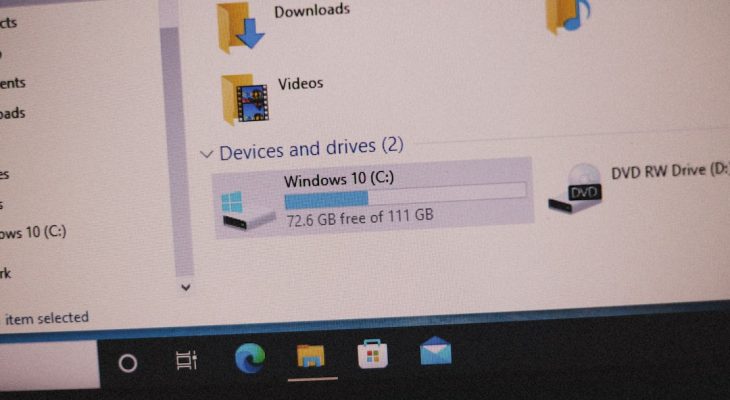Hidden deep in your Windows system drive lies a file named Hiberfil.sys. For many users, its mysterious presence raises questions: “What is this file?”, “Why is it consuming so much space?”, and most importantly, “Is Hiberfil.sys safe?”. If you’ve stumbled upon this file and are concerned about its function or safety, you’re not alone. This article will provide a comprehensive, trustworthy explanation of Hiberfil.sys, helping you better understand its role, how it affects your system, and whether it’s safe to delete.
What is Hiberfil.sys?
Hiberfil.sys is a system file created by the Microsoft Windows operating system to support the hibernation feature. When your computer enters hibernation mode, the system saves the content of your RAM (including open files and running applications) to the hard drive in this file. When you power the device back on, Windows reads the data from Hiberfil.sys and restores your session exactly as you left it.
In simple terms: Hiberfil.sys acts as a snapshot of your current system state, allowing you to resume work without rebooting or re-opening programs.

Where Is Hiberfil.sys Located?
The Hiberfil.sys file is typically found in the root directory of your system partition (usually C:\). It’s a hidden, protected system file, which means it won’t show up unless you adjust your folder settings to display hidden and system files.
To view it:
- Open File Explorer.
- Select the “View” tab at the top.
- Check both “Hidden items” and “Protected operating system files”.
- Confirm any prompts, and you should now see Hiberfil.sys.
Is Hiberfil.sys Safe?
Yes, Hiberfil.sys is completely safe. It is a legitimate Windows system file that is created and managed by your operating system. It does not pose any threat to your computer and is not associated with malware in any way. Its purpose is to enhance your computing experience by enabling hibernation—a power-saving feature important for laptops and portable devices.
However, because it is a large file (its size is typically around 75% of your RAM size), some users may wonder whether they can delete it to free up disk space. The answer is: only if you are sure you won’t use hibernation mode.
How Much Space Does Hiberfil.sys Use?
The size of Hiberfil.sys depends on your system’s RAM. For example:
- 4GB RAM → ~3GB Hiberfil.sys
- 8GB RAM → ~6GB Hiberfil.sys
- 16GB RAM → ~12GB Hiberfil.sys
If you’re using a Solid State Drive (SSD) or have limited disk space, this file can become a sizeable concern. That’s why many users consider disabling hibernation if they don’t need it.

Can Hiberfil.sys Be Deleted?
You cannot simply delete Hiberfil.sys using File Explorer, as it is a protected system file. To remove it safely, you must disable hibernation from the command line. Once hibernation is disabled, Windows will automatically delete the file.
Here’s how to disable hibernation:
- Right-click the Start button and select “Command Prompt (Admin)” or “Windows PowerShell (Admin)”.
- Type the following command and press Enter:
powercfg -h off
This command disables hibernation and removes the Hiberfil.sys file from your system. If you ever want to enable it again, simply use:
powercfg -h on
Should You Delete Hiberfil.sys?
This depends on your specific usage and system needs. Consider the following:
- Delete it if:
- You rarely or never use hibernation.
- You’re running low on disk space.
- You’re using a desktop PC where energy savings are not a major concern.
- Keep it if:
- You often put your laptop into hibernation to save your session and conserve power.
- You prefer instant session restoration without booting up afresh.
Important note: If you use Fast Startup (enabled by default on many Windows PCs), it also relies on Hiberfil.sys. Disabling hibernation will disable Fast Startup too.
Is Hiberfil.sys a Security Risk?
While the file itself is not harmful, it can pose a potential security risk in highly sensitive environments. Since it stores the contents of RAM—including potentially sensitive documents, encryption keys, and passwords—it could theoretically be analyzed by someone with physical access to your device or your hard drive.
So, in enterprise scenarios where data protection is critical, disabling hibernation might be part of a broader security policy. For an average home user, however, this level of risk is negligible.
Common Myths About Hiberfil.sys
Let’s debunk a few myths about this system file:
- “Hiberfil.sys is a virus.” — False. It’s a system file created by Windows.
- “Deleting it will damage your system.” — False. Disabling hibernation deletes it safely without any harm.
- “It will reappear on reboot.” — False. It only reappears if hibernation is re-enabled.
How to Reduce the Size of Hiberfil.sys (Optional)
If you wish to reduce the amount of disk space used by Hiberfil.sys without completely disabling hibernation, Windows allows you to set the hibernation type to reduced.
To do this via the command line:
powercfg /hibernate /type reduced
This command reduces the file size and retains Fast Startup functionality, although full hibernation won’t be available.
Final Thoughts
Hiberfil.sys is a safe, useful part of the Windows operating system. It’s not malicious, does not harm your system, and plays an essential role for users who rely on power-saving features like hibernation and Fast Startup. However, if you’re confident that you won’t use these features and need to reclaim disk space, disabling hibernation is a safe, reversible way to remove the file.
Ensure you understand your system’s use case before making changes. If in doubt, it’s best to leave system files like Hiberfil.sys untouched, especially on machines used for work or critical operations.
If you’re managing disk space or optimizing system performance, observing where your large files are coming from is crucial—but always balance that with the functionality those files provide. Hiberfil.sys is a textbook case of a file doing a lot more good than its size might suggest.