Ever tried using Google Shopping and thought, “There’s got to be a way to see only the newest stuff”? You’re not alone. Shopping online is exciting, but sometimes we just want to look at the latest and greatest. The newest sneakers. The most recent phone models. That trendy decor item everyone is talking about.
TL;DR
Google Shopping doesn’t let you sort by “newest” directly, but there are clever ways around it. Use filters, keywords, and smart tips to find the freshest listings. It takes a few tricks, but it’s totally doable. Keep reading to learn how to become a Google Shopping ninja!
Why Doesn’t Google Shopping Have a “Newest” Filter?
Let’s face it—this would be such a handy feature! But Google Shopping focuses on comparing prices from many retailers. They don’t always show posting dates. Because of that, it’s hard for Google to know what’s “new.”
But don’t worry! Where there’s no button, there’s a workaround.
Step-by-Step: How to Find Newest Listings
1. Use Time-Related Keywords
This is your first trick. Instead of looking for a filter, think like a search engine. Add keywords that suggest newness. Here are some examples:
- “New release”
- “Latest model”
- “Just arrived”
- “2024” (or whatever the current year is)
Let’s say you’re shopping for sneakers. Try searching for:
Sneakers 2024 new release
This tells Google you want the newest pairs, not clearance leftovers.
2. Sort by Relevance
Google Shopping may not give you a “newest first” option, but the default sort is usually “Relevance”. When you use the right keywords, “Relevance” brings newer products to the top automatically.
So, always double-check that you haven’t changed the sort to “Price low to high” or anything else. Stick to “Relevance” for the freshest finds.
3. Use Google’s Tools Outside Google Shopping
Here’s a secret weapon—Google’s main search engine! Try typing your product into the regular Google search box, then click on the “Shopping” tab that appears at the top.
Still not enough? Switch to the “News” tab or use custom time filters. Here’s how:
- Search your product with some of the keywords above.
- Click “Tools” under the search bar.
- Select “Any time” → then pick a recent time frame like Past month or Past week.
This won’t always lead to Shopping results, but it’s great for seeing what’s hitting the market now.
4. Check Retailers Known for New Listings
Some retailers get new inventory all the time. And Google Shopping pulls in their listings. So shop smarter by sticking to stores that update frequently. Here are a few:
- Amazon – Look for “New Arrival” tags
- Best Buy – Especially for electronics and gadgets
- Target – New home, fashion, and tech stuff
- Walmart – Great for new seasonal products

When you find a product from one of these stores, click it and look for hints like:
- “New arrival”
- “Just launched”
- Date added or posted (though rare)
5. Try Third-Party Price Comparison Tools
Some shopping tools outside Google have better sorting options. Apps and sites like:
- Honey
- CamelCamelCamel (for tracking Amazon items)
- ShopSavvy
These tools often offer “new item alerts” or trends in pricing, helping you spot what’s just been listed.
6. Pay Attention to Product Reviews and Dates
Click on a listing and scroll down. If it has reviews, check the date when the first review was posted. If reviews began just a few days ago, the item is probably new!
No reviews? That could also mean it’s fresh off the digital shelf. Trust your instincts. New items often have zero reviews (yet!).
Mobile vs Desktop: Does It Change the Game?
Actually, it can. Google Shopping works slightly differently on mobile than on desktop.
- Mobile: Fewer filter options, more reliant on keywords
- Desktop: You get “Tools,” easier filtering, and you can open multiple tabs
If you’re serious about finding the newest product drops, use a desktop. It gives you more space to explore.
Other Tips & Tricks for Finding New Stuff
- Use brand names like “Nike Dunk 2024” to get the most updated results
- Browse categories in Google Shopping and look for sections like “New arrivals” or “Shop latest”
- Subscribe to store newsletters—you’ll get a heads-up when new items are added
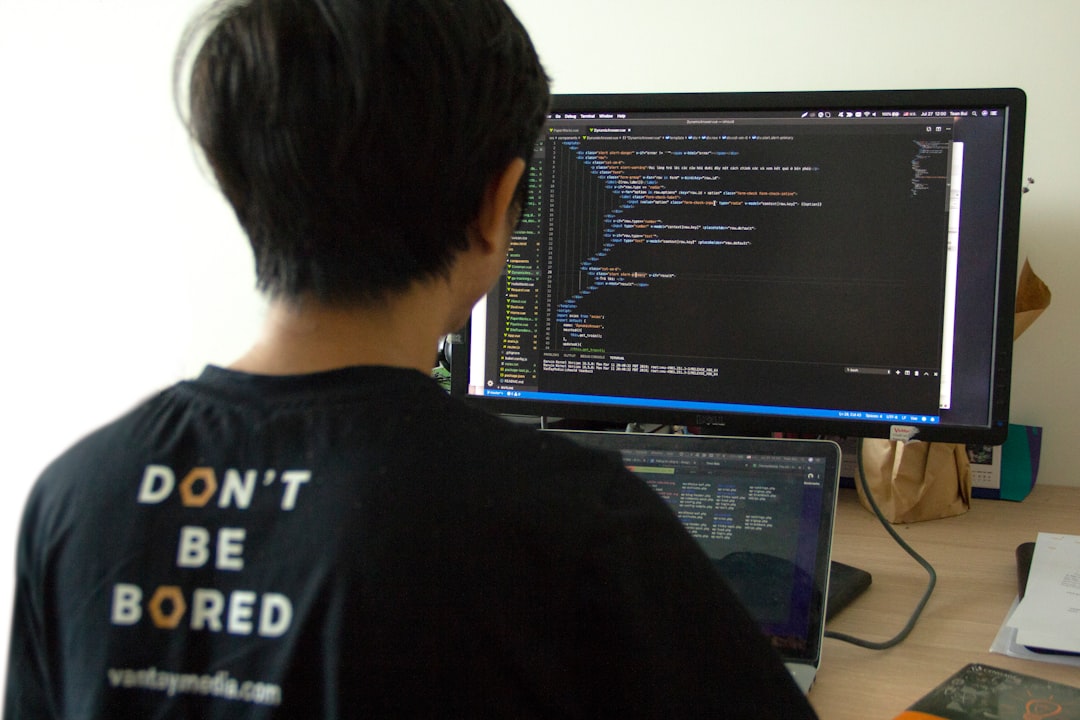
Want to go even deeper? Try using Google Alerts with keywords like “new release sneakers 2024.” When something hits the web, Google pings you instantly.
Final Thoughts
Google Shopping may not have a magical “Sort by Newest” button, but it’s still super powerful. With a bit of creativity and smart searching, you can stay ahead of the trends and find the freshest finds.
Remember: Combine the right keywords, search tricks, and knowledge of brands to become a search wizard. It’s like becoming a digital treasure hunter—except your prize is a brand-new pair of shoes or the latest kitchen gadget. Have fun shopping!








