Reverse image searching has become an essential tool in the digital age. Whether someone wants to verify the authenticity of an image, find its original source, or uncover context related to a posted photo, reverse image searching provides the means to do so. However, when it comes to Twitter, many users find it difficult to trace an image back to its origin, given the rapid flow of content and the platform’s limited search capabilities. Learning how to reverse image search on Twitter can help users verify information, combat misinformation, and discover image metadata with more accuracy.
Understanding the Need for Reverse Image Search on Twitter
Twitter is a popular platform for sharing news, memes, and visual content. Often, images shared on the platform go viral with little to no context, making it challenging to find their original sources. This is where reverse image search steps in. Users can utilize third-party tools and search engines to trace where an image came from and discover related information. This is especially useful for journalists, researchers, and anyone engaged in fact-checking.

How to Perform a Reverse Image Search from Twitter
There are several ways to reverse image search a picture you see on Twitter. While Twitter itself doesn’t offer a built-in reverse image function, users can use one of the following methods:
1. Download and Use Google Images
- Right-click on the image from the tweet (on desktop) and save it to your computer.
- Go to images.google.com.
- Click the camera icon in the search bar. Upload the saved image, or paste the image URL.
- Google will then show visually similar results along with other places where the image appears online.
2. Use Third-Party Tools and Extensions
There are several tools tailored for more detailed reverse image searches:
- Tineye: Visit tineye.com and upload the image or paste the image URL from Twitter.
- Social Catfish: This service specializes in social search, which can help find media sources and fake profiles.
- Browser Extensions: Extensions like “Search by Image” are available for Chrome and Firefox, allowing users to right-click on any picture and search instantly across multiple engines.
3. On Mobile Devices
Twitter users on Android or iOS can follow similar steps by saving the image to their devices and uploading it to Google Images or another reverse image search service through the browser. Some apps available on app stores can also help perform reverse image searches more conveniently.
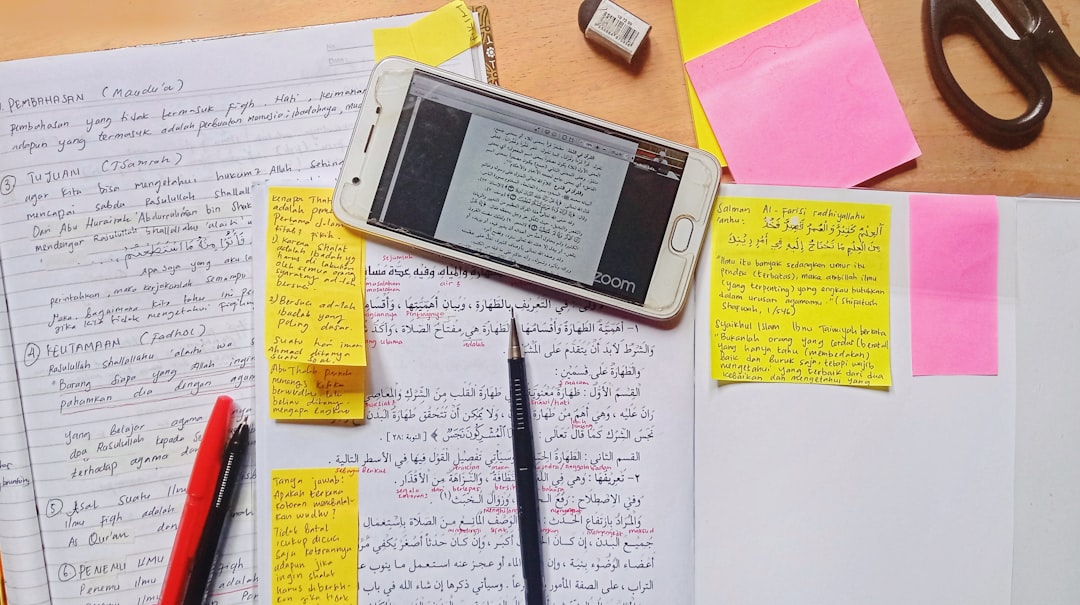
Tips for Maximizing Reverse Image Search Results
- Use high-quality images: The clearer and higher resolution the image, the better results you’ll get from search engines.
- Try multiple tools: Each search engine indexes differently. If no results appear on Google, try Tineye or Bing Visual Search.
- Look for watermarks or metadata: These may lead directly to the content owner or publisher.
Limitations of Reverse Image Searching on Twitter
While helpful, reverse image searching isn’t foolproof. Some images, especially memes or screenshots unique to Twitter, may not exist outside the platform. Furthermore, cropped or heavily edited images can make it more difficult to locate the originals. In such cases, combining reverse search with keyword searches, hashtags, or even following Twitter threads can provide more context.
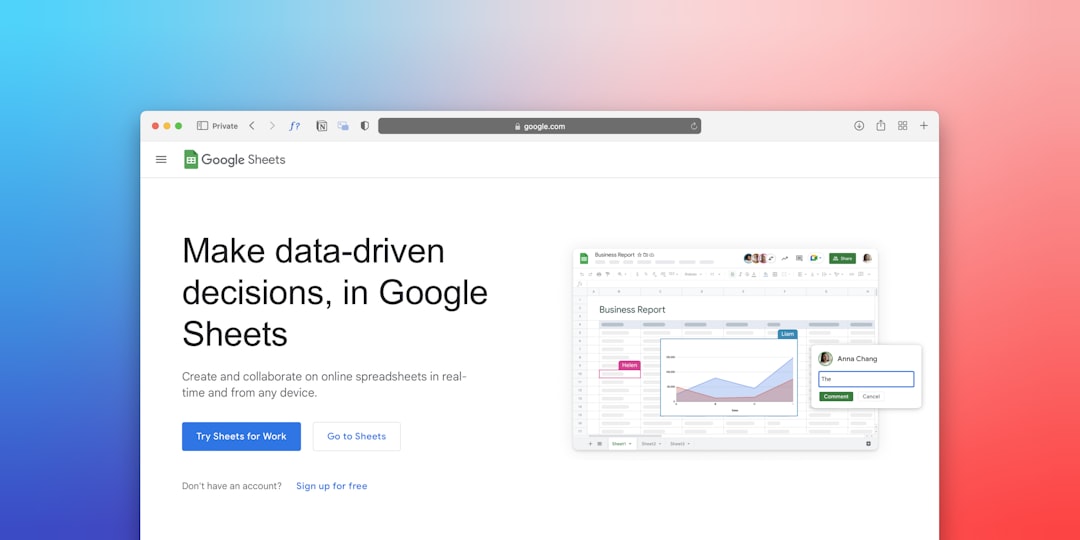
FAQs
- Q: Can I perform a reverse image search directly on Twitter?
A: No, Twitter does not have a built-in reverse image search capability. Users must rely on external tools like Google Images, Tineye, or browser extensions. - Q: Do reverse image searches work for screenshots?
A: Sometimes. If a screenshot contains unique elements or was reposted on other websites, reverse image tools may detect it. However, results can be limited. - Q: Are there mobile-friendly tools for reverse image searching?
A: Yes. Most reverse image tools like Google Images and Tineye are accessible via mobile browsers, and some apps are dedicated to image searching directly from the phone. - Q: Is it legal to reverse image search someone else’s photos?
A: Yes, as long as it’s for personal use, research, or verification. Redistribution or commercial use of discovered content may warrant checking copyright laws. - Q: Why are some image searches unsuccessful?
A: Blurry, low-resolution, or edited images may not yield accurate results. In such cases, trying alternate methods or tools may improve success rates.
Knowing how to reverse image search on Twitter empowers users to be savvier online and ensures the content they engage with is authentic and traceable. In a world increasingly reliant on visuals, this knowledge goes a long way in promoting digital literacy and responsibility.








