League of Legends is one of the most popular online games in the world, with millions of players connecting every day to engage in competitive matches. However, like any complex software, it isn’t immune to technical problems. One common error that players may encounter is Error Code 004. This error typically arises during the patching process, preventing updates from installing correctly, and can be frustrating, especially when you’re trying to jump into a game quickly.
Fortunately, there are a number of effective methods to resolve this issue. Below is a comprehensive, trustworthy troubleshooting guide to help you fix League of Legends Error Code 004 and get back to the Rift swiftly.
What Causes Error Code 004?
Error 004 generally occurs due to a failed patch installation. This can result from corrupted files, lack of system permissions, or conflicts with third-party software. Understanding the root causes can help you apply the most suitable solution for your specific case.
Common causes include:
- Insufficient system or user permissions
- Corrupted or incomplete game files
- Third-party applications interfering with the patcher
- Network-related issues affecting download or patch progress
Step-by-Step Fixes for Error Code 004
1. Run League of Legends as Administrator
One of the simplest and most effective fixes is to run the game with administrative privileges.
- Right-click on the League of Legends shortcut.
- Select “Run as administrator.”
- Attempt to update or launch the game again.
This ensures the patcher has full system access and can apply updates without restrictions.
2. Use the League of Legends Hextech Repair Tool
Riot Games provides an official tool designed to automatically diagnose and repair many issues with League of Legends.
- Download the Hextech Repair Tool.
- Install and launch the tool.
- Select the appropriate settings, such as “Force Repatch” or “Clean Reinstall.”
- Click on Start and allow the tool to complete its process.
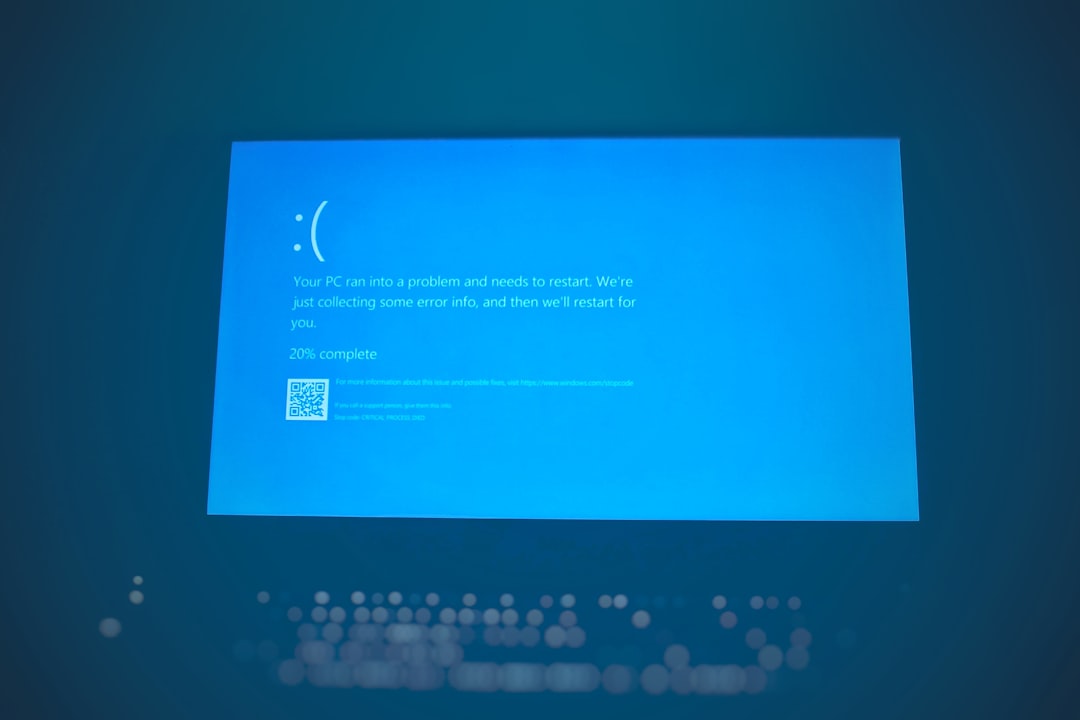
Once finished, reboot your computer and try launching the game again.
3. Delete Problematic Patch Files
Sometimes, a corrupted patch file prevents newer updates from being applied. You can manually remove those files.
- Navigate to your League of Legends installation folder (usually C:\Riot Games\League of Legends).
- Go to the “RADS” folder, then “projects”, and locate “lol_air_client” and “lol_game_client.”
- Delete the releases folder in each directory.
- Restart the League of Legends launcher to re-download the necessary files.
This method often solves error 004 by clearing faulty update data.
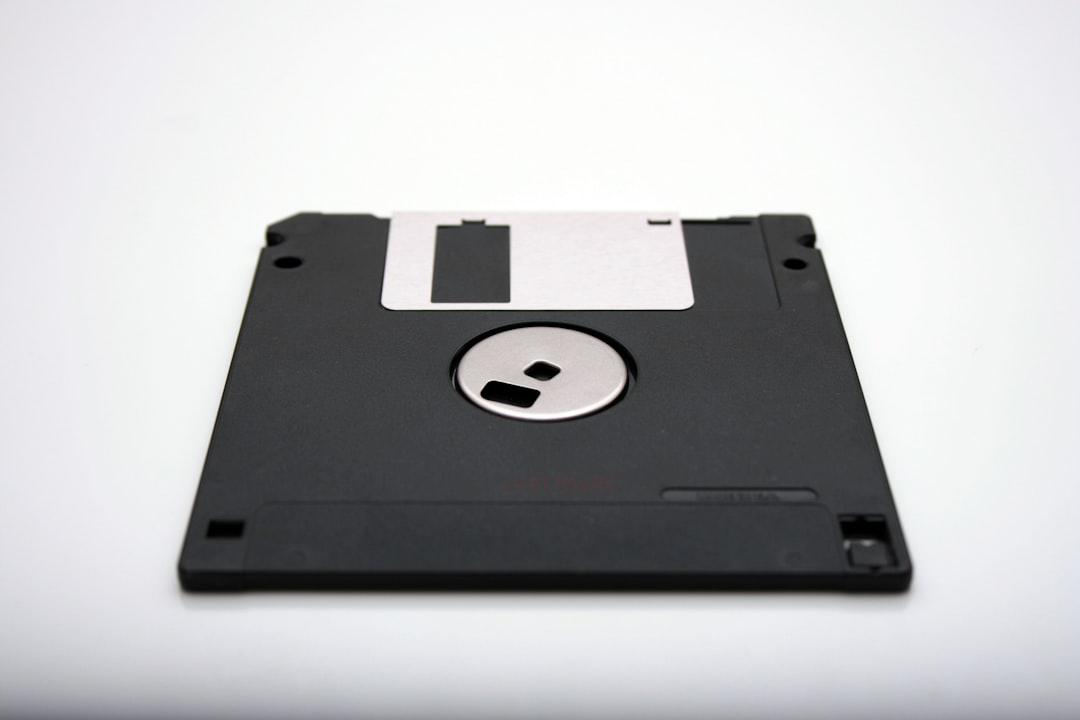
4. Configure Firewall and Antivirus Settings
Security software can interfere with League of Legends’ update processes. Temporary adjustments may be necessary.
- Add League of Legends and the LoL client to your firewall exceptions list.
- Temporarily disable antivirus software before launching the game.
- Ensure no programs such as VPNs or proxies are conflicting with the game’s servers.
Re-enable your antivirus software after confirming the game is running correctly to maintain system safety.
5. Perform a Clean Reinstall
If all else fails, a fresh installation may be required to resolve deeper issues within the game files.
- Uninstall League of Legends using the Windows Control Panel or uninstall utility software.
- Delete any remaining files in the installation directory.
- Reboot your computer.
- Download the latest League of Legends installer from the official website.
- Reinstall the game and attempt to update again.

Final Thoughts
Encountering Error Code 004 can be highly disruptive, especially during a critical patch cycle or rank climb. However, with the above-mentioned solutions, you should be well-equipped to diagnose and resolve the issue efficiently. Always ensure your system meets the minimum requirements, your software is up-to-date, and no security programs are interrupting League of Legends operations.
If the problem persists even after these steps, consider contacting Riot Support for professional assistance. Their team can provide direct help tailored to your system and gameplay environment.






