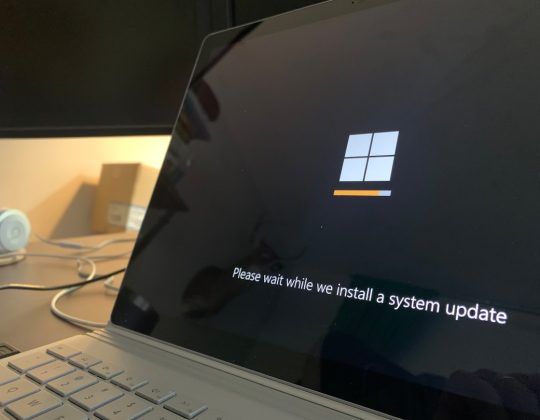Nothing beats the joy of downloading your favorite Spotify playlist using SpotDL. But wait — there it is! That annoying red-text error. “Audio Provider Error.” 😫 It crashes your vibe big time. Don’t worry. We’re here to fix it — fast, and with a bit of fun too!
TL;DR (Too Long, Didn’t Read):
- The “Audio Provider Error” happens when SpotDL can’t find a match on YouTube.
- This could be due to API issues, outdated software, or poor internet.
- Try solutions like updating SpotDL, checking your internet, or changing the audio provider.
- Follow our step-by-step guide below to get back on track!
🎧 What is SpotDL, Anyway?
In case you’re new — SpotDL is a command-line tool that lets you download Spotify songs using YouTube as a source. It matches your Spotify track with a YouTube video and downloads the audio.
Simple enough, right? But guess what? If something goes slightly wrong in that matchmaking dance, you get the “Audio Provider Error”. Let’s dive in!
🔥 Why Does the “Audio Provider Error” Happen?
There are several reasons why SpotDL throws this tantrum:
- Your Internet is unstable or super slow.
- The audio provider (usually YouTube) couldn’t find a match.
- You’re using an outdated version of SpotDL.
- YouTube API may be broken or giving weird results.
- Too many downloads at once might be overwhelming the system.
Let’s fix each of these one by one. Like, right now.
🛠️ Step-by-Step Fix Guide
1. Check Your Internet Connection
This may sound obvious, but you’d be surprised how often it’s the culprit.
- Make sure you’re connected.
- Try visiting YouTube in your browser.
- Still slow? Restart your router or switch networks.
If YouTube itself is acting sluggish, SpotDL is bound to choke.

2. Update SpotDL
SpotDL is a speedy little tool. But if you’re using an older version, you’re asking for bugs.
To update, just run this command:
pip install spotdl --upgradeBoom. You’ve got the latest, bug-fixed version.
3. Try Single Track First
If you’re downloading a batch or a full playlist, and you get the error, that’s a red flag.
- Pick one song from the playlist.
- Try downloading it individually.
- If it works, your playlist might have a corrupted entry.
This is a quick test to narrow down the problem.
4. Change the Audio Provider (Advanced but Easy)
SpotDL allows changing the “audio provider.” By default, it uses YouTube. But sometimes, YouTube just doesn’t have the right version of your song.
Try playing nicely with the app using this flag:
spotdl --audio-provider ytsearch "Song Name Here"This tells SpotDL to actively search instead of relying on strict metadata.
5. Use the dev version of SpotDL
Sometimes the stable release is too… well, stable to work correctly with recent changes in Spotify’s or YouTube’s API.
Install the dev version like so:
pip install git+https://github.com/spotDL/spotify-downloader.gitDev builds often contain crucial bug fixes before they’re released to the main public.
6. Check Song Availability
Some songs just… don’t exist on YouTube. Or they do, but with a very odd name.
Paste the song title and artist into YouTube manually. Can you find a high-quality match?
- If yes, SpotDL should normally be able to get it too.
- If no, that’s likely where the problem lies.
In such cases, you either wait, search manually, or move on to other tracks.

7. Don’t Send Too Many Requests
If you’re downloading a gigantic playlist, or running multiple SpotDL windows — calm down a bit.
- YouTube could rate-limit you.
- Your IP might get temporarily flagged.
Try downloading in smaller batches. Like 10 songs at a time. Trust us, it’s smoother.
8. Clear the Cache
Sometimes files from old downloads can interfere with the new ones.
Navigate to where your SpotDL files are stored and delete the .spotdl-cache folder.
This gives SpotDL a clean start the next time it searches for songs.
❤️ Bonus Tips!
Use a Virtual Environment
Mixing packages can sometimes cause chaos. Python users know what we mean.
Use a fresh virtual environment to install only SpotDL and its dependencies:
python -m venv spotenv
source spotenv/bin/activate # Mac/Linux
spotenv\Scripts\activate # Windows
pip install spotdl
Clean. Fast. Organized.
Use a VPN (Cautiously)
Sometimes, YouTube’s availability is region-locked. A VPN might help SpotDL reach the right sources.
But don’t go wild switching every 5 minutes — that can backfire too!
🚀 Recap
Let’s summarize all the cool ways we fixed the “Audio Provider Error”:
- Checked internet connection
- Updated SpotDL to the latest version
- Tried downloading one song at a time
- Used ytsearch flag for broader lookup
- Installed the dev build
- Manually checked YouTube links
- Limited download batches
- Cleared the SpotDL cache
🎉 All Set? Hit That Download!
Once you’ve tackled the villain that is “Audio Provider Error,” downloading tunes is a breeze again. Remember, SpotDL is always evolving. Keep it up-to-date so you can dance (and download) on uninterrupted!
Go grab those songs. And hey — don’t forget to jam along while they download. 😎