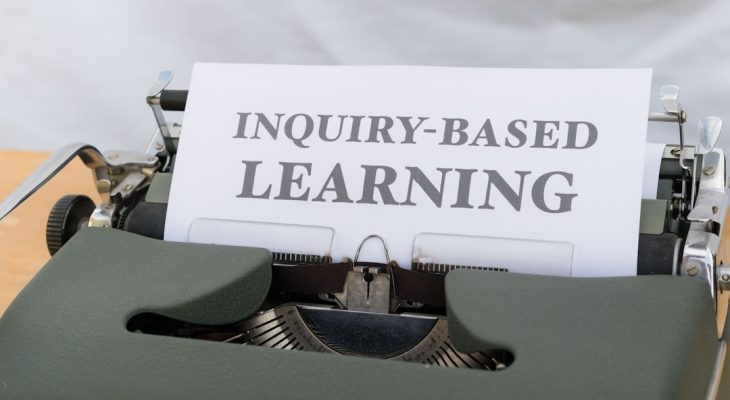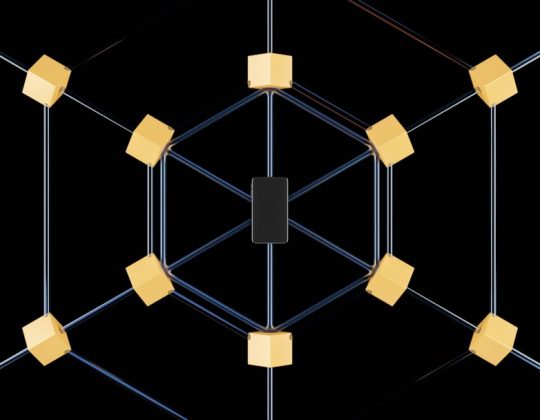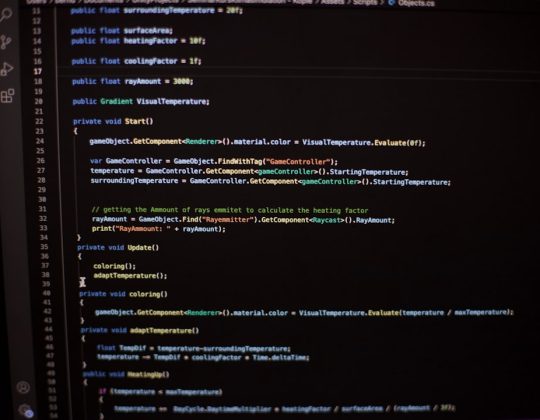As the digital landscape continues to shift and evolve, acquiring new skills has become crucial to staying competitive in today’s job market. LinkedIn Learning, formerly known as Lynda.com, has emerged as one of the most trusted platforms for professional development with a vast collection of expert-led courses. But did you know that it’s possible to access several of these certifications without spending a dime?
TLDR (Too Long; Didn’t Read)
You can access free LinkedIn Learning certifications in several ways, such as through free trials, partnerships with public libraries and academic institutions, and special offers from LinkedIn. These opportunities allow you to take high-quality professional courses on topics like business, technology, and personal development. Many of these courses come with a certificate of completion for you to showcase on your LinkedIn profile. With the right approach, you can gain valuable credentials without breaking the bank.
Why LinkedIn Learning Certifications Matter
LinkedIn Learning certifications hold significant value for job seekers, freelancers, and professionals looking to upskill or pivot careers. Here’s why:
- Professional Recognition: Certifications from LinkedIn Learning are recognized by employers and can be directly added to your LinkedIn profile.
- Wide Range of Topics: From coding and cloud computing to project management and soft skills, there’s a course for almost every industry.
- Expert Instructors: Courses are taught by experienced professionals and industry leaders.
Where to Find Free LinkedIn Learning Certifications
While LinkedIn Learning typically requires a subscription, there are several ways to access its vast course library and earn certifications for free. Here’s how to find and enroll in these opportunities:
1. Use the Free One-Month Trial
LinkedIn offers a generous one-month free trial to new members. During this period, you have full access to all courses and certification paths. You can:
- Pick a course based on your career or industry interest
- Complete as many as possible within the 30-day window
- Download your certificates and add them to your profile or resume
To make the most out of your free trial:
- Create a list of target courses ahead of time
- Schedule dedicated time daily or weekly to complete them
- Remember to cancel before the billing date to avoid charges
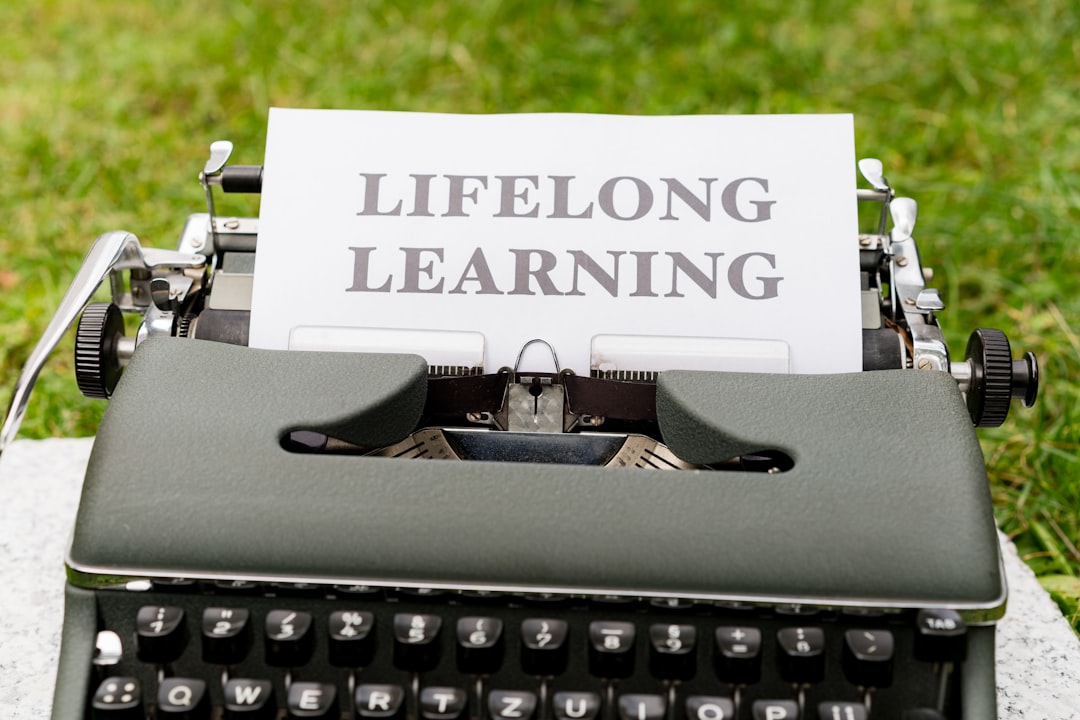
2. Check Public Library Partnerships
Many local public libraries offer free access to LinkedIn Learning as part of their digital services. This is a fantastic hidden gem that provides cost-free, unlimited access to all courses, including certificates.
To find out if your library supports this feature:
- Visit your library’s official website
- Search for “LinkedIn Learning” or “Online Learning Resources”
- Log in using your library card details
Don’t have a library card? Visit your local branch—many allow residents to sign up online in a few minutes.
3. Partnered Colleges and Universities
If you’re a student or alumni, your school may already provide free LinkedIn Learning access. Numerous universities around the world have partnered with LinkedIn to provide free educational resources to their students.
Here’s what you can do:
- Log in to your university portal
- Navigate to online resources or student benefits
- Look for LinkedIn Learning in their offerings
This option is especially useful for ongoing learners and recent graduates. Even if you’ve graduated, many schools extend access to alumni.
4. LinkedIn Learning Paths Offered During Special Campaigns
Occasionally, LinkedIn launches large-scale campaigns or initiatives featuring free learning paths—for example, the “LinkedIn Opportunity Project” or global upskilling drives during economic downturns. These time-limited offers typically include free access to curated courses with full certificates included.
Stay informed by:
- Following LinkedIn’s official blog and news page
- Subscribing to career newsletter platforms
- Watching for posts and updates on LinkedIn itself
5. Employer-Sponsored Programs
Employers are increasingly investing in workforce development, especially through platforms like LinkedIn Learning. If you’re currently employed, your company may already have access to LinkedIn Learning for employees.
What to do:
- Ask your HR or Learning and Development department if LinkedIn Learning is available
- Check your employee portal for learning tools or links
- Begin completing certification courses during work hours or as part of professional development goals
Employers often integrate learning milestones into performance reviews, making this a strategic move for career progression.
Popular Free Certifications Worth Exploring
Whether you’re looking to boost your resume or enter a new field, here are a few highly sought-after areas with certifications you can find for free through LinkedIn Learning (via the methods above):
- Excel and Data Analysis: Widely applicable across industries
- Project Management: Courses align with PMP and Agile standards
- Web Development: HTML, CSS, JavaScript, and React foundational courses
- Cybersecurity Basics: Great for tech beginners
- Emotional Intelligence and Leadership: Essential soft skills for team leads

How to Share Your Certifications
After completing a course, LinkedIn Learning makes it easy to showcase your achievement:
- Click on the completed course
- Select “Add to Profile” to automatically integrate the certificate into your LinkedIn account
- Download a PDF copy for your resume or digital portfolio
This visibility can attract recruiters and signal your proactive approach toward growth. Certifications are particularly useful in sectors like IT, marketing, and project management.
Tips to Maximize Free Certification Opportunities
To make the most of your experience and ensure long-term value:
- Track your progress: Use a spreadsheet or goal tracker to monitor your completed courses and certifications.
- Apply what you learn: Implement concepts in your daily job or personal projects to reinforce your understanding.
- Stay updated: LinkedIn frequently updates its course library, so keep checking for new topics and trends relevant to your field.
Conclusion
LinkedIn Learning offers a wealth of professional growth opportunities, many of which you can access and complete for free. Whether you’re exploring new paths, expanding current skills, or adding credentials to your resume, the platform’s certifications are a powerful tool. By leveraging trial offers, library systems, educational institutions, and workplace partnerships, you can gain valuable knowledge and credentials at no cost. So what are you waiting for? Start learning today and transform your career journey without spending a single penny.