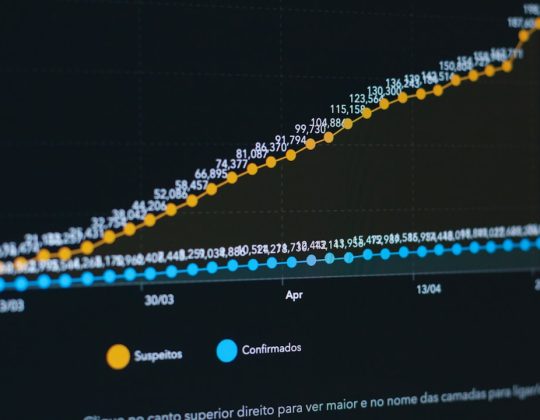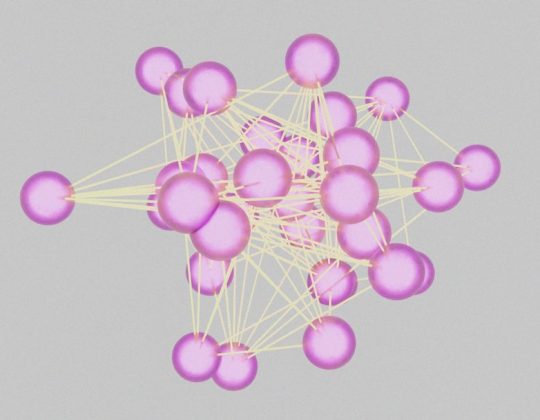HDMI ARC (Audio Return Channel) is a useful feature available on many modern televisions, including those made by Vizio. It allows your TV to both send and receive audio over a single HDMI cable when connected to a compatible ARC-enabled soundbar or AV receiver. However, not everyone needs or wants this feature to be enabled. Problems may arise such as conflicts with non-ARC audio devices, automatic input switching, or unwanted sound routing. Whatever your reason, learning how to disable HDMI ARC on a Vizio TV properly can help you regain control over your audio setup.
TL;DR: HDMI ARC allows for two-way audio communication between your Vizio TV and external audio systems. While it can simplify setup, it can also cause complications or automatically override your preferred audio source. Disabling HDMI ARC can help avoid connectivity issues, especially when using older sound systems or different HDMI ports. This guide provides step-by-step instructions to turn off the ARC feature safely and effectively on your Vizio TV.
Understanding HDMI ARC: What It Is and How It Works
The HDMI ARC protocol is designed to eliminate the need for separate audio and video connections between your TV and sound system. With ARC, a single HDMI cable can carry sound from the TV back to a receiver or soundbar. This is convenient for streaming content from internal TV apps (like Netflix or Hulu) with audio playing on home theater equipment rather than the TV speakers.
However, enabling ARC means that your TV will try to route audio through the HDMI ARC port, which is typically HDMI 1 on Vizio TVs. This can result in unexpected behavior, especially if you’re using a non-ARC setup or prefer a different audio or visual configuration. Disabling HDMI ARC can offer more predictable performance and compatibility with a wider variety of devices.

Why You Might Want to Disable HDMI ARC
There are several common reasons you might choose to disable HDMI ARC on your Vizio TV:
- Incompatibility: Your sound system does not support ARC, causing audio issues.
- Audio delays or errors: Sound may desynchronize or produce unwanted effects through ARC.
- Port conflicts: ARC might override other HDMI settings or switch inputs unexpectedly.
- Custom setups: You want to use a digital optical cable, Bluetooth speaker, or other audio output option.
Steps to Disable HDMI ARC on Your Vizio TV
Disabling HDMI ARC on a Vizio TV is not always as simple as flipping a single switch. Different models may have different menu systems, but most Vizio Smart TVs give you options to deactivate the ARC feature through the settings. Follow these steps carefully:
- Turn on your TV and go to the main menu: Use your remote to press the Menu or Settings button, typically represented by a gear icon.
- Navigate to Audio settings: Arrow down and select Audio or Sound settings from the menu.
- Disable ARC: Look for an option named HDMI ARC or Audio Return Channel. Set it to Off.
- Disable CEC (optional): Go back to the main menu, enter the System menu, and find the CEC (Consumer Electronics Control) settings. Set CEC and System Audio Control to Off. Disabling CEC may prevent any ARC handshakes from initiating.
- Restart your TV: It’s good practice to power cycle the TV after disabling ARC. Turn it off, wait 30 seconds, and power it back on.
Note: Some Vizio TVs might have ARC settings listed under Inputs or HDMI Settings rather than the Audio menu. If you do not see the ARC option where expected, consult your model’s user manual or the official Vizio support page.
What If You Can’t Find the ARC Setting?
Not all Vizio TV models provide a user-facing option to disable HDMI ARC directly. In these cases, you can still deactivate ARC functionality indirectly. Here’s how:
- Switch HDMI Input: Use a different HDMI port that does not support ARC (usually any port other than HDMI 1).
- Use External Audio Output Instead: Connect your sound system using an alternative audio cable such as optical (TOSLINK) or RCA. Then set the TV’s audio output to Digital Audio Out or TV Speakers instead of HDMI ARC.
- Disable CEC: System-level disabling of CEC also prevents ARC handshake initiation.
These workarounds mitigate ARC behavior on TVs where the setting is not exposed to the user, though they do not technically disable the ARC hardware circuit inside the HDMI port. Still, they’re effective for most home setups.
Verifying that HDMI ARC is Disabled
Once you’ve taken the above steps, you should verify that ARC is no longer active:
- Check Audio Output: Go to the Audio settings and ensure the selected output is TV Speakers or Optical/Digital Out instead of HDMI ARC.
- Test Sound: Play content from the TV’s built-in apps or HDMI source and monitor where the sound is coming from.
- Check Receiver/Input Response: If you had a connected ARC receiver or soundbar, it should no longer automatically turn on or switch inputs when the TV powers on.
Pros and Cons of Disabling HDMI ARC
Before you decide to turn off ARC, consider both the benefits and drawbacks:
Pros:
- Fewer audio routing conflicts
- Better compatibility with older or varied devices
- Increased system control—no automatic switching
Cons:
- Loss of single-cable audio convenience
- No volume control via TV remote for external speakers
- Additional cables may be required

Alternative Audio Setups Without ARC
If you’ve decided ARC is not for you, there are several reliable alternatives. These include:
- Optical Audio (TOSLINK): Most Vizio TVs include an optical audio out port. It supports surround sound formats and is generally reliable.
- RCA Stereo Cables: A basic but effective solution for older sound systems with analog input ports.
- Bluetooth Speakers: Newer Vizio TVs support Bluetooth output, allowing you to send audio wirelessly to external devices.
These outputs can be selected in the TV’s Audio settings under the Audio Out category. Each has its configuration steps, but they all offer stable alternatives for managing TV sound independently from HDMI ARC.
Conclusion
While HDMI ARC offers undeniable convenience for many TV and home theater users, it’s not suited for every setup. From audio glitches to incompatibility issues, there are valid reasons to disable this feature. Vizio TVs provide both direct and indirect methods to turn off ARC, depending on the model. By disabling ARC and configuring alternative sound options, you maintain control over your viewing and listening experience.
If you are still experiencing issues or can’t locate the correct setting, remember that your Vizio TV’s model number is critical when searching for specific support. Visit the Vizio support website or contact their customer service if you’re ever in doubt.