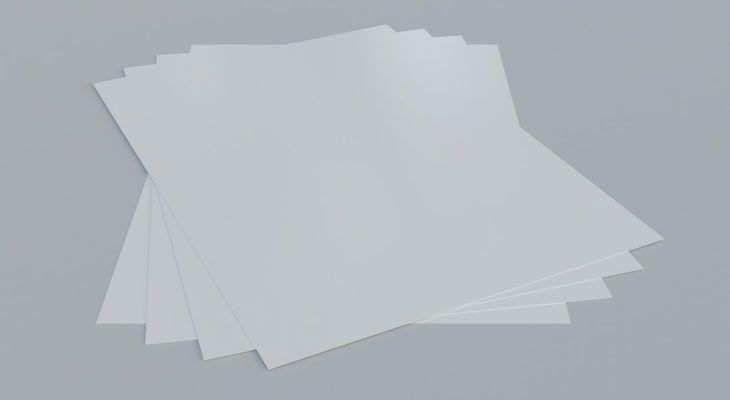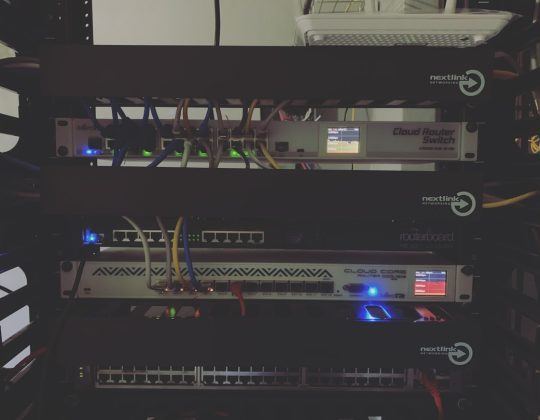When managing WordPress websites, ensuring that media assets are correctly hosted and served across various CDN platforms can be a balancing act. One of the lesser known yet impactful integrations happens when plugin functionalities overlap, particularly with tools like Simple Local Avatars and WP Offload Media in the mix. This article explores how Simple Local Avatars rewrote logo URLs when paired with WP Offload Media, and how a specific URL rewriting rule was the key to repairing broken remote assets.
TLDR – Summary:
Simple Local Avatars and WP Offload Media can clash when handling user-uploaded media, particularly logos and avatars. The problem stemmed from Simple Local Avatars grabbing local file URLs, while WP Offload Media hosted those files on a remote CDN. A straightforward URL rewriting rule resolved broken logo references by aligning the path expectations between the plugins. The fix improved compatibility, ensuring avatars and logos load correctly across all platforms.
The Role of WP Offload Media and Simple Local Avatars
WP Offload Media optimizes performance by pushing WordPress media assets to a remote server or CDN like Amazon S3, Google Cloud Storage, or DigitalOcean Spaces. This improves page load times and lowers server load. However, this move changes how media URLs are generated and accessed.
Enter Simple Local Avatars. This plugin allows users to upload and manage avatars locally rather than relying on the default Gravatar system. It’s a beloved tool for those wanting more privacy and control. But it relies on local file paths in WordPress – and that’s where the trouble begins when media assets move offsite.
The Problem: Broken Logo Paths and Blank Avatars
When Simple Local Avatars is in play, it saves avatar uploads to WordPress’s media library and later loads them using standard WordPress functions. Once WP Offload Media shifts those uploads to a CDN, the file is no longer in the physical WordPress folder — but Simple Local Avatars still tries to access it using the local path.
This often results in:
- Blank image placeholders where custom avatars or logos should be
404 Not Founderrors when viewing image URLs- Uncaught PHP errors in the media rendering pipeline
These issues can frustrate developers and users alike, especially when everything else seems to be working perfectly. The problem is subtle: the file exists, but WordPress and compatible plugins disagree about where it lives.
Diagnostic Clues and Developer Headaches
As developers debug these display issues, some of the signs include mismatched URLs in the page source: paths that point to /wp-content/uploads/ instead of the intended CDN address (cdn.yoursite.com/uploads/). Simple Local Avatars saves the “local” path of an image and uses that when rendering.
WP Offload Media rewrites URLs well for media loaded via native WordPress functions, but not for custom plugins that store a full image path as metadata. Because Simple Local Avatars does exactly that, it fails to benefit from automatic offloading logic.
This scenario required the setup of a targeted solution: URL rewriting to bridge the gap.
The URL Rewriting Rule That Fixed It All
The crux of the solution was to hook into WordPress’s get_avatar_url filter to dynamically rewrite any locally stored avatar paths to their remote equivalents. This meant intercepting the URL used by Simple Local Avatars and tweaking it so it properly pointed to the offloaded location.
Here’s an example of such a rewriting rule:
add_filter( 'get_avatar_url', 'repair_simple_local_avatar_url', 10, 3 );
function repair_simple_local_avatar_url( $url, $id_or_email, $args ) {
$local_uploads = wp_upload_dir();
$local_base = $local_uploads['baseurl'];
$cdn_base = 'https://cdn.yoursite.com/uploads';
if ( strpos( $url, $local_base ) !== false ) {
$url = str_replace( $local_base, $cdn_base, $url );
}
return $url;
}
This rule checks if the URL is local and replaces the base URL with the remote one. It assumes that the offloaded media retains the same relative path structure, which is true in most modern configurations using WP Offload Media.
Success: Harmonizing Plugin Behavior
With the rewriting rule in place, logos and avatars immediately began appearing where they had previously been broken. The approach functioned for all user profile images and ensured that no user data had to be reuploaded. Furthermore, it operated seamlessly with both multisite and single installs of WordPress.
The bonus? Since the rewritten URLs now pointed to the CDN, site performance improved with faster avatar loading speeds and less reliance on the origin server.
Why It Matters for Developers and Hosts
This scenario illustrates a key development principle: seemingly unrelated plugins can clash over expectations about file storage. Whether you’re a WordPress developer, hosting provider, or site owner, being aware of how media URLs are constructed and accessed pays dividends — especially when optimizing for modern delivery platforms like CDNs.
Moreover, it reminds us that “simple” plugins, even ones with focused purposes like avatar management, can introduce systemic challenges when paired with performance-focused tools.
Best Practices Moving Forward
To prevent similar issues, developers should:
- Use filters to dynamically retrieve URLs instead of hardcoding them
- Favor relative paths that can be adjusted rather than saving absolute URLs in metadata
- Test avatar and user image functionality after adding media offloading plugins
- Consult plugin documentation for known compatibility fixes or filters
In scenarios where multiple plugins manipulate media files, a unified strategy for URL generation and access is essential to maintain both performance and usability.
FAQ: Simple Local Avatars and WP Offload Media Integration
-
Q: Why do Simple Local Avatars and WP Offload Media conflict?
A: Simple Local Avatars references local file paths for uploaded images, while WP Offload Media relocates media to an external CDN or storage bucket. This mismatch causes URLs to break. -
Q: Can users still upload avatars after media is offloaded?
A: Yes, the avatars are uploaded to WordPress first, then offloaded by WP Offload Media. However, retrieval fails unless URLs are corrected. -
Q: What does the URL rewriting rule do?
A: It intercepts local URLs and replaces their base path with the remote CDN path, allowing avatars to display correctly from the offsite source. -
Q: Can this happen with other image plugins?
A: Yes. Any plugin storing full image paths rather than using WordPress’s built-in attachment functions may encounter similar issues with media offloading. -
Q: Is this a bug in Simple Local Avatars?
A: Not exactly. It’s more of a compatibility oversight. Simple Local Avatars is optimized for local media environments, not offloaded ones.
By understanding the interplay between asset location, plugin assumptions, and rewrite mechanisms, developers can preemptively patch issues like this and offer seamless user experiences — even with decentralized media storage.