So you’ve enrolled your brand in Amazon Brand Registry. Great job! But now you’re wondering: how do I know if it’s actually working? How do I track if my brand is really being protected? Let’s make it simple and fun. Think of it like checking the security cameras on your online store. You want to see what’s going on, right? Well, let’s dive in.
1. Keep an Eye on Your Brand Dashboard
The first place to go is your Brand Dashboard inside Amazon’s Brand Registry. It’s your mission control center. Here’s what you’ll find:
- Listing violations – See how often Amazon has removed fake or incorrect listings.
- Product detail changes – Track if someone edits your product descriptions or titles.
- Performance metrics – See how your brand is doing in general across Amazon.
This dashboard gives you real-time insights. If the numbers show fewer violations over time, that’s a good sign your protection efforts are paying off.
2. Use the Report a Violation Tool
This tool lets you manually search for and report suspicious listings.
Why is this helpful? Because it also tracks:
- How many violations you’ve reported
- How fast Amazon responded
- What action was taken
If you see quick response times and takedowns, it means your reports are being taken seriously. Over time, you might not have to report as much — that means your brand is becoming harder to copy!
3. Check For Fewer Hijacked Listings
Ever seen another seller pop up on your product listing, selling a fake or counterfeit? That’s called listing hijacking. Not fun.
With Brand Registry, Amazon monitors and helps block this. You can track effectiveness by noticing:
- Fewer suspicious sellers under your product listings
- More consistent product detail pages
- Little to no “Not as Described” complaints
The fewer hijacked listings you’re cleaning up, the better your brand protection is working.
4. Use Transparency and Serialization Tools
Brand Registry gives you access to advanced tools like Transparency and Project Zero.
These tools let you:
- Add serial numbers to your products
- Track every unit sold
- Automatically stop fakes from shipping
If you notice fewer returns, better reviews, and fewer customer complaints, that means these tools are doing their job.
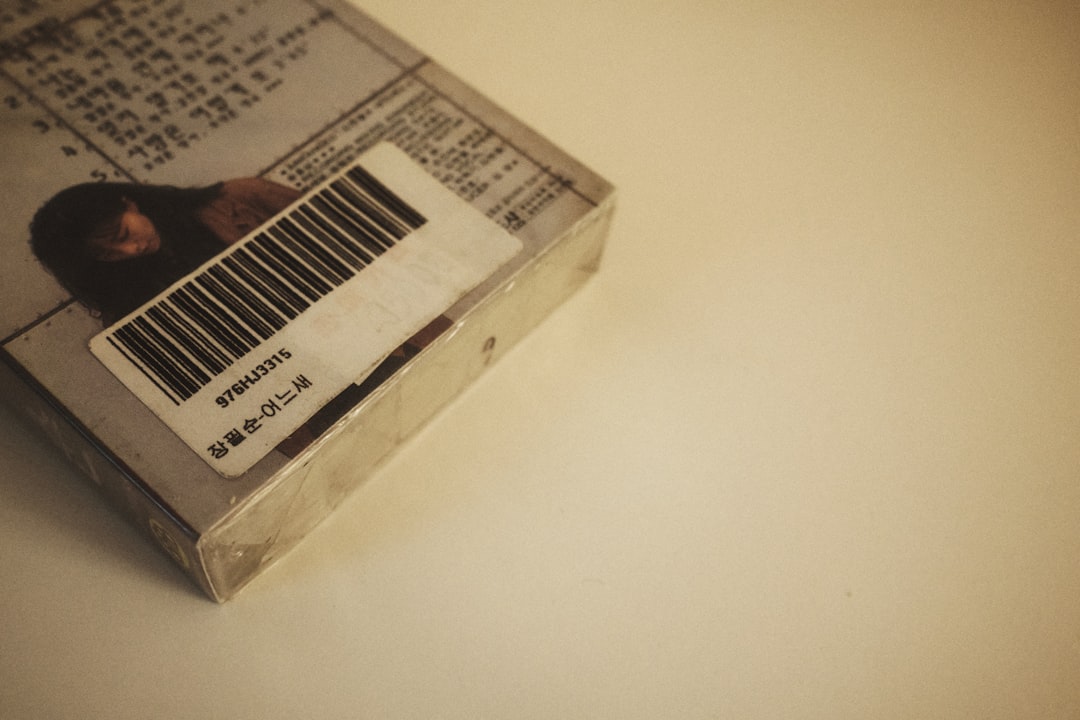
5. Monitor Customer Feedback and Reviews
Reviews aren’t just for bragging. They’re full of clues.
When protection is strong, customers stop saying things like:
- “This isn’t the real brand!”
- “Came with poor packaging.”
- “I think this is a fake.”
Keep an eye on your most popular products. If reviews become more positive and consistent, your protective shield is working.
6. Fewer A-to-Z Claims and Returns
When customers get what they expected, they don’t open claims or return items.
If you’re seeing fewer of these issues, your Amazon Brand Registry and your product tracking tools are making an impact.
7. Set Time-Based Goals
Want to really measure change? Set goals!
- Track violations and issues monthly
- Write down how many fake listings you remove
- Check how many return reasons are brand-related
If the monthly numbers drop — celebrate! It means progress.
Wrap-Up Time!
So, how can you track the effectiveness of your Brand Registry efforts?
- Watch your Brand Dashboard
- Use reporting tools
- Check for hijacks, bad reviews, and fake sellers
- Stay consistent and set goals
Protecting your brand is a journey, not a one-time task. But Amazon gives you powerful tools to make that journey easier — and even a little fun.
Now go forth and keep your kingdom safe. Your brand deserves it!





