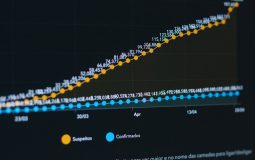Wondering how to fix spectrum modem online light blinking? If your answer is yes, then I am here to help you out.
Sometimes, the online LED light on the Spectrum modem starts flashing white and blue light. As a result, you cannot access the internet.
However, fixing the issue is not as complicated as it seems. But before you go ahead and apply any fix. I would recommend you to wait for 20 minutes. As there is a pretty good chance that your modem is upgrading its firmware.
But even after 20 minutes, you still see the same issue. Then you can try out the following fixes.

Spectrum modem online LED lights explained
Before I go ahead and talk about any fixes, let me just explain what these LED lights on the router really means.
- Blue Solid: The modem is on DOCSIS 3.1 Bonded State (High-Speed 10Gbps Internet).
- White Solid: The modem is on DOCSIS 3.0 Bonded State (Standard Speed 1Gbps Internet).
- Flashing Blue and White: The modem is trying to establish a connection.
- Off: Network access denied.
How to fix spectrum modem online light blinking?
Secure all the connections:
One of the first things that you should do is make sure that all the connections are secure and well connected. There should not be any obstruction in the internet connection. Else, you will face the spectrum modem online light blinking issue.
Replace damaged cables:
You also need to ensure that all the cables are working and they are not damaged at all. Check everything from Ethernet cable to power cable. Also, if you find bent or broken cables, then do contact Spectrum support to repair or replace them for you.
Use a different Coax wall outlet:
There is also a chance that the connection problem is occurring on the coax wall outlet cable. It might have been damaged. Hence, you better check all the coax wall outlets at your home and use the functioning ones to ensure the problem. Also, if you find any damaged coax outlet, then do contact Spectrum support or your local technician. Check out Fix Spectrum Modem Online Light Blinking White and Blue
Check the status of your Spectrum Modem using My Spectrum App or Mobile Browser
You can also use the My spectrum app or go to spectrum.net to check the status of your modem. For this, you can follow the below steps:
- At first, sign in to your account using your login credentials.
- Then select services, and it will automatically check your modem status.
- If your result is with a green checkmark, your modem is OK. But if you see a red exclamation mark, there is a connection issue.
Power cycling or resetting your modem
This is one of the basic troubleshooting methods that you can use to fix spectrum modem online light blinking. For this, you will need to follow these steps:
- At first, turn off the power source for your router by unplugging the power code or removing the batteries.
- Then leave your modem for a minute or two and then power up your modem by reassembling the power cord or batteries.
- Then let your modem to power up for 2 to 5 minutes. Once your modem is ready to use, you should find all the LED lights as solid.
- Finally, try to connect to the internet and see if it has helped you to fix the issue.
Also, you can consider resetting your modem and see if it has helped you to fix the issue.
Contact Spectrum Support for Service Outage
Even after trying everything, you are still getting the same spectrum modem online light blinking issue. Then, check if there is a service outage in your area. Also, there is a high chance that some ongoing service maintenance is going on. Hence, your internet is down for some time.
However, you can always contact spectrum support and explain your issue to them. And they will help you further. Also, check out How to Activate Total Wireless Hotspot?
Final Words:
So those were a couple of ways to fix spectrum modem online light blinking. Now go ahead and check these methods out and see if they are working for you or not. Also, if there is anything you wish to ask, then do feel free to comment below, and I will surely help you out.