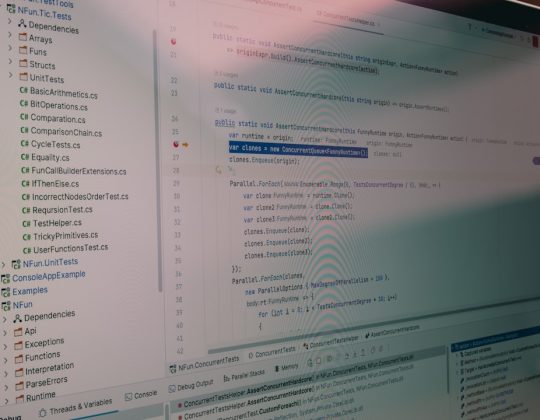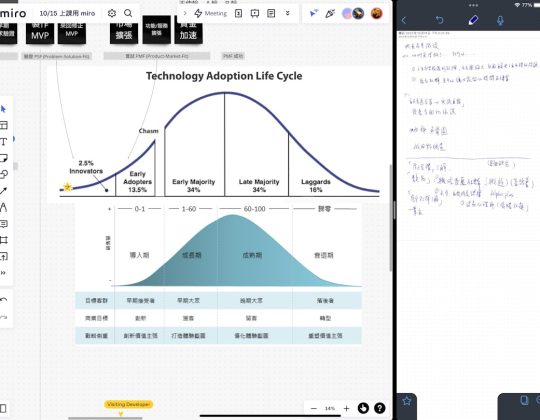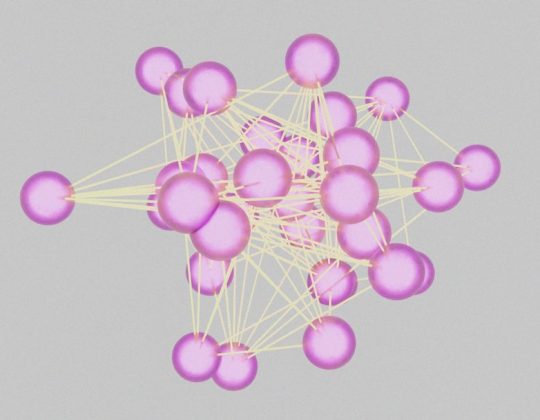For gamers, students, or employees who want a faster, sleeker, and more customizable browser, Opera GX is a popular option. Built specifically with gaming in mind, it offers features that make multitasking during work or school more efficient. However, network restrictions often block users from downloading or installing this browser. If you’ve hit a wall trying to get Opera GX on a restricted network, this guide offers practical solutions.
TL;DR
If Opera GX is blocked at school or work, you can still download it using a proxy site, VPN, or portable browser version. Use trusted friends or cloud transfers to get installation files. Always consider your organization’s IT policies and the potential consequences before bypassing restrictions. This article outlines step-by-step methods to help you install Opera GX discreetly and safely.
Understanding Why Opera GX Is Blocked
Institutions like schools and offices often control which applications users can download. Their reasons can include:
- Preventing distractions: Opera GX includes gaming integrations and a Twitch panel.
- Security risks: Installing unapproved software can violate network standards.
- Bandwidth management: Some features consume more data or system resources.
Still, many students and professionals want Opera GX for its unique features like a built-in RAM and CPU limiter, custom themes, and gamer-friendly aesthetic.
Effective Ways to Download Opera GX When Blocked
If direct download links to Opera GX are blocked on your network, here are some clever ways around the restrictions:
1. Use a Proxy Website
Proxy websites mask your request and allow you to access blocked pages indirectly.
- Search for reliable online proxies like Hide.me, KProxy, or CroxyProxy.
- Enter the Opera GX download URL in the proxy search box.
- Download the installer from the redirected page.
Note: These proxies might be sluggish and can break the layout of some sites.
2. Use a VPN
A Virtual Private Network (VPN) encrypts your traffic and helps you bypass firewalls.
- Install a VPN app if allowed (such as ProtonVPN or Windscribe).
- Connect to a server location outside your current network.
- Visit the official Opera GX site and download the browser.
Keep in mind that many schools and businesses also block VPN software, so this might not always work.

3. Download on Another Computer and Transfer
If you can’t get Opera GX directly from the blocked device, consider this route:
- Download the Opera GX installer from a personal computer or mobile device.
- Transfer the file using a USB drive, SD card, or even cloud storage like Google Drive.
- Install the browser manually on the blocked computer.
This method is very effective and doesn’t rely on bypassing firewalls.
4. Try the Portable Version of Opera GX
A portable version doesn’t require installation, making it ideal for school or work settings.
Steps:
- Search for Opera GX Portable. Officially, Opera doesn’t offer this, but tech forums may have repackaged versions from trusted sources.
- Download on another device and transfer via USB.
- Run the browser directly without installing it on the system.
Warning: Always verify the source before downloading a third-party portable app to avoid malware.
Alternative Solutions If Downloads Are Severely Restricted
Some networks have extremely tight restrictions. In that case, consider these lesser-known hacks:
1. Use Remote Desktop Software
If you have another device with Opera GX installed, use remote access tools to control it from your restricted machine.
- Tools like AnyDesk or Chrome Remote Desktop might still be accessible.
- Use the browser from your other device remotely without downloading anything locally.
2. Access Opera GX Through a Cloud Gaming Service
You can launch a browser session through services like Shadow, GeForce NOW, or Parsec.
- Run Opera GX within a remote session on cloud infrastructure.
- This bypasses all local download and installation restrictions.

3. Rename the Installer After Downloading
Some networks block files by name rather than content, so renaming the file might help.
- Download the Opera GX installer on a personal computer.
- Rename the file to something generic like update.exe or notes.docx.
- Transfer and rename it back before installation.
4. Set Up a Hotspot
If installations are blocked due to the network (not the machine), use a personal data connection to bypass it:
- Create a hotspot from your phone using mobile data.
- Connect the school/work device temporarily to download Opera GX.
Use this cautiously to avoid drawing attention due to unusual network configurations.
Considerations and Risks
While it’s technically easy to bypass network restrictions, everyone should consider the implications:
- Policy violations: Installing unauthorized software can lead to disciplinary action.
- Security risks: Some methods (like third-party downloads) expose you to malware.
- Network tracking: Admins may monitor internet activity and detect unusual behavior.
Always proceed with caution and consider seeking permission from administrators if possible.
Conclusion
Opera GX is feature-packed and worth using, especially for power users or gamers on a limited setup. However, getting it onto a blocked network device requires some creativity and technical know-how. Whether using a VPN, a proxy, or a portable version, users have multiple workarounds at their disposal. Just be aware of your network policies and weigh the risks against the benefits.
FAQs
- Is downloading Opera GX on a school or work computer illegal?
- No, but it may violate the institution’s IT policy, which could result in disciplinary action.
- Does Opera GX really improve gaming performance?
- It doesn’t boost frame rates, but it does help conserve RAM and CPU resources by limiting usage.
- Can Opera GX be installed without admin rights?
- In some cases, yes—especially using portable versions or user-based installations.
- Will using a VPN get me in trouble?
- It might, depending on your school’s or workplace’s policies. Always review the rules first.
- Where can I find the Opera GX portable version?
- There isn’t an official one, but tech forums or software repackagers may offer safe alternatives. Ensure you trust the source.