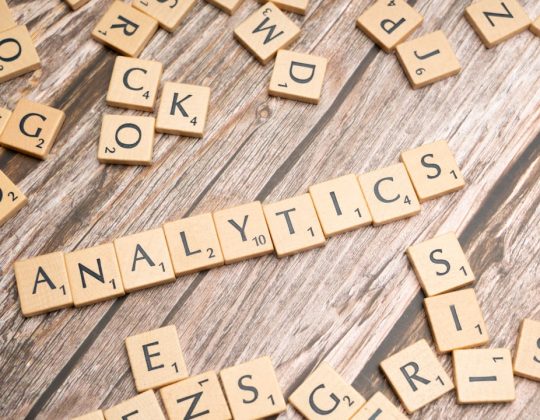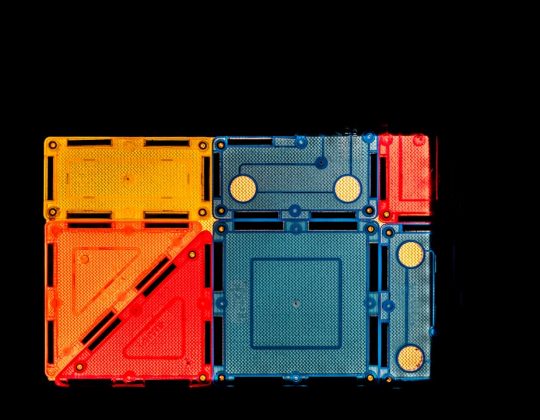With the rise of social media, particularly visual platforms like Instagram, users often wonder about privacy and notifications. One of the persistent questions circulating around Instagram behavior is whether users are notified when someone takes a screenshot of their content. In a digital age where screenshotting has become second nature, clarifying Instagram’s policies can help users better understand what actions are visible — and which are not — to others on the platform.
TL;DR (Too Long; Didn’t Read)
Instagram does not notify users when a screenshot is taken of a regular photo or video post, Reel, or profile. However, it does notify users when someone screenshots a photo or video sent via Instagram Direct in vanish mode. This feature is designed to protect more ephemeral and private content. For everyday browsing and content, screenshots remain private actions.
Understanding Instagram’s Screenshot Policy
As of 2024, Instagram differentiates between public content (like posts and Reels) and private messages (specifically those sent in vanish mode). This distinction is critical to understand when discussing screenshots, as it directly impacts whether you’ll receive a notification or not.
Screenshots of Posts, Stories, and Reels
Instagram does not send notifications when a user takes a screenshot of:
- Posts on the main feed
- Reels
- User profiles
- Captions and comments
This means users are free to screenshot their favorite images, quotes, or appearances on someone’s profile without alerting the user who posted the content.
It’s important to note that this type of content is considered public (even within a private account, once you’re a follower), and Instagram treats it as fair game for non-notified viewing activity.

Screenshots of Instagram Stories
There was a time when Instagram experimented with notifying users about story screenshots. This feature was tested around 2018 but was eventually discarded. Today, as it stands in 2024, Instagram no longer notifies users when someone takes a screenshot of their story.
However, because stories are temporary and designed to disappear after 24 hours, users may still feel protective over this content. Therefore, it’s considered courteous to ask for consent if you’re planning to save or reshare someone’s story via a screenshot.
Screenshots in Instagram Direct: The Exceptions
The only time Instagram sends screenshot notifications is within Instagram Direct — specifically when using Vanish Mode or sending disappearing photos and videos via the camera feature.
Here’s when users are notified:
- If someone takes a screenshot of a disappearing photo or video sent using the camera feature in a Direct message
- If Vanish Mode is turned on and a screenshot is captured of the chat
Vanish Mode allows messages to disappear after they’ve been viewed and the chat is closed — mimicking Snapchat’s functionality. If either party takes a screenshot in this mode, Instagram will display a small notification in the chat window indicating that a screenshot was taken.
This feature is intended to enhance privacy and ensure transparency in personal conversations that are meant to be temporary or private.

How Screenshot Notifications Work (When They Do)
When Instagram sends a screenshot notification in Vanish Mode or on disappearing content, the alert does not go as a push notification. Instead, users see a small icon (often a spiral or sunburst) and a short message in the chat thread like:
“You took a screenshot” or “[Username] took a screenshot”
This feature helps people know that their temporary media was saved by the recipient, providing a small safeguard in intimate or sensitive chats.
Can Third-Party Apps Circumvent Screenshot Detection?
Some users attempt to dodge Instagram’s notifications by using third-party apps or tools. However, this comes with considerable risks:
- Security Risks: Many of these apps are unofficial and may contain malware or phishing scams.
- Privacy Concerns: These apps often require access to your Instagram credentials, posing serious privacy threats.
- Account Violations: Using such apps can violate Instagram’s terms of service and may result in suspended or banned accounts.
The best and safest rule of thumb is to use Instagram’s own tools and settings and avoid using unreliable third-party workarounds.
Why Doesn’t Instagram Notify About Post Screenshots?
Instagram’s reasoning is likely tied to the nature of its platform — which is highly visual and encourages users to share widely. Notifying users of every screenshot of a post would likely hinder user engagement and limit sharing, archiving, and content inspiration, which are inherent to Instagram’s culture.
In contrast, features like Vanish Mode and disappearing messages are opt-in forms of communication between two users. Since these tools are designed with privacy in mind, screenshot notifications align naturally with their purpose.
How to Stay Respectful When Screenshotting
Even if screenshotting a post or story won’t trigger a notification, it’s always good etiquette to remain respectful of other users’ content. Here are a few suggestions:
- Ask for permission if you plan to re-share someone’s story or post.
- Respect boundaries in one-on-one conversations, especially in Vanish Mode.
- Use Instagram’s Save feature for personal bookmarks instead of taking screenshots.
Conclusion
So, does Instagram notify users when you screenshot a post? The simple answer is: not usually. For regular posts, profiles, Reels, and even Stories, there are no alerts sent. The one important caveat lies in Direct Messaging — specifically for disappearing media and Vanish Mode chats, where privacy expectations are higher.
Understanding these parameters helps users stay informed and respectful as they engage on the platform. As privacy policies can evolve, checking Instagram’s help center or official updates is a smart practice for anyone concerned about digital boundaries.
FAQs
Does Instagram notify users when someone screenshots their Story?
No. Instagram tested this in 2018 but eventually removed the feature. Currently, no notifications are sent for Story screenshots.
What about Reels and feed posts?
No. Screenshotting content from the feed, profiles, or Reels does not notify the original uploader.
When does Instagram notify someone about a screenshot?
Instagram only notifies users when a screenshot is taken of disappearing photos or videos sent via Instagram Direct, or when Vanish Mode is turned on and a screenshot is taken in the chat.
Can I use airplane mode to take a screenshot secretly?
This method used to be popular on Snapchat, but Instagram may still detect screenshot behavior once the device reconnects. It’s not a reliable method, and using it for sensitive content is discouraged.
Are there safer alternatives to taking a screenshot?
Yes, Instagram offers a “Save” feature that lets users bookmark content in private collections on their profile. You can use this instead of screenshotting for later reference.