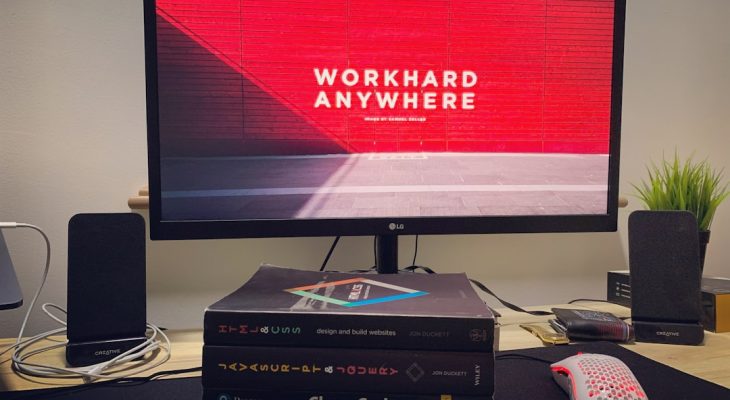If you’ve ever wished that your computer could write code for you, then you’re going to love AWS Kiro. It’s a new AI-powered IDE (Integrated Development Environment) from Amazon Web Services. And yes — it writes code. Automatically. Smartly. Like magic.
TL;DR
AWS Kiro is an AI coding tool that helps you write code faster and smarter. It’s like autocomplete, but with brains. It understands what you mean, helps you debug, and even predicts your next line. Whether you’re a pro or a total newbie, it makes coding fun again.
What is AWS Kiro?
Kiro is not just a fancy text editor. It’s an artificial intelligence-powered IDE built by Amazon Web Services.
Think of it as a smart assistant for programming. It lives right inside your coding environment and actually writes usable, correct code based on what you’re trying to build.
Here’s why it’s different:
- Fully AI-powered suggestions — It goes beyond simple autocomplete.
- Error detection and repair — It can see mistakes before you even run your code.
- Context awareness — It remembers what you wrote five files ago.
- Multi-language support — Python, JavaScript, Java, and more.
Who Is Kiro For?
Kiro is for everyone. Beginners. Professionals. Backend developers. Frontend fanatics. Mobile app magicians. Cats and dogs (okay, maybe not them, but you get the point!).
If you’ve ever:
- Struggled to remember syntax
- Googled “how to write a for loop in Go”
- Wasted hours finding a small bug
- Wanted to build something but didn’t know where to start
… then Kiro is here to save your day.
What Makes It So Powerful?
Contextual Awareness. That’s the magic sauce.
Kiro doesn’t just suggest words. It understands what your entire application is doing. That means it won’t just guess — it’ll know what you need based on how your project is structured.
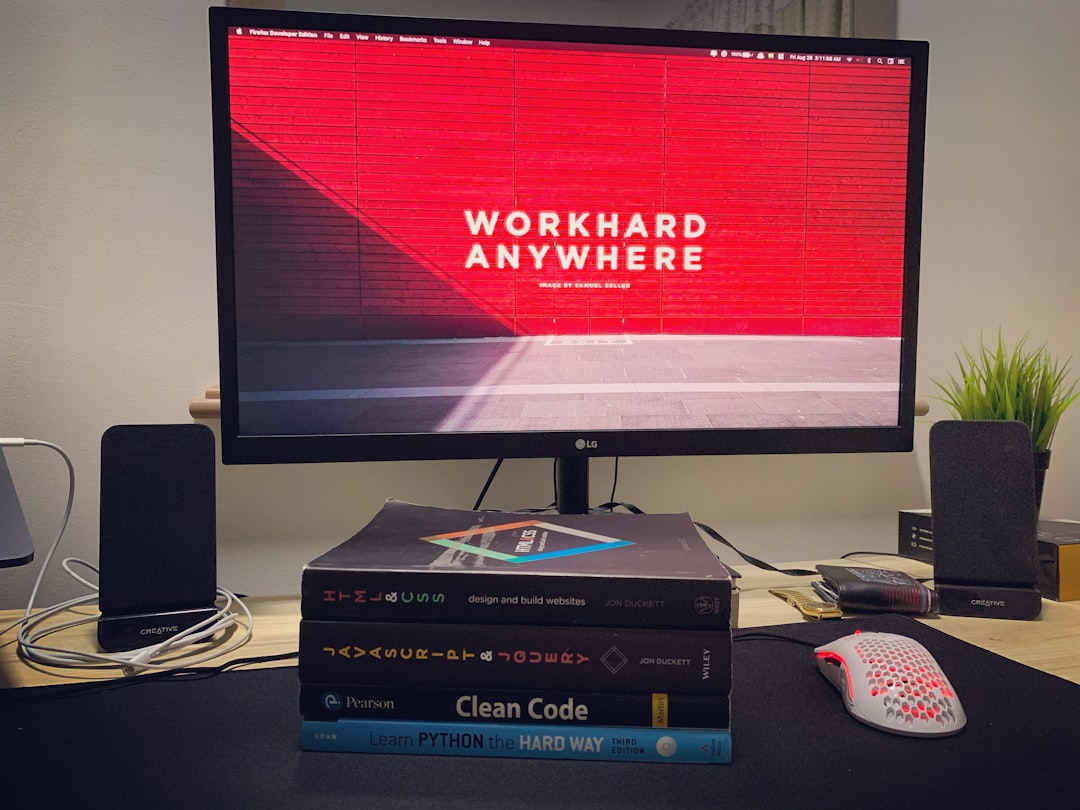
For example, if you’re building a REST API and you write:
app.get(Kiro might jump in and suggest:
'/users', (req, res) => {
// fetch users from DB
}
It doesn’t just see that you want to get something — it knows your app has a users collection and connects the dots. That’s some serious brainpower.
How Does It Work?
Behind the scenes, Kiro is powered by large language models (LLMs), similar to the tech in ChatGPT. It has been trained on millions of lines of code, common libraries, real-world patterns, and best practices.
When you type something, it quickly scans the context and suggests the next steps. It also learns over time, by watching how you like to code. It can even adjust its tone to how expressive (or minimalist) you want your code to be.
It’s like having a coding partner right inside your computer.
It’s More Than Just Code Suggestions
AWS Kiro doesn’t stop at writing code. Here’s what else it can do:
1. Real-Time Bug Detection
Kiro acts like a built-in debugger. Make a logic mistake? Forgot to close a bracket? It’ll catch it immediately — even before you run the program.
2. Code Translation
You write in Python, but your project is in TypeScript? Easy. Kiro can convert your function into the correct language instantly.
3. Documentation Generation
It automatically writes clean, understandable documentation for your functions and components. Your teammates will thank you.
4. Learning Helper
If you’re new to coding, Kiro can explain why the code works the way it does. You can hover over a line and ask, “Why is this written like that?” and get a simple, human-sounding answer.
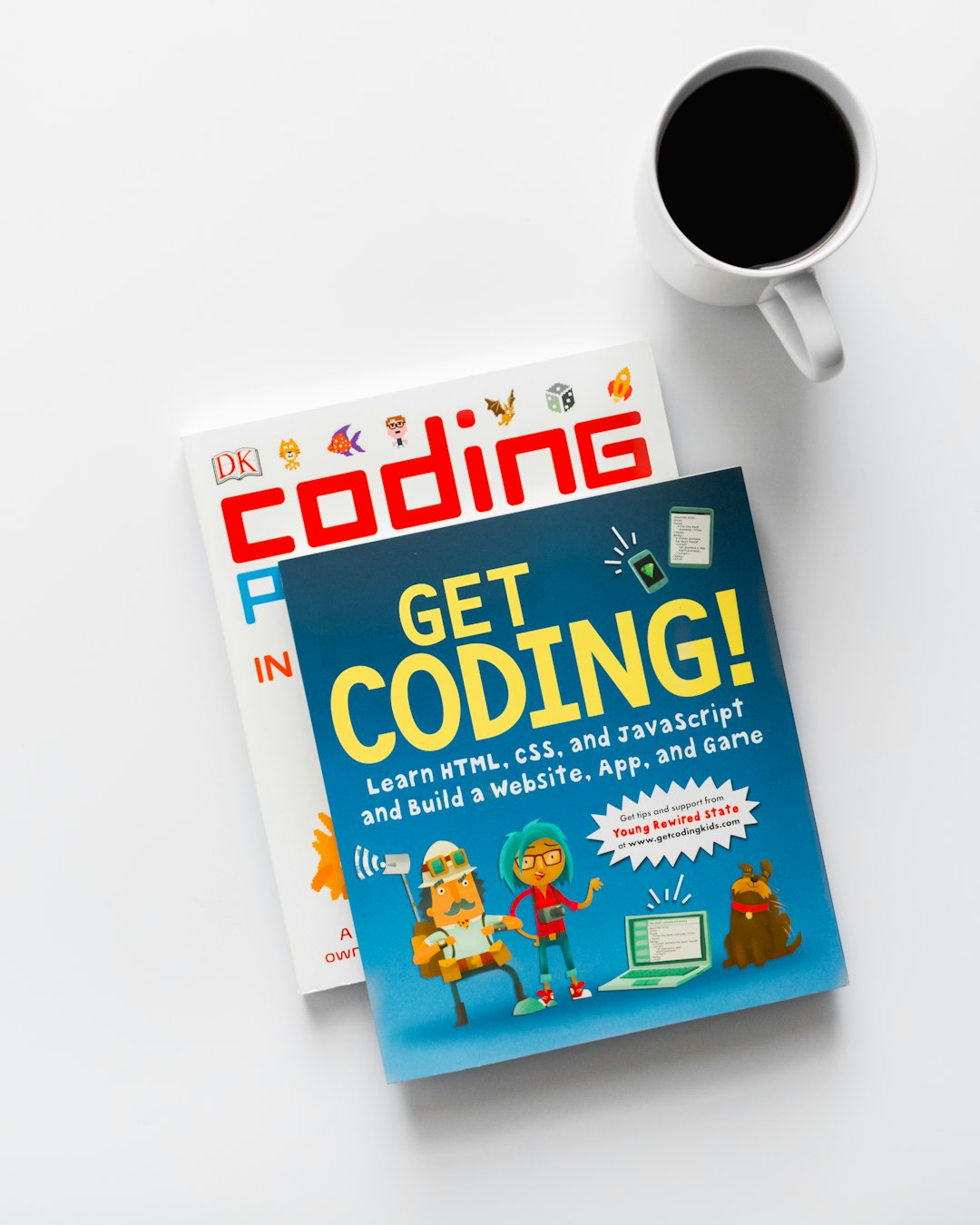
Simple User Interface
Kiro comes with a clean and beginner-friendly UI. It works seamlessly inside AWS Cloud9, Visual Studio Code (with plugins), and there’s even a web-based version you can launch in your browser.
No crazy config files. No 20-step installations. You click, it runs. Just like that.
Privacy and Security
“Wait,” you ask. “Is it reading all my code?”
Good question! Kiro respects your privacy. Your code is never sent to public servers unless you choose to enable cloud insight features. You can also run it locally with private models if you’re in a secure environment.
It’s smart and respectful.
Use Cases That Will Blow Your Mind
Let’s look at just a few fun possibilities:
- Hackathon speed boost: Finish what used to take a weekend in a couple of hours.
- Teaching aid: Perfect for computer science classes or bootcamps. Visual explanations included.
- Bug fixing marathon: Use Kiro to scan and repair legacy projects you’ve been avoiding for years.
- Rapid prototyping: Want to show your app idea to investors? Get a working demo, fast.
Comparing to Other AI Coders
Skeptical? Think you’ve already seen this in tools like GitHub Copilot or Tabnine?
Here’s what Kiro does differently:
- Deep AWS integration — If you use AWS services (Lambda, DynamoDB, etc), it writes the perfect code for those blocks automatically.
- More detailed predictions — It predicts not just lines, but sometimes full methods adapted to your app structure.
- No extra tools needed — Kiro handles everything in one place: writing, suggesting, debugging, testing.
Try building an AWS Lambda function in Copilot. Now try in Kiro. You’ll see the difference immediately.
Cool Extras
Oh yeah, Kiro’s got some cool bonus features too:
- Dark mode (obviously)
- One-click AWS deployment — Test code? Try it live instantly!
- Refactoring tools — Clean, re-structure, and optimize like a pro
- Team share workspace — Let colleagues see or edit code in real time
Final Words
Whether you’re a 10x engineer or someone who just started learning HTML last week, AWS Kiro is a game-changer. It makes code-writing faster, easier, cleaner, and kind of… fun again.
Plus, it never gets tired. It won’t judge you for asking the same question twice. And it never needs coffee.
So go ahead. Fire it up. Let Kiro write the boring stuff so you can focus on what really matters — building something amazing.
Ready to Try It?
You can try AWS Kiro directly through the AWS Console or as a plugin for your favorite editor. There’s even a free tier so you can test it without paying a cent.
The future just got a lot more programmable.