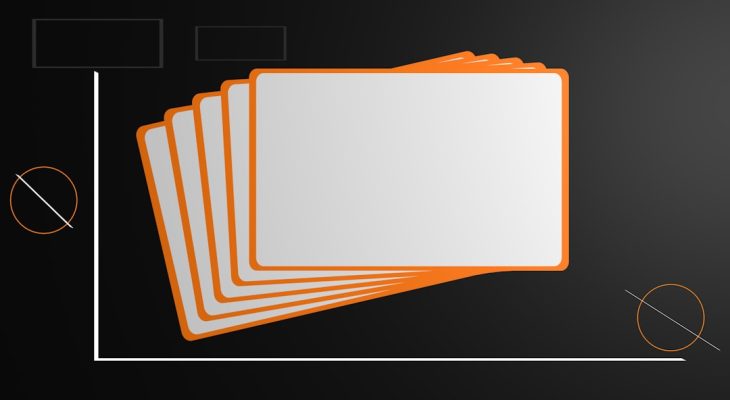If you’ve recently purchased or received a physical activation card for DaVinci Resolve Studio by Blackmagic Design, you may be scratching your head wondering what exactly to do with it. The included manual provides bare-bones information, leaving many users confused. You’re not alone. Whether you’re a professional video editor or a hobbyist upgrading from the free version, this ultimate guide will walk you through the entire process, cut through the confusion, and ensure you activate your software correctly and securely.
TL;DR
The DaVinci Resolve Studio activation card contains a 16-digit alphanumeric code that unlocks the full version of the software. You enter this code during installation or in the activation dialog if using the demo version. Always download the software from the official Blackmagic Design website. Keep your card safe—it’s your only access to future installations or reactivations.
What Is the DaVinci Resolve Studio Activation Card?
The DaVinci Resolve Studio Activation Card is essentially your software license. It’s a small, credit-card-sized piece of plastic that comes with your purchase of the professional-grade editing software, DaVinci Resolve Studio. On the back of the card, you’ll find a sticker or printed area with a unique 16-character activation code. This code is your key to unlocking Hollywood-level post-production tools that aren’t available in the free version.
Most often, the card comes in one of the following scenarios:
- Included with Blackmagic Design hardware products like cameras or video interfaces
- Purchased as a stand-alone software license from approved vendors or online retailers
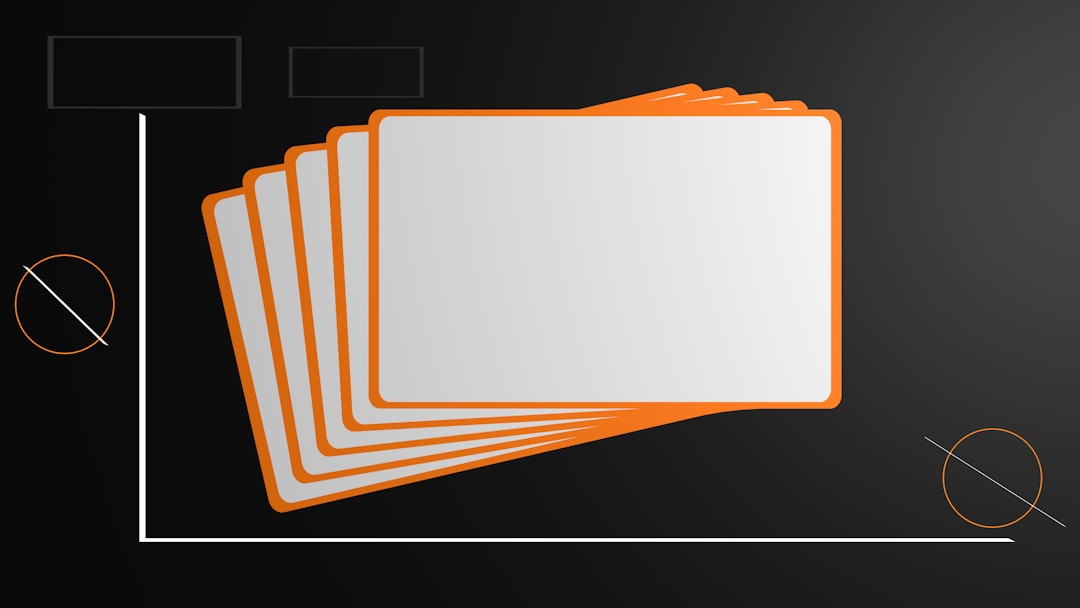
Why the Manual Leaves You Guessing
Blackmagic Design excels in creating professional tools, but its approach to end-user documentation often leaves something to be desired. The included manual with your activation card is typically sparse, often consisting of a single page or small insert that directs users to a download site and mentions entering an activation code. That’s not helpful when you’re troubleshooting licensing errors, migrating licenses, or verifying authenticity.
Before You Begin: What You’ll Need
Before activating DaVinci Resolve Studio, gather the following:
- The activation card with a clear, legible activation code
- Stable internet connection (for software download and license verification)
- A compatible system (macOS, Windows, or Linux with sufficient hardware specs)
- Blackmagic Design account login (optional but recommended for support)
Step-by-Step Activation Process
-
Go to the official Blackmagic Design download page:
Navigate to https://www.blackmagicdesign.com/support. -
Select your product:
Scroll to the DaVinci Resolve & Fusion Software tab. Select the appropriate version for your operating system (Mac, Windows, or Linux). -
Fill out the download registration form:
This includes your name, email, and country. You don’t need to enter the activation code here. -
Download and install the software:
Once the download is complete, run the installer and follow the prompts. -
Launch the software after installation:
The first time you launch DaVinci Resolve Studio, you’ll be prompted to either:- Activate with a code
- Use a dongle (for those with hardware-based licenses)
-
Enter your activation code:
This is the 16-digit code on your activation card. After successful activation, the software will launch the full Studio edition features.
Important: Internet access is required during this process to verify your license. You don’t need to create a Blackmagic Design account to activate, but it can help for product support in the future.
Device Limits and Deactivation
The activation code works on up to two devices simultaneously, such as a desktop and a laptop. If you exceed this limit, Resolve will prompt you to deactivate old devices. There are two options:
- Deactivate the old install manually: Do this from within the Resolve software on the previous device.
- Force-deactivate when prompted on a new system: Resolve will show a dialog asking if you want to deauthorize existing installations. This can be useful if your old machine is no longer available.
If you’re managing multiple devices regularly, it’s a good idea to keep track of where your code is used to avoid hitting the license limit unintentionally.
Lost or Damaged Activation Cards
Blackmagic Design does not offer easy ways to retrieve lost activation codes. If your card is damaged or missing, and you didn’t create an account or register the product, you’re likely out of luck.
Here are precautions you should take:
- Take a clear photo or make a secure backup of the activation code and store it digitally
- Register your serial number (usually on the card) with Blackmagic support
- Keep your invoice or receipt as proof of purchase
If your card was bundled with hardware, the serial number of that device may help in retrieving support, but it’s not guaranteed that your activation code will be reissued.
Common Activation Issues and Fixes
Issue 1: Code isn’t accepted.
Solution: Double-check letter/number confusion (like O vs 0), ensure internet is connected, and make sure you’re installing DaVinci Resolve Studio—not the free version.
Issue 2: Activation limit exceeded.
Solution: Deauthorize previous installations from the software or use the forced deactivation option when prompted.
Issue 3: Confusion between Studio vs Free version installs.
Solution: Download the correct build. If you’re using an activation card, you MUST download DaVinci Resolve Studio, not the free variant.
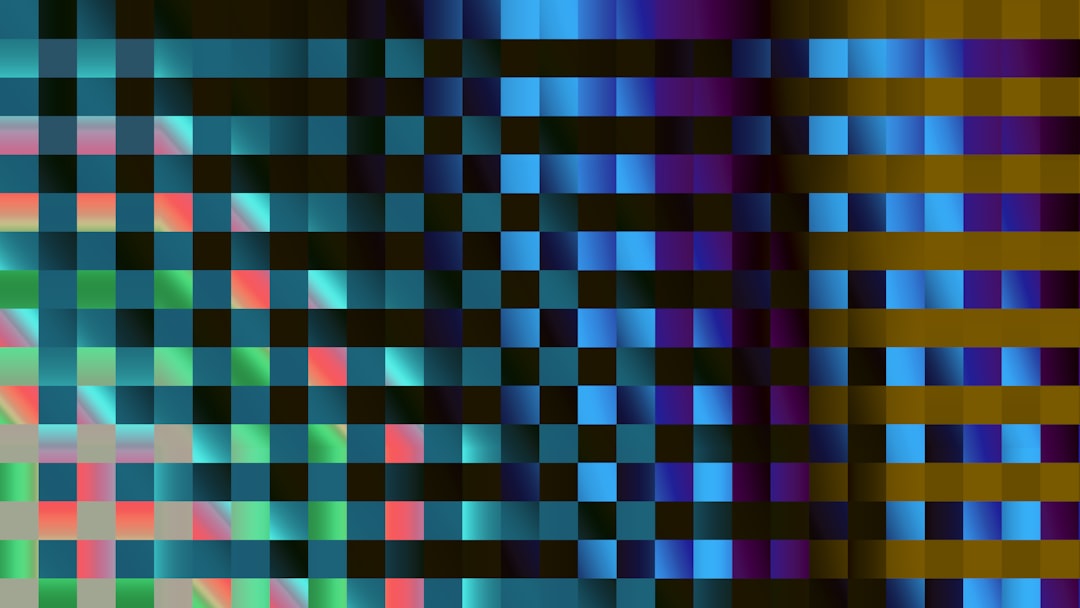
Important Tips for Smooth Activation
- Always download software directly from BlackmagicDesign.com. Third-party sites may contain outdated or unsafe executables.
- Don’t share your activation key—it’s tied to your license and cannot be reissued easily.
- Register your card and product with Blackmagic Design for added support and warranty protection.
Why Choose Activation Card Over Dongle?
There are two license forms that Blackmagic supports:
- Activation Card (Software Key): Convenient, portable, and easier to deploy on laptops or remote stations
- USB Dongle: More durable, doesn’t require internet activation, but can be lost or damaged over time
If you plan to use DaVinci Resolve on multiple systems, the software-based activation model (card) is more flexible and better suited for remote workflows or travel editing.
Conclusion
The DaVinci Resolve Studio Activation Card opens the door to one of the most powerful video editing and color grading platforms in the world. However, Blackmagic Design doesn’t always make it easy to understand how this process works. By following the steps and tips outlined in this guide, you can avoid common pitfalls, ensure your investment is protected, and get back to doing what matters most—editing breathtaking video.
Remember: your activation code is your license. Treat it like gold, back it up securely, and contact official support if anything seems off. Whether you’re using it for freelance projects, indie films, or full-fledged studio productions, the correct activation of your DaVinci Resolve Studio will ensure you’re equipped with every tool at your creative disposal.
Now go forth and create with confidence!