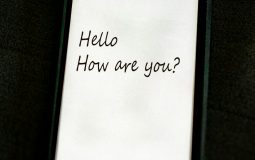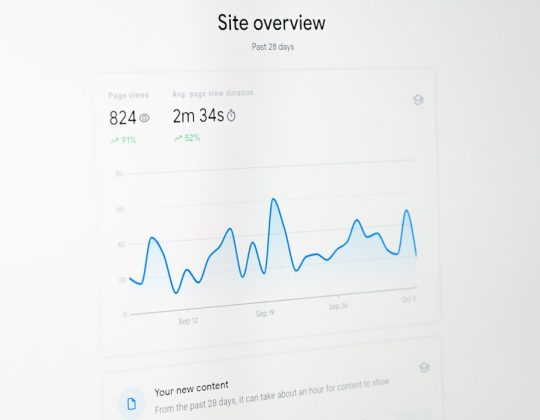Creating a logo no longer requires a desktop and a set of complex design tools. Whether you’re an entrepreneur on the move, a designer working remotely, or a freelancer developing a brand identity for a client, your smartphone is now a capable ally. With mobile-first logo generators, making high-quality logos on the go has become more realistic and intuitive than ever before.
TL;DR
Busy entrepreneurs and creatives can now design professional logos directly from their smartphones. This article lists 10 trusted and mobile-optimized logo generators that make it simple to produce quality branding assets while on the go. We explore tools with intuitive UIs, AI-powered suggestions, and accessible customization features. Each option is scalable, easy to use, and ideal for fast-paced branding needs.
Why Mobile-First Logo Generators Are Essential
In today’s fast-paced digital environment, businesses need agility. Logos must be designed, iterated, and deployed quickly. A mobile-optimized platform not only saves time but supports flexibility—especially for businesses and startups that operate in real-time marketplaces or across time zones.
Here are 10 trusted mobile-first logo generators offering high efficiency, intuitive operation, and excellent design results—all from your smartphone.
1. Looka
Best for AI-driven design recommendations
Looka combines the power of artificial intelligence with mobile accessibility. Its responsive design makes it easy to walk through the branding process on your phone. The tool allows users to choose styles, symbols, and colors, then produces diverse logo options. Users can tweak or refine options to achieve a finished look within minutes.
2. Canva
Best for all-around creative freedom
Canva’s mobile app brings its wide array of design tools to handheld devices. The platform offers a large template library specifically for logos, supports custom icon and font uploads, and allows real-time collaboration. It’s especially suitable for creatives who want social media-ready and brand-consistent logo exports.

3. LogoMakr
Best for quick and simple editing
LogoMakr has built a strong reputation for its simplicity and user-friendliness. On the mobile interface, users can drag, resize, and edit all major elements with ease. It’s ideal for non-designers or solopreneurs needing a fast solution without the learning curve.
4. Logo Maker by Shopify
Best for eCommerce entrepreneurs
Developed by Shopify, this logo maker is tailored toward online stores and small brands. Its mobile app helps users build ecommerce-centric logos and offers optimized scaling options for online stores, social media profiles, and marketplace integrations.
5. Hatchful by Shopify
Best for complete brand packages
Though similar to Shopify’s Logo Maker, Hatchful focuses on delivering logo packages that include social media kits and branding elements. Its mobile-first design and brand personality questionnaires guide users toward relevant aesthetics and tailored logos.
6. DesignEvo
Best for logo diversity
DesignEvo features over 10,000 templates accessible through their mobile-friendly interface. It supports custom font uploads, cloud-based saves for project flexibility, and high-resolution downloads. The app version is optimized for mobile precision, offering pinch-to-zoom and layering tools for intricate edits.
7. LogoScopic
Best for artisan and handmade brands
If you’re building a logo for a craft studio, boutique business, or handmade product line, LogoScopic offers elegant templates and exquisite fonts designed for individuality. Its minimal UI and strong aesthetic sense make it a top tool for artisanal branding needs.

8. Tailor Brands
Best for automation and simplicity
Tailor Brands’ mobile offering uses AI to help you generate a logo based on a simple startup questionnaire. Input your business name, answer a few questions about industry and style, and get a set of logos ready for customization—without needing to manually drag or align elements.
9. Ucraft Logo Maker
Best for modern and minimal design preferences
Ucraft provides users with sleek logo designs suited for startups and digital-first businesses. The platform’s clean interface is easy to navigate on mobile devices and offers high-quality SVG exports at no additional cost—a rare find.
10. Logo Maker – Free Graphic Design & Logo Templates (Z Mobile)
Best for working offline
This Android-specific app lets users design logos offline, a key benefit for users dealing with poor connectivity. It comes with 5000+ templates, stylish typography, and easy editing tools, all usable without any internet connection.
Key Features to Look for in a Logo Maker App
While most tools listed above are robust, you may find certain features more critical depending on your workflow. When choosing the best mobile-first logo generator, consider these aspects:
- Template Variety: Always look for a wide selection of formats and styles to accommodate changes and future upgrades.
- Export Quality: Make sure the app offers high-resolution or vector file outputs for scalability.
- User Interface: A clutter-free, responsive interface helps maintain workflow efficiency while working on a small screen.
- AI Integration: Automation saves time by offering guided, intelligent logo suggestions without manual design involvement.
- Customizability: Essential for ensuring the final logo matches your unique brand identity.
Benefits of Using Mobile Logo Makers
There are several core advantages of utilizing mobile-first tools for logo creation:
- Speed: Skip setup and work from your phone wherever you are—at a café, event, or while commuting.
- Convenience: Access your files, templates, and saved projects directly from your cloud devices without the need for syncing external tools.
- Real-Time Collaboration: Many tools allow sharing drafts instantly via links or emails.
- One-Touch Publishing: Export for web, print, and social media with no need for format conversions.
Limitations to Keep in Mind
Despite their many advantages, mobile logo editors might fall short in a few areas:
- Limited Precision: While designers can still make clean logos, fine-tuning elements can be challenging on smaller screens.
- Battery and Memory Usage: Some apps rely heavily on system resources, which may drain your phone quickly.
- Pro Features May Be Locked: Certain advanced features and file types like EPS or full brand kits may come at a cost.
Final Thoughts
Logo creation no longer requires traditional tools or large screen real estate. As long as you choose the right app, your mobile phone can be your personal brand studio. From AI-generated designs to intuitive drag-and-drop interfaces, mobile-first logo makers offer tremendous power and flexibility.
Whether you’re a startup founder needing a fast but polished logo, or a designer seeking a way to edit drafts on the go, one of these 10 mobile-first logo generators is likely to meet your exact needs.