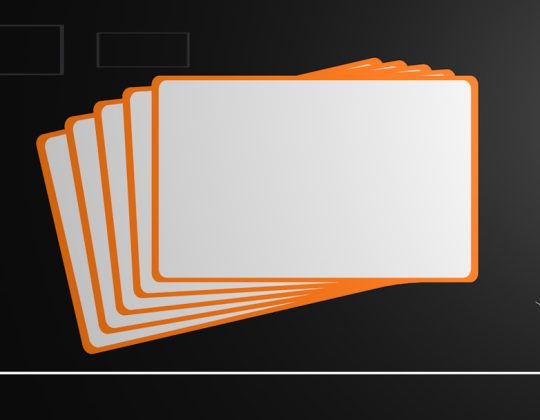Creating a professional-looking logo once required design skills, expensive software, or hiring a graphic designer. Today, thanks to advancements in AI, logo creation is faster, smarter, and more accessible. AI-powered tools are revolutionizing branding by helping users craft stunning logos in just a few clicks—no design degree needed.
TLDR:
AI logo generators make it easy for anyone to design a professional-looking logo in minutes. These platforms use smart algorithms to personalize logos based on preferences, industry, and color schemes. No design experience is necessary—enter your brand details, and let AI do the heavy lifting. It’s an ideal solution for startups, freelancers, and small business owners.
1. Looka
Looka is one of the most popular AI logo generators around. It allows users to input brand preferences such as color schemes, symbols, and styles. With a sleek interface and intuitive design process, Looka generates dozens of professional-grade logo suggestions quickly and conveniently.
- Brand kits and social media assets included
- Multiple format downloads (SVG, PNG, EPS)
2. Wix Logo Maker
A service from the well-known website builder, the Wix Logo Maker utilizes AI to understand your brand’s vibe and create a logo that reflects it. Just answer a few questions about your brand, and Wix’s smart engine gets to work.
Users can fully customize the AI-generated logos, including changing fonts, icons, and colors to suit personal preferences.
3. Tailor Brands
Tailor Brands offers a robust toolset that covers more than just logo design. Its AI analyzes your brand’s visuals and generates logos that look clean, modern, and highly personalized.
What sets Tailor Brands apart is its emphasis on full-brand identity creation, including business cards, websites, and presentations.

- Easy-to-use visual editor
- Options for animated logos
4. Canva Logo Maker
Well-known in the design world, Canva also offers an AI-powered logo maker. While it’s not purely driven by AI, it streamlines the process with templates that adapt based on your industry and style input.
Canva’s biggest strength is its vast library of elements and fonts, allowing serious customization and brand consistency across assets.
5. Hatchful by Shopify
Hatchful is a free AI-driven logo generator designed by Shopify, aimed primarily at eCommerce businesses and entrepreneurs. It’s quick, user-friendly, and requires no graphic design skills whatsoever.
- Specialized logo styles for different industries
- Free high-resolution downloads
6. LogoMakr
LogoMakr blends manual designing features with AI suggestions. It provides users with a workspace where they can freely move and edit logos based on initial AI prompts.
It’s ideal for those who want a bit more control but still want a quick jumpstart from AI intelligence.
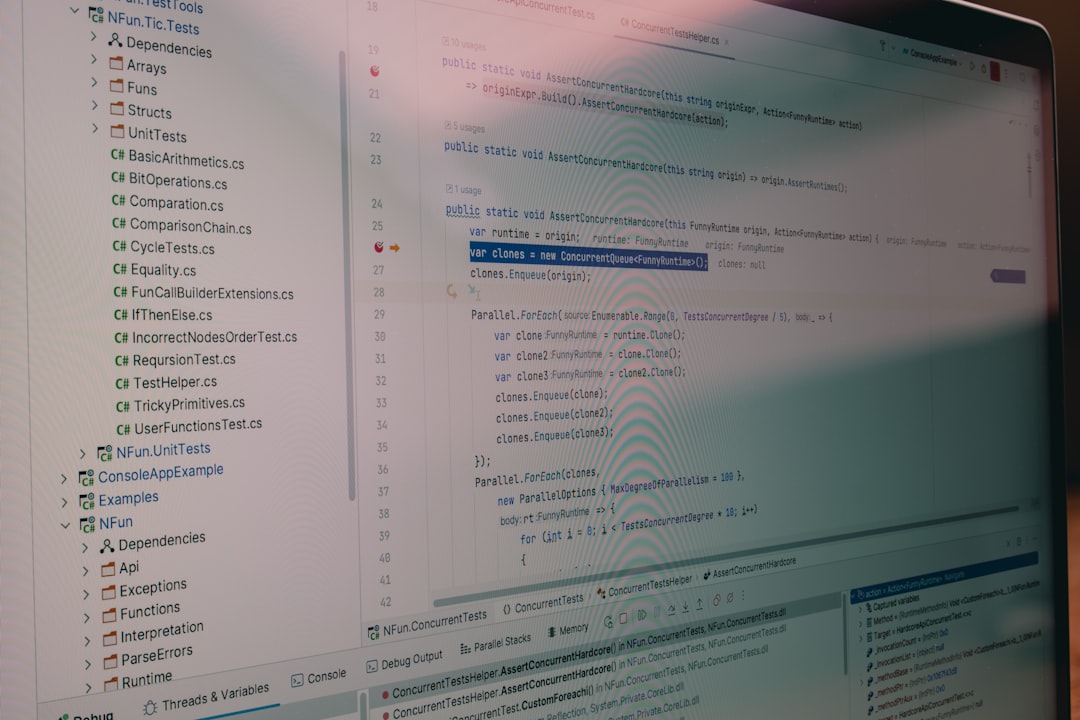
7. BrandCrowd
BrandCrowd offers AI-enhanced logo design tools that focus heavily on customization and scalability. The platform lets users choose from thousands of logo ideas, each of which is generated based on industry keywords and visual aesthetics.
This tool also features branding kits and business card designs, making it a one-stop branding solution.
8. Designhill Logo Maker
Designhill is another AI-powered platform that delivers logos tailored to your input using sophisticated algorithms. With only a few clicks, the tool provides you with impressive branding visuals.
What makes Designhill stand out is the ability to run logo contests, where professional designers can also contribute suggestions alongside AI-built options.
9. Zyro Logo Maker
Zyro, by Hostinger, makes logo creation incredibly simple. While it doesn’t offer deep customization, its drag-and-drop experience and AI generated suggestions are perfect for users who need something fast and functional.
- No sign-up required
- Instant download options
10. Namecheap Logo Maker
Developed by the trusted domain provider, the Namecheap Logo Maker lets users make logos using smart technology tailored to brand values and tone. It offers a dynamic interface with a variety of suggestions and tweaks.
As a bonus, its integration with domain and web hosting services makes it especially attractive to entrepreneurs building an online presence.
11. LogoAI
As the name suggests, LogoAI is built to deliver high-quality logos using advanced algorithms and smart branding logic. Focused primarily on businesses, it creates logos that are balanced for style, color, and readability.
It also includes a suite of branding tools such as business cards, promotional content, and social media kits.

Why Use an AI Logo Generator?
AI logo makers democratize design—anyone can create a stunning logo without hiring a designer. With neural-network-powered models, these tools analyze your inputs and suggest logos that are both visually appealing and brand-conscious.
Whether you’re launching a startup, revamping your personal blog, or establishing a side hustle, these tools provide fast and cost-effective solutions for getting your brand off the ground.
Tips for Getting the Best Results
- Be clear with inputs: The more specific your preferences, the better the AI can tailor results.
- Test multiple tools: Most of these platforms have free previews—try out a few options before settling on one.
- Think beyond the logo: Consider complete brand assets like fonts, colors, and layout for consistency.
Conclusion
These 11 AI logo generators are changing the face of brand design. Instead of relying on expensive freelancers or complex software, anyone can now create slick, professional-grade visuals that resonate with their target audience. With options for every need, from quick-and-easy designs to full-scale branding kits, there’s no better time to let machines reshape your company’s visual identity.
Frequently Asked Questions (FAQ)
1. Are AI logo generators free to use?
Most tools are free to try, offering logo previews without requiring payment. However, high-resolution downloads or branding kits typically come with a fee.
2. Can I use AI-generated logos commercially?
Yes, most platforms provide full commercial rights upon purchase. Be sure to check the licensing terms before using any logo for business purposes.
3. How does an AI logo generator know what’s best for my brand?
These tools rely on algorithms trained with thousands of designs. They use your inputs—industry, name, color preferences—to propose visuals that align with design trends and marketing psychology.
4. Can I customize the logos after AI creates them?
Absolutely. Most platforms let you tweak fonts, colors, layouts, and icons after generating your initial logo options.
5. Which tool offers the best quality logos?
It depends on your needs. Looka, Tailor Brands, and LogoAI are often recommended for high-quality, business-grade results. For more creative flexibility, Canva and LogoMakr are excellent choices.