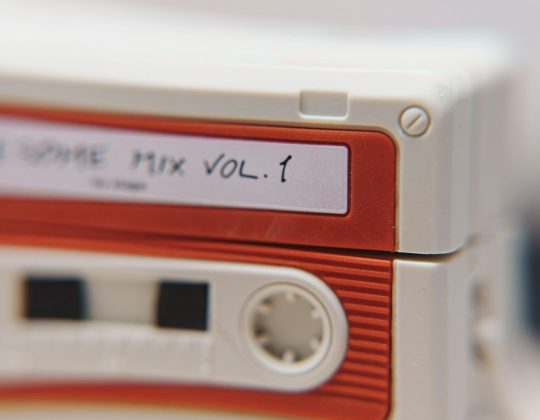In the rapidly evolving world of cybersecurity, attackers are using increasingly sophisticated techniques to infiltrate systems and compromise data. One such method that is gaining attention among both cybersecurity professionals and cybercriminals is the use of polymorphic extensions. These dynamic and ever-changing pieces of code pose a significant threat to online stores, making traditional detection tools less effective and increasing the risks for eCommerce businesses and their customers.
But what exactly are polymorphic extensions? And more importantly, can they really be used to hack online stores? Let’s dive into the intricacies of this cyber threat, examine real-world scenarios where it has been employed, and explore effective measures to secure your digital storefront.
What Are Polymorphic Extensions?
At their core, polymorphic extensions are pieces of code—typically part of a malware payload—that are capable of mutating their appearance without altering their basic functionality. Their goal is simple: evade detection from antivirus software and other security systems.
Unlike static or traditional malware, polymorphic code changes with every execution. This transformation can involve renaming functions, swapping variables, or adding irrelevant instructions all while preserving the malicious behavior. When incorporated into browser extensions or scripts designed to run on eCommerce platforms, these polymorphic components can become extremely dangerous.
How Can They Be Used to Hack Online Stores?
Polymorphic extensions are especially potent when deployed in environments where code is routinely updated or user trust is high—like in web browsers or plugin marketplaces. Online stores are attractive targets because of their financial nature and the valuable customer data they hold.
Here are a few ways cybercriminals can leverage polymorphic extensions to compromise online stores:
- Backdoor Access: Malicious scripts can be embedded in third-party extensions that appear innocent. Once installed, they can adapt with each use to avoid being flagged.
- Data Skimming: Attackers can extract credit card inputs, passwords, and other sensitive data by injecting polymorphic JavaScript into checkout pages, often via compromised extensions.
- Credential Harvesting: Login forms can be intercepted, with data quietly sent to an external server. Every new session features a different-looking script to delay detection.
- Website Defacement and Redirection: Code injected into an online store can redirect visitors to phishing sites or display misleading content intended to harvest more data.
Since polymorphic extensions constantly alter their appearance, they evade many signature-based detection systems and may remain undetected for extended periods—giving attackers a long window to exploit.
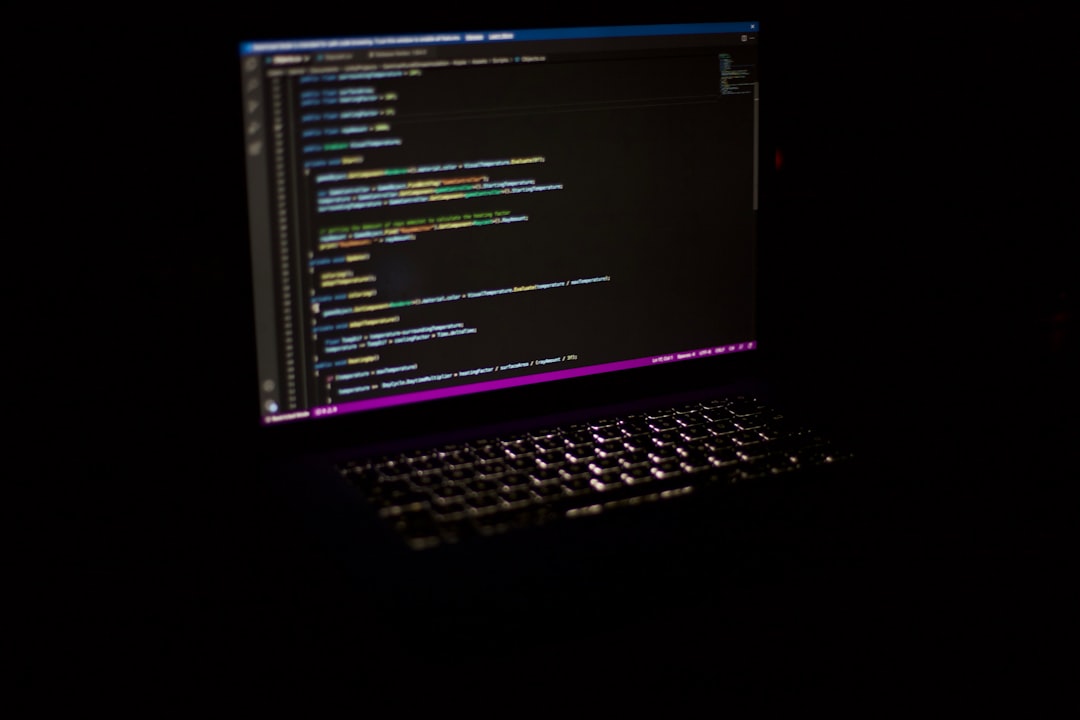
Real-World Cases Involving Polymorphic Threats
Although the term “polymorphic extension” is relatively niche, the technique behind it has been spotted in numerous high-profile security incidents linked to online retail. These cases highlight the very real threat posed by polymorphic malware components embedded in extensions or third-party code modules.
1. The Magecart Attacks: One of the most notorious examples of eCommerce attacks, Magecart hackers often used obfuscated and self-modifying JavaScript injected into vulnerable sites to skim payment information. While not explicitly labeled as “polymorphic extensions,” many Magecart scripts had polymorphic-like behavior that altered their code structure during each attack cycle to frustrate detection tools.
2. Malicious Chrome Extensions: In several documented cases, benign-looking Chrome extensions downloaded by users—often for tasks like price comparisons or coupons—were later updated remotely with polymorphic malware. These extensions harvested login credentials and user activity from online storefronts, especially targeting admin dashboards.
3. Third-Party Script Attacks: Online stores frequently embed third-party scripts for analytics, live chat, or marketing integrations. In 2020, researchers discovered that some of these were compromised and delivering dynamic, polymorphic payloads capable of siphoning off customer data.
Why Detection Is So Difficult
Security systems often rely on known signatures—static patterns of malicious code—to detect threats. However, polymorphic extensions generate a unique version of themselves every time they are installed or accessed. This makes detection particularly challenging, because the system never sees the same code twice.
Here are a few specific reasons why detection is so hard:
- Mutating Code Structure: Altered variable names, rearranged logic, and added noise code make each version look new.
- Encrypted Payloads: Some polymorphic extensions use encryption to hide their true intentions until runtime.
- Legitimate Entry Points: They often piggyback on legitimate browser extensions or website plugins, masking malicious intent behind functional features.

How to Stay Secure
Despite the potent threat that polymorphic extensions pose, there are effective steps that online retailers and developers can take to protect their platforms.
1. Limit Third-Party Dependencies
Every dependency added to your eCommerce site introduces potential risk. Only use trusted providers and avoid unnecessary plugins, especially those that inject client-side code like browser extensions or JavaScript widgets.
2. Monitor File Integrity
File Integrity Monitoring (FIM) tools can help detect changes in your codebase. If a new script suddenly appears or existing code behaves differently, FIM alerts you in real-time—even if the code looks different but behaves similarly.
3. Use Behavioral Analysis Tools
Since signature-based detection fails against polymorphic code, behavior-based analysis steps in. These systems observe how code behaves, rather than how it looks, catching anomalies like unauthorized data access or unexpected redirects.
4. Regularly Audit Code and Access Logs
Schedule routine audits to review what code is running on your site and who has access. Watch for additions to your source code that weren’t part of planned updates, especially inside cart and checkout pages.
5. Educate Staff and Customers
Admin users should be warned about installing browser extensions from unofficial sources or clicking suspicious links. Customers can also be educated on safe browsing practices to reduce exposure to compromised interfaces.
Conclusion
The concept of polymorphic extensions may sound like science fiction, but it is very much a present and powerful threat to online retailers. These dynamic and ever-evolving scripts can silently infiltrate eCommerce platforms, scrape sensitive data, and even control user sessions—all without leaving easy-to-trace footprints.
Online store owners cannot afford to ignore this risk. Proactive security planning, combined with advanced detection tools that move beyond static signature matching, is now essential. As cyber threats become more sophisticated, so too must the defense strategies we employ to protect the digital storefronts of tomorrow.
By staying informed, auditing code regularly, and avoiding risky third-party integrations, businesses can dramatically reduce their exposure to these stealthy and dangerous cyber weapons.