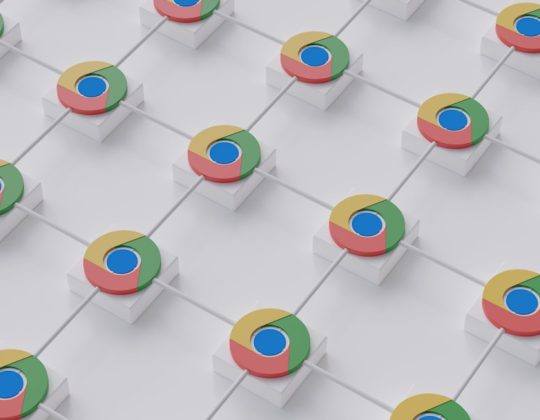With over 2.9 billion monthly active users, Facebook remains a colossal force in the social media world. As we connect with friends, share updates, and send private messages, privacy is often a top concern. One common question that arises is: Does Facebook notify users when someone takes a screenshot? The answer isn’t quite as straightforward as a yes or no—it depends on where you are within the Facebook ecosystem. In this article, we’ll break down what happens in different areas of the platform—namely Facebook Messenger, the News Feed, and Facebook Stories—when you capture a screenshot.
What Happens When You Screenshot Facebook?
First and foremost, it’s important to understand that Facebook does not send screenshot notifications in most cases. Unlike Snapchat, which pioneered disappearing messages and real-time screenshot alerts, Facebook has implemented screenshot alerts only in specific situations. Below, we’ll explore three major sections of the platform where this behavior differs:
- Private Messages (Facebook Messenger)
- News Feed & Timeline Posts
- Facebook Stories
Facebook Messenger: Screenshot Alerts Only in One Case
Facebook Messenger is a powerhouse of communication, offering everything from simple text exchanges to video calls and media sharing. But does this include screenshot alerts?
The answer is: Only if you’re using Vanish Mode.
Vanish Mode is a relatively new feature in Messenger that mimics aspects of Snapchat’s ephemeral messaging. When this mode is activated, messages disappear after they’ve been seen and the chat is closed. The catch? If someone takes a screenshot while Vanish Mode is active, both users are notified immediately.
This is a deliberate privacy feature to ensure that conversations meant to be temporary don’t get preserved without your knowledge. Here’s what typically triggers a screenshot notification in Messenger:
- Screenshots of Vanish Mode conversations
- Screenshots of disappearing photo or video messages (if sent as “View Once” content)
However, regular Messenger conversations, shared media, and chat logs do not trigger notifications if screenshotted. This means that standard chats and shared images sent outside of Vanish Mode can be saved via screenshot without alerting the other person.

News Feed & Timeline: No Alerts for Screenshots
Capturing a screenshot of someone’s Facebook post, profile, or comments? Don’t worry—no alerts are triggered.
Whether you’re browsing your timeline, checking out a friend’s recent vacation pictures, or saving a funny meme you came across, you can take screenshots freely in this section of Facebook. The News Feed does not have any functionality that detects or responds to screenshots.
That said, this doesn’t mean you can do so without consequence. Just because Facebook doesn’t notify someone doesn’t mean it’s ethically right or legally sound to share personal screenshots without permission. Here are a few things to consider:
- Taking screenshots of private posts or messages and then distributing them could violate Facebook’s community guidelines or local privacy laws.
- Users still have the right to report misuse of their content if screenshots are shared without consent.
- Always respect intellectual property and privacy boundaries when saving or distributing Facebook content.
In short, while screenshotting feed content is technically undetectable by Facebook, that doesn’t necessarily mean there are no repercussions, especially if the content is used inappropriately.
Facebook Stories: A Gray Area
This is where things get a little more nuanced.
Facebook Stories, much like Instagram Stories, are photos and videos that disappear after 24 hours. Since they are designed for more spontaneous and temporary sharing, users might expect greater privacy. But does Facebook notify when Stories are screenshotted?
Currently, Facebook does not notify users if someone takes a screenshot of their Story.
That said, Facebook may update this policy in the future—as Instagram, a sibling platform owned by Meta, has experimented with screenshot detection for messages and Stories in the past. If transparency becomes a more vital part of the platform’s ethos, we may eventually see alerts for Facebook Stories as well.
Until then, here are a few tips if you’re concerned about people saving your Facebook Stories without your knowledge:
- Adjust Your Privacy Settings: Limit your Story visibility to “Friends” or a custom list to control who can see your content.
- Avoid Posting Sensitive Information: Even if the Story is temporary, treat it like a permanent post when it comes to private content.
- Use Watermarks: If you’re sharing original creative content, adding a watermark can deter unauthorized sharing.

What About Third-Party Screenshot Detection Tools?
Some users have wondered whether third-party apps or browser extensions can alert users about screenshots taken on Facebook. At this time, no third-party tools can detect when someone else screenshots a post, profile, or message on Facebook. Screenshot detection requires backend access to the app and device interactions, something only Facebook itself could integrate securely.
Also, relying on third-party tools to track viewing behavior or attempt to uncover screenshot activity can compromise your privacy and security. Using unauthorized software might violate Facebook’s terms of service and expose you to possible security threats.
How Facebook Handles Privacy Concerns
Facebook has made strides in recent years in improving its privacy tools and user control options. Although it doesn’t alert for screenshots outside of Messenger’s Vanish Mode, it does give users tools to protect their content:
- Two-Factor Authentication for account safety
- Post privacy controls (Public, Friends, Only Me, Custom)
- Story privacy filters
- Reporting and blocking tools
These measures empower users to better control their digital footprint—even if the platform doesn’t currently notify about screenshots.
Summary: What Gets Notified and What Doesn’t?
To recap, here’s a quick reference of current Facebook screenshot notifications:
| Facebook Area | Screenshot Alerts? |
|---|---|
| Messenger (Regular Chats) | No |
| Messenger (Vanish Mode) | Yes |
| News Feed / Timeline | No |
| Facebook Stories | No |
It’s crucial to stay informed, especially as privacy expectations evolve and platforms update their features. While Facebook does not currently offer widespread screenshot notifications, developments in this area could change how we interact with social media content in the near future.
Final Thoughts
Facebook may not notify you when someone takes a screenshot of your Story, post, or Messenger chat (unless it’s in Vanish Mode), but practicing good digital hygiene goes a long way. Being mindful of what you share, who can see it, and how it could be used is essential in a world that’s constantly connected.
As a rule of thumb: If it’s too private to be copied, it’s probably too private to share online at all.