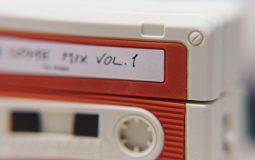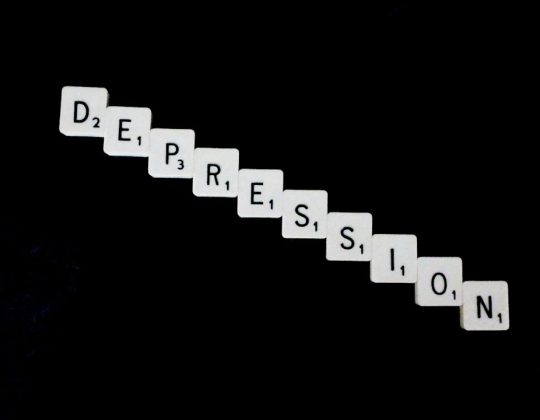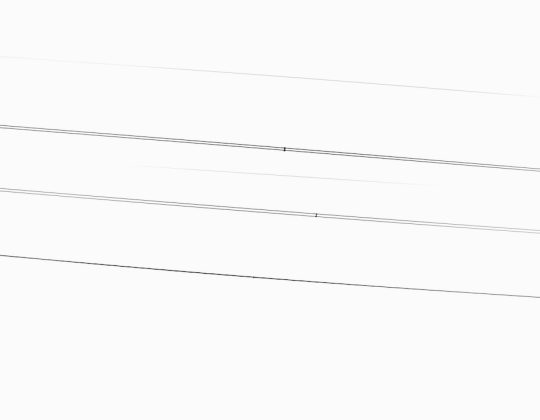In today’s digital landscape, the need to convert files from one format to another is not just commonplace—it’s essential. Whether you’re a graphic designer working with various image formats, a business dealing with document compatibility, or a filmmaker needing to transcode video files, choosing the right file format conversion service can make your workflow faster and more efficient. With so many options available online, it can be overwhelming to select a service that fits your specific needs. This comprehensive guide will walk you through the key aspects to consider when choosing the best file format conversion service for your tasks.
Why File Format Conversion Matters
File format conversion is more than just changing a file’s extension. It’s about ensuring that the content—whether it’s visual, textual, auditory, or multimedia—remains intact and functional across different platforms, software applications, and devices. A poor conversion can result in lost data, degraded quality, or corrupted files. This is why using reliable and effective conversion services is non-negotiable in many professional settings.
Key Factors to Consider When Choosing a Conversion Service
1. Supported File Types
First and foremost, ensure the service supports both the input and output formats you need. Some platforms cater specifically to images, documents, audio, or video, while others offer a more comprehensive list of supported file types.
- Document formats: .doc, .pdf, .odt, .txt
- Image formats: .jpeg, .png, .bmp, .gif, .webp
- Audio formats: .mp3, .wav, .ogg, .aac
- Video formats: .mp4, .avi, .mov, .mkv, .webm
2. Conversion Quality
Not all conversions are created equal. Some services reduce the quality of your media to speed up the process. For high-end needs like professional publishing or HD video production, quality preservation is crucial. Look for services that offer high-fidelity conversion and allow you to adjust parameters such as resolution, bit rate, or file compression.
3. Speed and Performance
Time is money, especially when converting large or multiple files. The best services offer fast conversion speeds, either through optimized online tools or downloadable software. Check the average processing times for the types of files you work with.
4. Privacy and Security
Many file conversions involve sensitive or proprietary information. It’s important to choose a service with strong privacy policies, preferably with end-to-end encryption and automatic file deletion after processing. For enterprise use, compliance with regulations such as GDPR is also a factor to consider.
5. User Experience and Interface
A good UI can make a big difference in the usability of a file conversion service. Look for easy drag-and-drop interfaces, clear labeling, and batch conversion capabilities. For more technical users, options for command-line tools or API access may also be essential.
6. Cost and Subscription Plans
Many online converters offer free versions, but they’re often limited in file size, number of conversions, or available formats. Professional users may require a paid plan. Make sure the pricing model makes sense for your usage level—whether it’s a pay-as-you-go model or a fixed monthly subscription.
Best Types of File Conversion Services
1. Online File Conversion Tools
These web-based platforms are ideal for occasional use. They’re incredibly user-friendly and don’t require any software installation. However, they may have size restrictions, slower speeds, and limited features.

- Examples: Zamzar, CloudConvert, Online-Convert.com
- Pros: Convenient, accessible from any device
- Cons: Limited file size, slower compared to desktop solutions
2. Desktop Conversion Software
For more robust, frequent conversion needs, desktop software is a more efficient and secure choice. These programs often support batch conversions, offer customizable settings, and run faster as they don’t rely on internet speed.
- Examples: Adobe Media Encoder, Total Audio Converter, Wondershare UniConverter
- Pros: High-speed, offline access, advanced features
- Cons: May require a hefty installation and regular updates
3. Cloud-Based API Solutions
For developers and businesses that need to integrate file conversion into their applications, cloud-based APIs provide ideal solutions. These services allow for scalable and automated file conversion directly within your software ecosystem.
- Examples: Filestack, ConvertAPI, CloudConvert API
- Pros: Automation-friendly, scalable, flexible
- Cons: Requires technical knowledge and integration
Questions to Ask Before Making a Choice
To determine which file conversion service is best for you, ask the following:
- What file types do I need to convert regularly? An image-heavy user will need different tools than someone who converts spreadsheets daily.
- How often do I need file conversion services? Daily power users might benefit from desktop software or a premium plan, while occasional users might stick to free online tools.
- Do I require batch processing or automation? If you’re converting dozens of files at once or integrating conversions into a workflow, advanced tools or APIs are a must.
- How important is security and privacy? If you’re working with confidential documents, invest in a service with proper encryption and compliance standards.
Tips for Getting the Best Results
Even with the best services, certain practices can help improve the conversion outcomes:
- Always keep a backup of your original files in case something goes wrong during conversion.
- Understand the limits of each format. For example, converting a raster image to vector (.jpg to .svg) can’t add detail that wasn’t there to begin with.
- Test with small files before committing to large projects or premium plans.
- Read user reviews and forums to gauge real-world reliability and issues.
Popular File Formats and Their Best Conversion Practices
1. PDF to Word
Always use tools with OCR (Optical Character Recognition) if your PDFs include scanned text. This ensures the output .docx is editable and accurate.
2. MP4 to MP3
This is a common conversion for extracting audio from videos. Select tools that maintain high audio quality and allow you to set bitrates like 256 or 320 kbps.
3. PNG to JPG
Use this when you need compressed image files. Be cautious, as converting to JPG removes transparency and may reduce image quality.
4. DOC to PDF
This is ideal for sharing final versions of documents. Ensure that formatting and fonts are preserved during conversion.
Conclusion
Choosing the best file format conversion service requires a clear understanding of your specific needs regarding file types, workflows, security, and performance. Whether you’re a casual user or a power user with advanced needs, there’s a suitable tool out there for you. By evaluating your use case and understanding the nuances of file types and conversion technologies, you can streamline your work while maintaining quality and security.
Take the time to test a few services through trials or free versions, and you’ll soon find the perfect tool that enhances your productivity and simplifies your digital life.
Remember, the best tool is not the most expensive one—it’s the one that fits your needs perfectly.