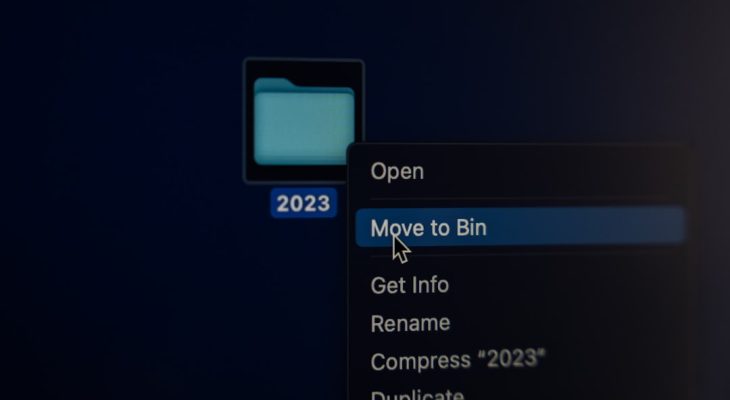If you’re a gamer, you’ve probably come across some weird error messages. One of the most confusing might be “Origin Error 3276841.” Sounds scary, right? Don’t worry. It’s not the end of the world—or even your game. With a few simple steps, you can squash this error and get back to gaming in no time.
What Is Origin Error 3276841?
Simply put, it’s a download error. It usually pops up when you try to install or update a game through Origin, EA’s game platform. Instead of starting your game night, you’re stuck staring at an error code. Bummer!
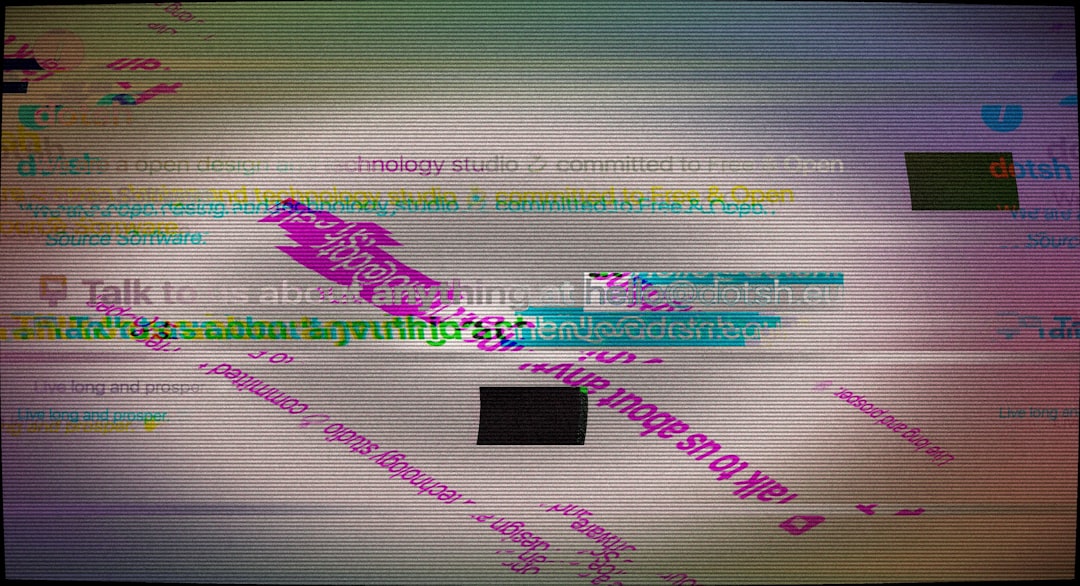
Why Does It Happen?
Good question. There are a few common reasons:
- Corrupted files: Something in the installation files got messed up.
- Firewall issues: Your security software might be blocking Origin.
- Outdated software: Origin or your system might need an update.
- Permissions: The app might not have admin rights.
Let’s Fix It – Step by Step
Ready to troubleshoot like a pro? Here’s what to do:
1. Restart Everything
First things first. Restart your computer and the Origin app. Seriously, this works more often than you’d think.
2. Run as Administrator
Right-click on the Origin shortcut and select “Run as Administrator.” This gives it the power to do what it needs.
3. Check Your Internet
Origin needs a good connection. Try opening a browser or streaming a video to see if your internet is running smoothly.
4. Clear the Cache
Origin stores temporary files that can get buggy. Here’s how to clean them out:
- Close Origin.
- Go to: C:\Users\YourName\AppData\Roaming\Origin
- Delete everything in that folder.
- Do the same in: AppData\Local\Origin
Don’t worry. Origin will rebuild these folders when you reopen it.

5. Temporarily Disable Firewall & Antivirus
Sometimes your antivirus is a little too protective. Disable it just for a moment while downloading or updating. Just don’t forget to turn it back on!
6. Repair the Game
Follow these steps if the problem shows up when updating a specific game:
- Open Origin.
- Right-click on the game causing trouble.
- Select “Repair.”
This checks and fixes any missing or damaged files.
7. Reinstall Origin
If all else fails, a clean install might be your best bet:
- Uninstall Origin from your PC.
- Restart your computer.
- Download the latest version from the official Origin website.
Don’t worry—your installed games will remain safe if they’re in the same location.
Extra Tips
Here are a few more tricks to keep in your gamer toolbox:
- Always keep Origin updated.
- Install games on your main drive (usually C:).
- Check EA’s forums for updates or outages.
When to Ask for Help
If you’ve tried everything and still see that error, it might be time to ask the experts. Head over to EA Help or start a live chat with their support team. They’re super helpful!
Conclusion
Origin Error 3276841 is annoying, but not unbeatable. With some patience and a little know-how, you can kick it to the curb and get back to saving worlds, scoring goals, or building dream mansions—whatever you’re into!
Happy gaming!