In today’s digital age, accessibility is more than just a best practice—it’s a legal and ethical responsibility. The Americans with Disabilities Act (ADA) mandates that websites be accessible to everyone, including people with disabilities. Making your website ADA compliant not only improves user experience but also protects your business from potential lawsuits. But where should you start? Thankfully, there are a variety of tools available to guide you through the process. Here are best ADA compliance tools every website owner should know.
1. WAVE by WebAIM
A straightforward tool that helps identify accessibility issues on your site. Simply enter a URL, and WAVE will visually point out errors and provide a summary for easy analysis.
2. axe Accessibility Scanner
An open-source accessibility engine developed by Deque Systems. The axe browser extension integrates directly into Chrome or Firefox and offers reliable automated testing.
3. AccessiBe
A popular automated accessibility solution that uses AI to make adjustments in real time. It provides compliance reports and immediate fixes based on the needs of each user.
4. All in One Accessibility®
5. Google Lighthouse
Although commonly used for performance audits, Lighthouse also has a strong accessibility testing feature. Run it directly in Chrome DevTools for instant insights.
6. AChecker
An easy-to-use web accessibility checker that evaluates HTML content for errors based on WCAG guidelines. Great for quick scanning and reports.
77. Tenon
This tool offers flexible API integrations, making it ideal for developers who want to build accessibility testing into their CI/CD workflow. Tenon works with many programming languages and frameworks.
8. Siteimprove Accessibility Checker
An all-in-one platform providing accessibility insights, complete with prioritized error lists, visual highlights, and WCAG mapping to help teams focus their efforts.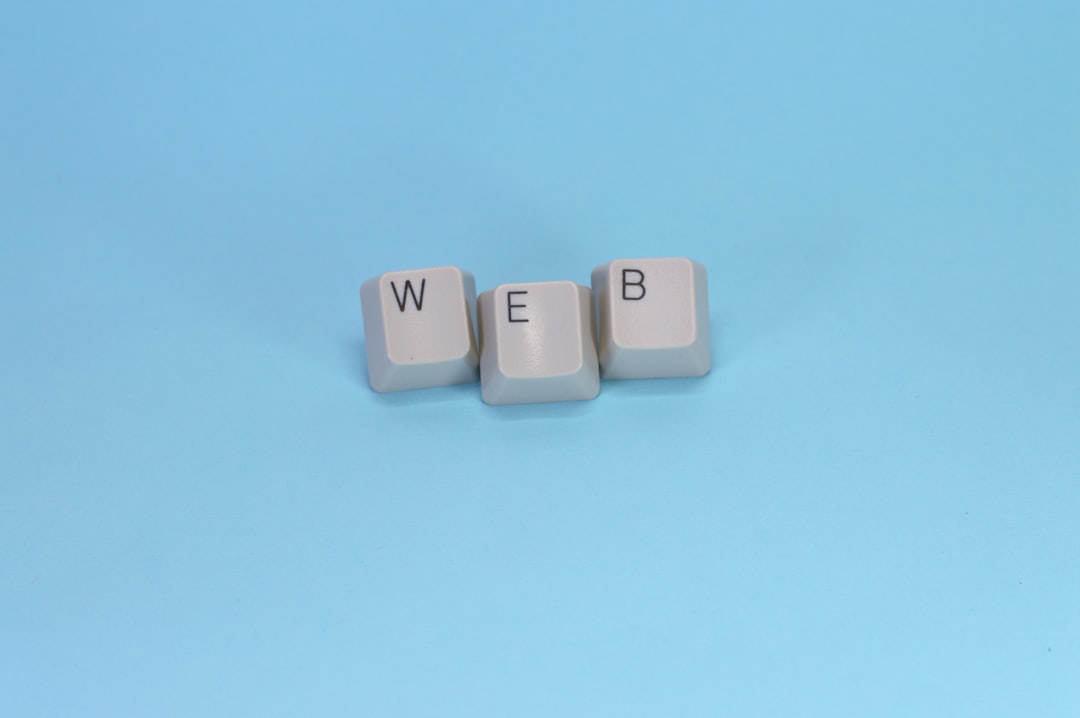
9. Microsoft Accessibility Insights
This lightweight tool allows for fast, automated testing and manual evaluation. It’s especially useful for Windows and Edge users but is compatible with other browsers as well.
10. Pa11y
A command-line tool for automated accessibility testing, ideal for developers who want integration into automated test suites. Pa11y reports are highly customizable.
11. UserWay
UserWay offers an accessibility widget that automatically adjusts website elements like font size, contrast, and navigation, creating a more inclusive user experience without altering the codebase.
12. Color Oracle
This tool simulates how people with different types of color blindness perceive your website, allowing for better design choices and improved visual accessibility.
13. NVDA (NonVisual Desktop Access)
A screen reader designed for Windows, NVDA helps developers and designers understand how users with low vision will navigate their websites. It’s highly effective for testing screen reader functionality.
14. JAWS (Job Access With Speech)
One of the most popular screen readers used by people with visual impairments. Ensuring compatibility with JAWS is vital for full accessibility compliance.
15. AudioEye
AudioEye offers a mix of automation and manual auditing done by certified experts. With real-time monitoring and a detailed compliance dashboard, it’s a great solution for ongoing accessibility efforts.
16. TPGi ARC Platform
More than just a testing tool, the ARC platform gives businesses access to analytics, task tracking, and expert consultation, making it ideal for large-scale compliance projects.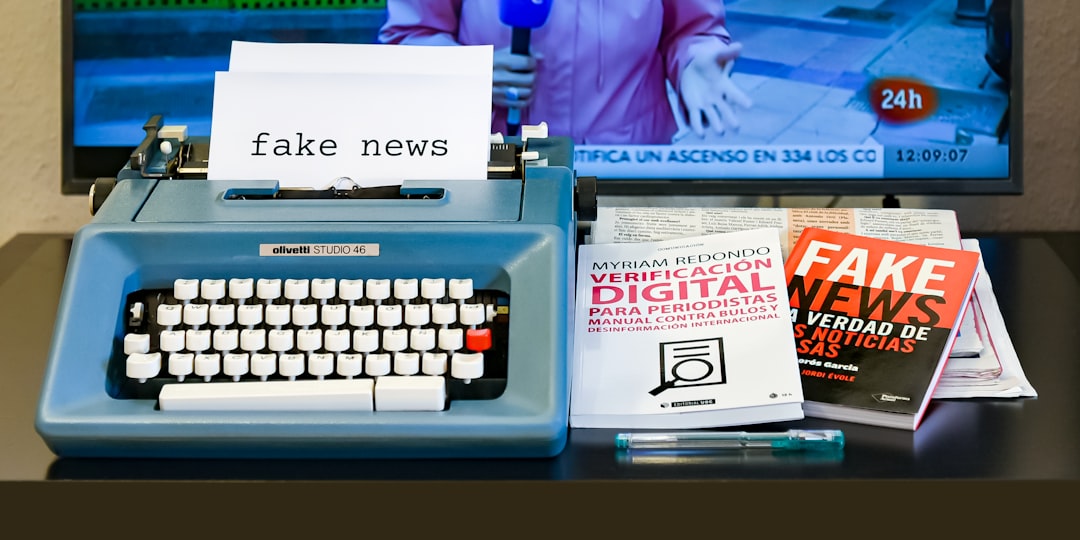
Why These Tools Matter
Accessibility is not a one-time checkbox. With evolving standards and technologies, frequent monitoring and updates are essential. These tools serve different roles—from automated scans to manual checks, color contrast analysis to screen reader testing—ensuring your website remains usable for everyone, regardless of their ability.
Moreover, using these tools empowers you to align your website with Web Content Accessibility Guidelines (WCAG), which are internationally recognized as the benchmark for digital accessibility.
Final Thoughts
ADA compliance isn’t just about avoiding legal trouble—it’s about creating a digital space that welcomes everyone. By implementing these 15 accessibility tools, you’ll move closer to offering an inclusive and seamless experience for all of your visitors. Start small, stay consistent, and aim for improvements over perfection.








