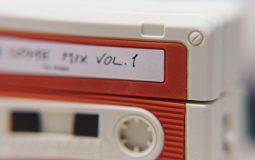As spring begins to bloom, Instagram users are taking to their Stories with themed templates like “May So Far” and “May Dump” to creatively summarize their month. These templates offer a fun and stylish way for people to reflect on what they’ve been doing, eating, feeling, and experiencing throughout May. From vibrant memories to quiet moments, these templates bring personal storytelling to life on social media. Here’s how users can find, customize, and post these templates to make their Story game even stronger.
What Are “May So Far” and “May Dump” Instagram Story Templates?
The “May So Far” template is typically designed to showcase highlights from the beginning or middle of the month. It prompts users to share their favorite songs, meals, memories, or a selfie that captures their mood. The layout is often minimalist, using soft tones and prompts for a clean and aesthetic look.
On the other hand, the “May Dump” template is more like a photo-dump arrangement. It includes multiple image slots for users to upload their random, unfiltered pictures taken during the month. This aligns with the recent trend of more authentic, less polished social media content.

How to Find These Templates
Using Story templates has become easier thanks to creators who share these on their own profiles or through template hubs. Here are some of the most effective ways to find them:
- Search on Instagram: Use hashtags like #MaySoFarTemplate, #MayDumpTemplate, or #InstagramStoryTemplates. Tap on the hashtag and browse recent posts where creators share downloadable templates.
- Explore Pinterest: Pinterest is overflowing with aesthetic Story templates. Search using terms like “May Instagram story template” or “photo dump templates.”
- Follow Template Creators: Follow Instagram content creators who regularly post story templates. Creators often include links to download the template via Google Drive or Canva.
- Use Canva or Storyluxe: Apps like Canva or Storyluxe offer editable templates that you can customize with your own fonts, photos, and colors before sharing to your Instagram story.
How to Use These Templates
Once you’ve found a “May So Far” or “May Dump” template you love, here’s how to use it effectively:
- Save the Template: If it’s a static image template, save it to your camera roll by either taking a screenshot or downloading it through a link.
- Customize in a Photo Editor: Use apps like PicsArt, Adobe Express, or Instagram’s built-in editing tools to add in your text, doodles, or images.
- Upload to Instagram: Once edited, go to your Instagram story, select the edited version, and post it directly to your followers.
These templates are fully customizable. Some users prefer to fill them out digitally, while others screenshot and then use Instagram’s built-in text tool to overlay answers or captions.

Best Practices for Sharing
If you’re looking to boost engagement or simply make your Instagram feed more visually cohesive, follow these tips:
- Stick to One Aesthetic: Choose filters or font styles that match with the rest of your Instagram branding.
- Tag the Creator: Show appreciation to the original designer of the template by tagging them in your story—this also adds authenticity to your post.
- Use Interactive Features: Layer in fun elements like polls, questions, music, or stickers to increase engagement.
Why Users Love These Templates
Instagram Story templates like “May So Far” and “May Dump” offer a playful, meaningful way to capture monthly moments. They combine visual appeal with personal storytelling. For influencers and casual users alike, these templates serve both as memory keepers and content enhancers. Especially in a digital age where everyone is their own curator, these templates help translate everyday life into shareable Stories.
FAQs
- Q: Can I create my own “May So Far” template?
A: Absolutely. Using design tools like Canva or Adobe Express, you can build your own from scratch and make it available for others to use. - Q: What should I include in a “May Dump” story?
A: Anything! Popular choices include pet photos, food, candid selfies, nature shots, and behind-the-scenes moments from your daily life. - Q: Are there apps that offer built-in monthly story templates?
A: Yes. Canva, Unfold, and Storyluxe all include seasonal or monthly template designs that you can customize directly in the app. - Q: Can I find these templates on TikTok as well?
A: Many creators also share their template designs or tutorials for using them on TikTok, often including links to download the template in their bios. - Q: Should I credit the original template creator?
A: Yes, it’s good social media etiquette to tag or mention the original creator whenever possible.